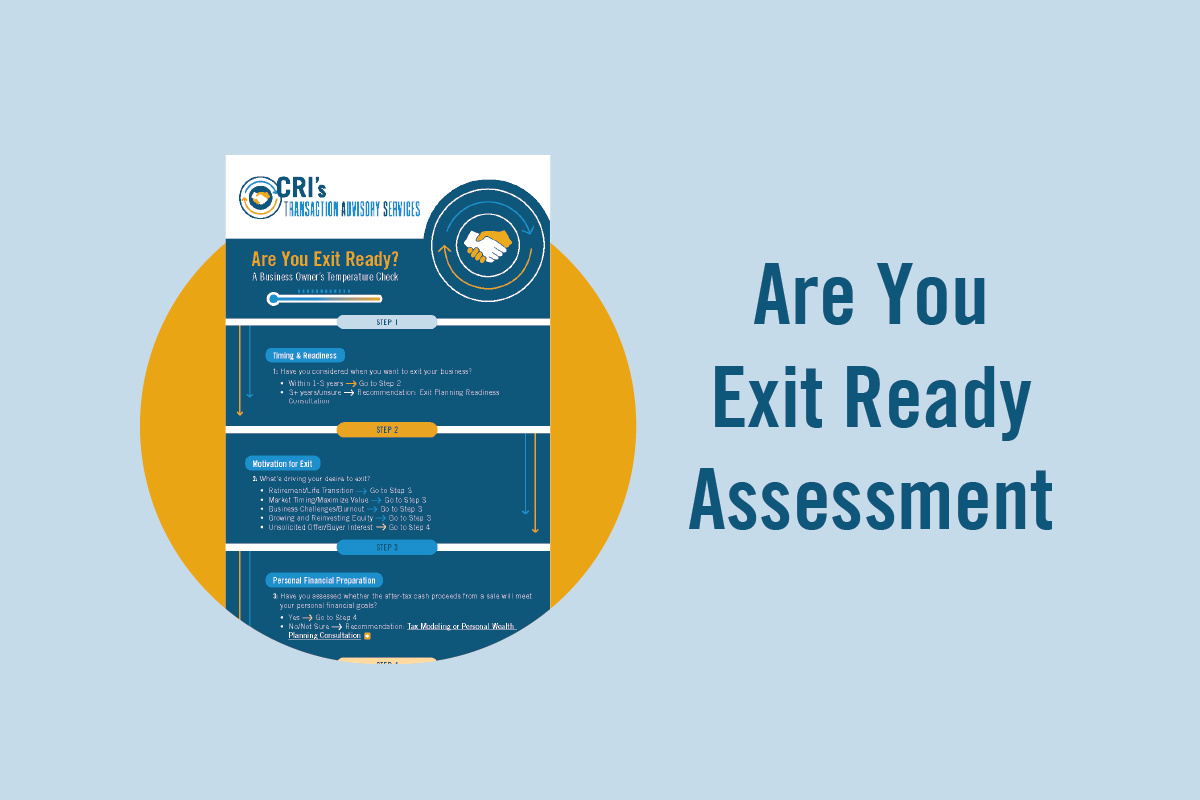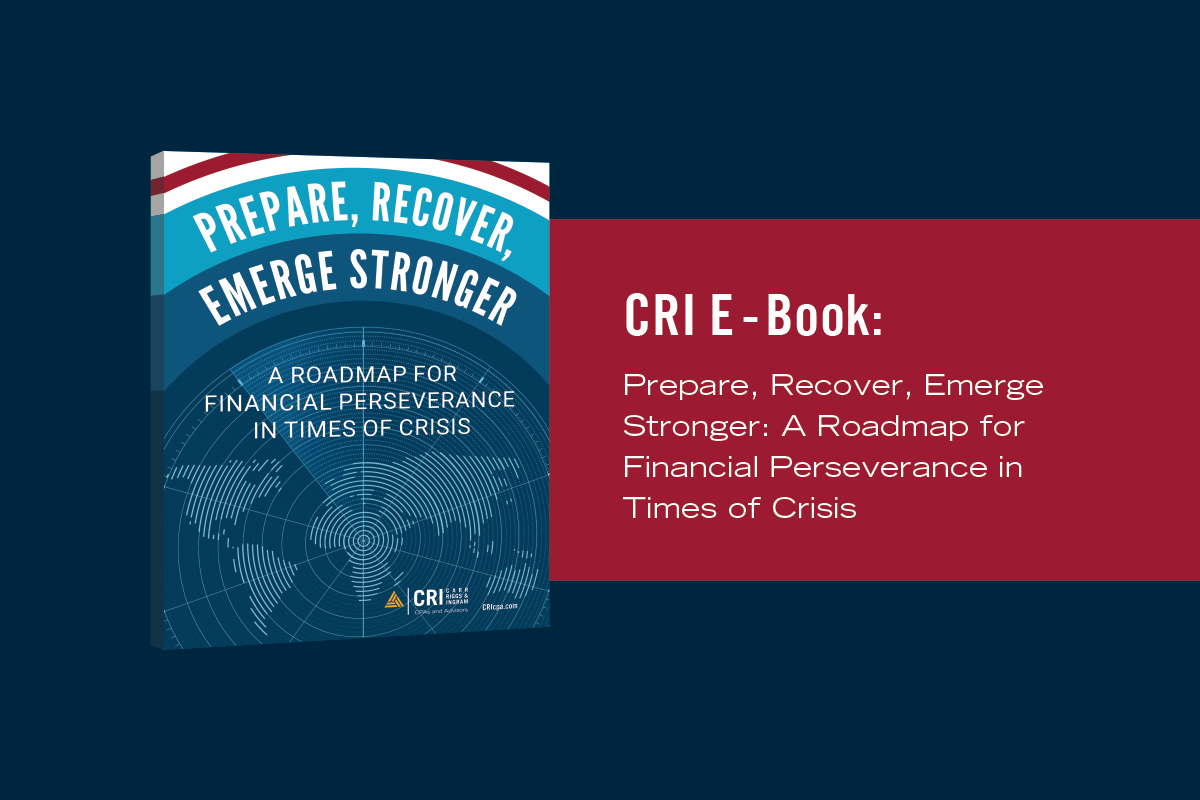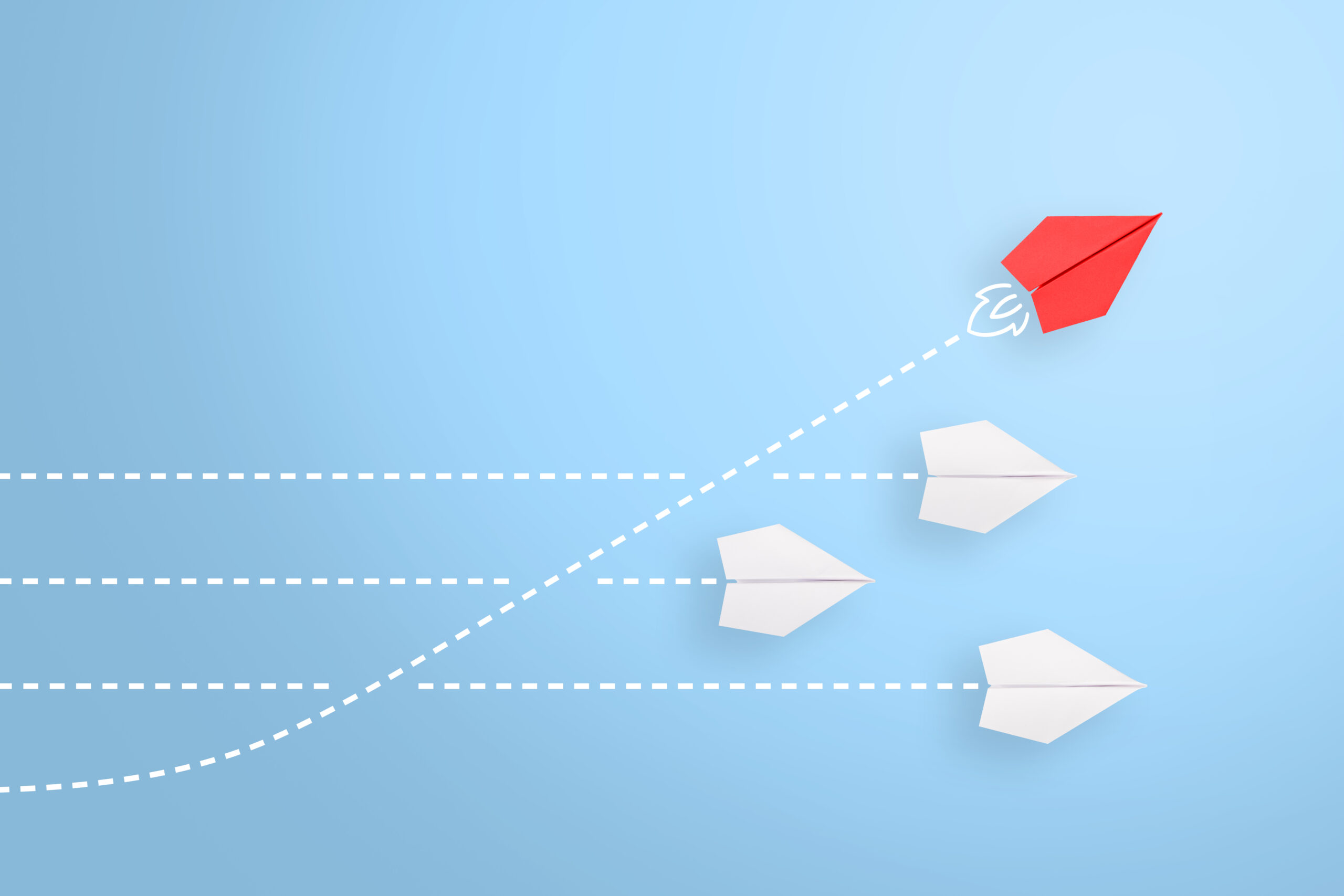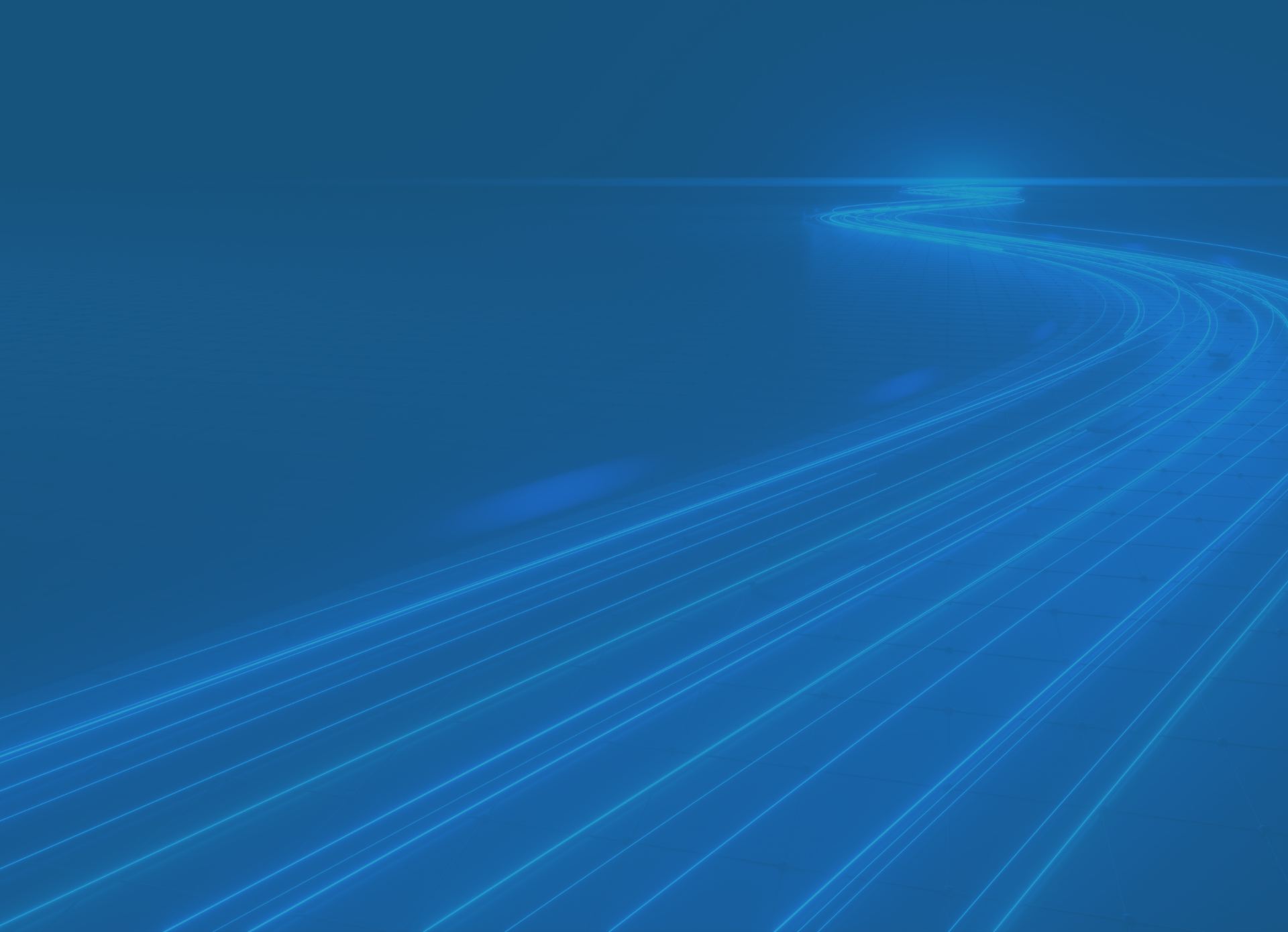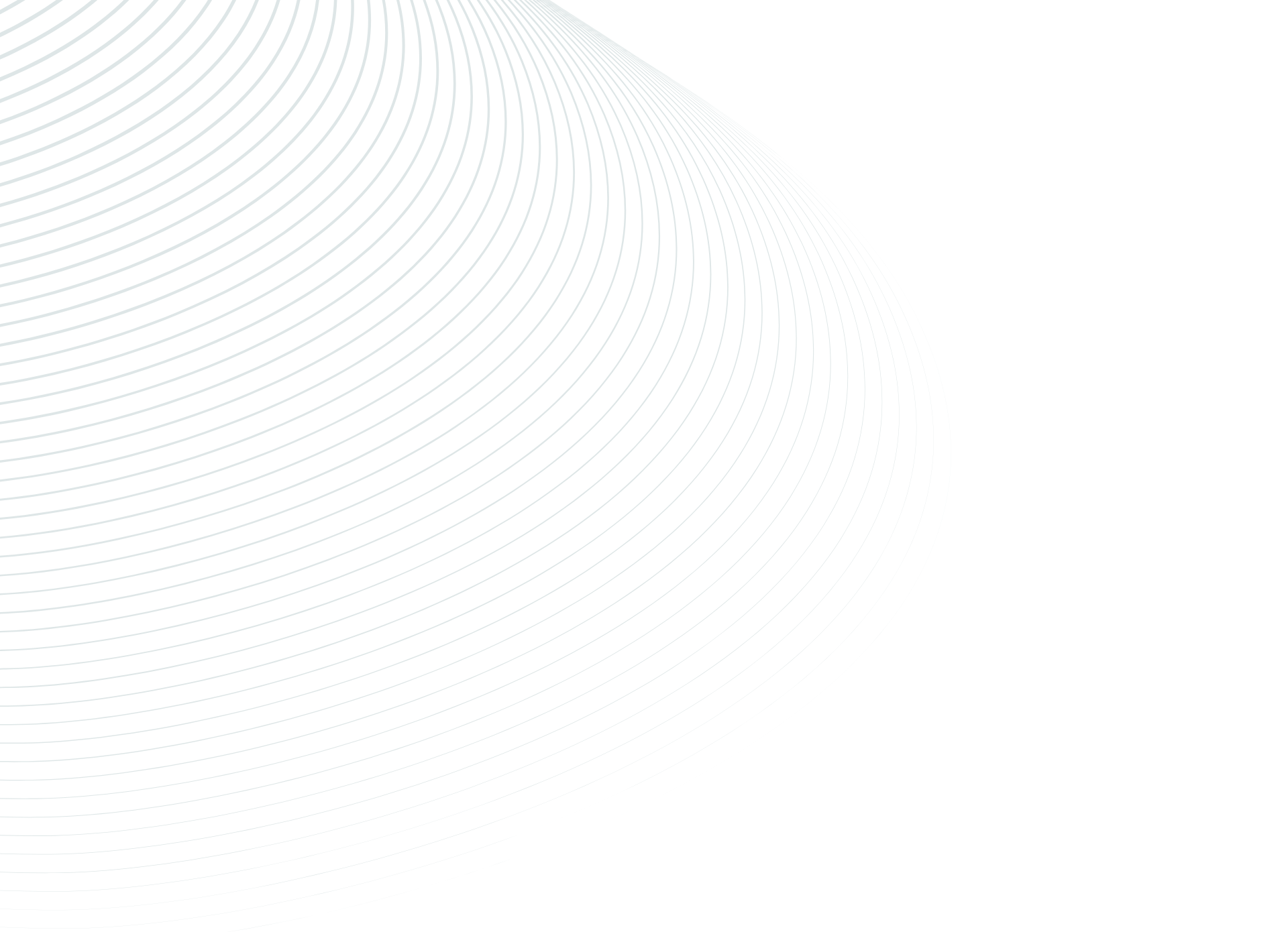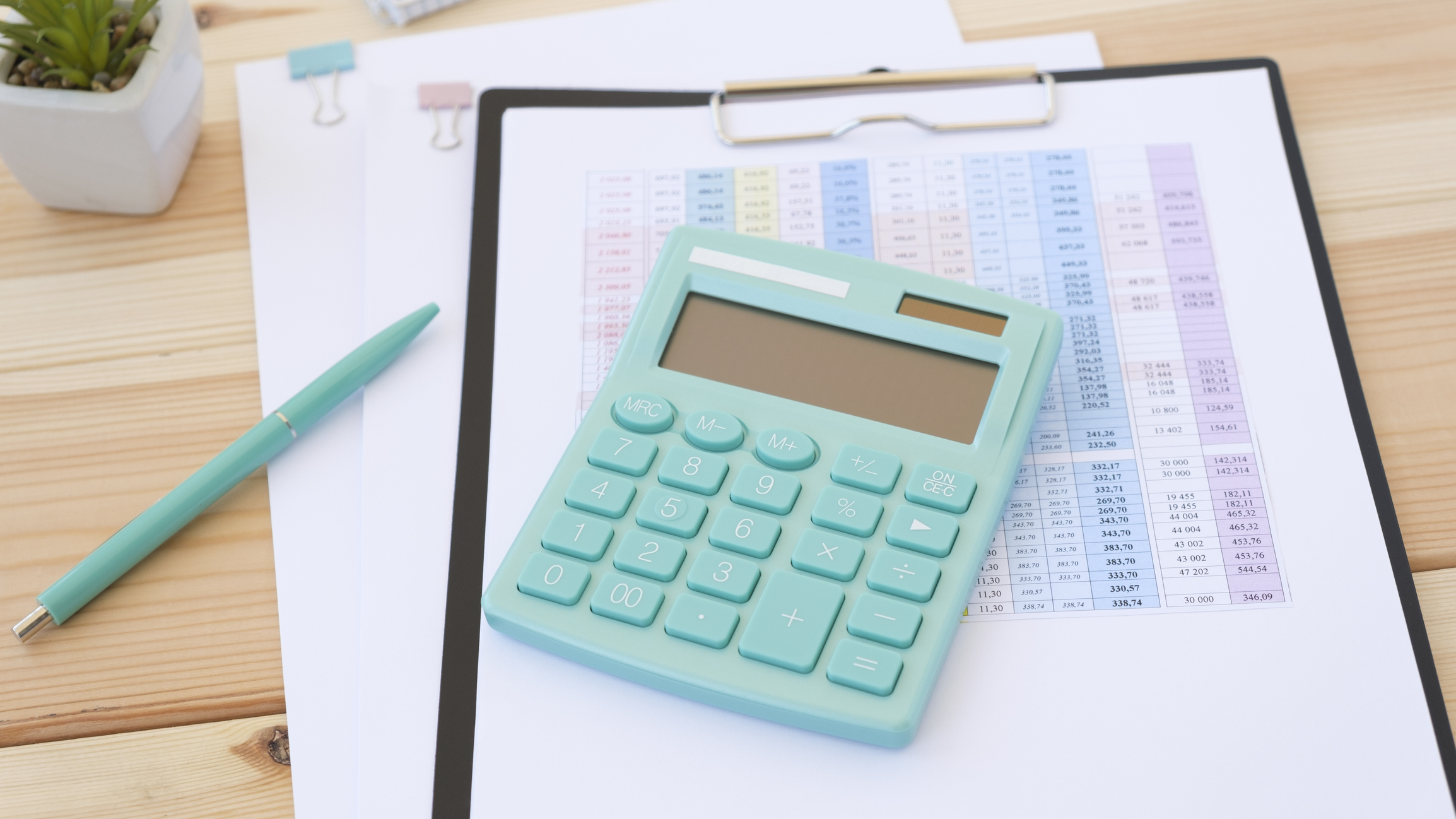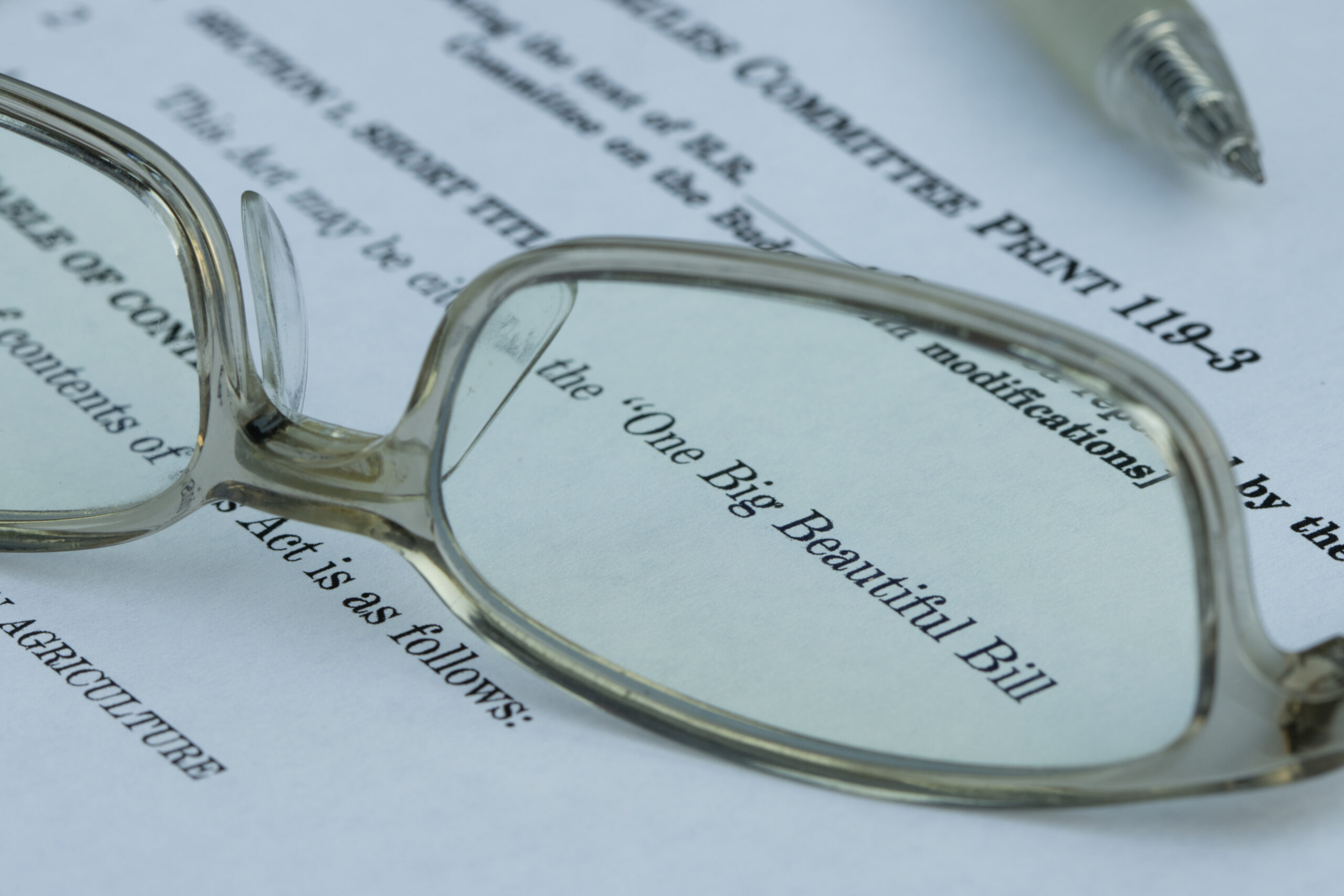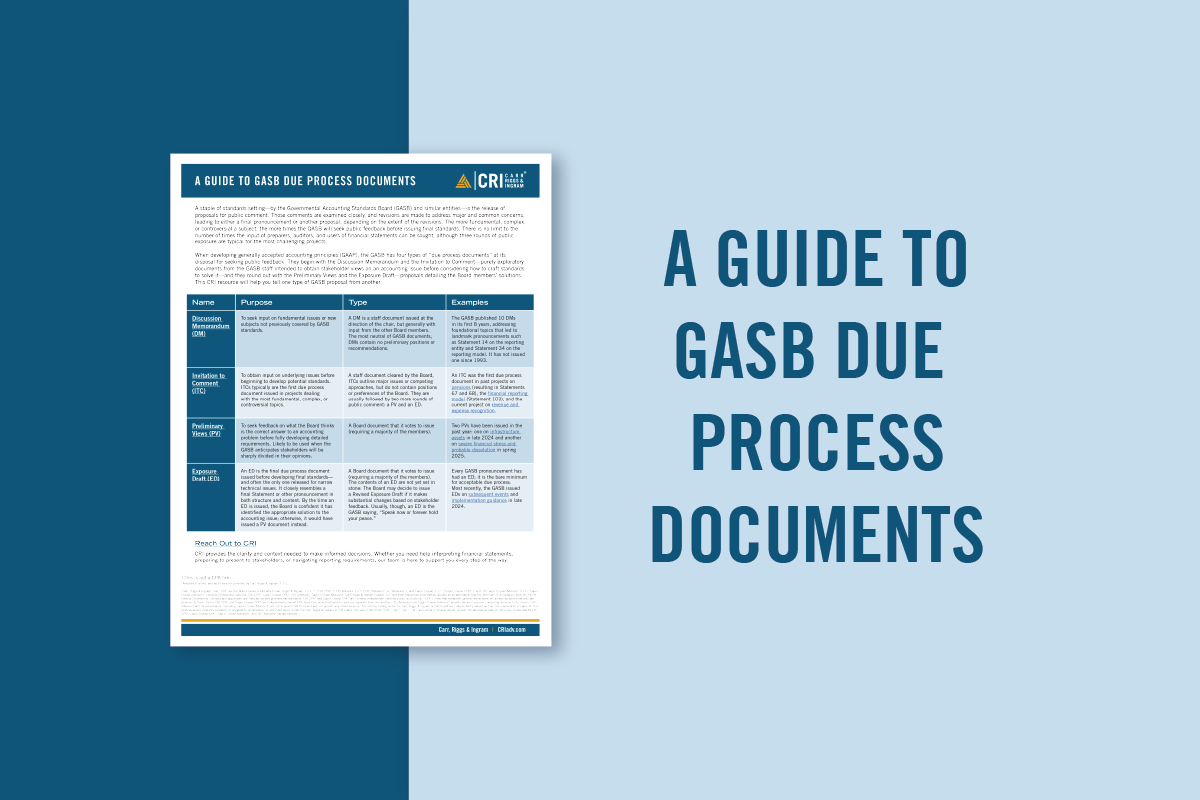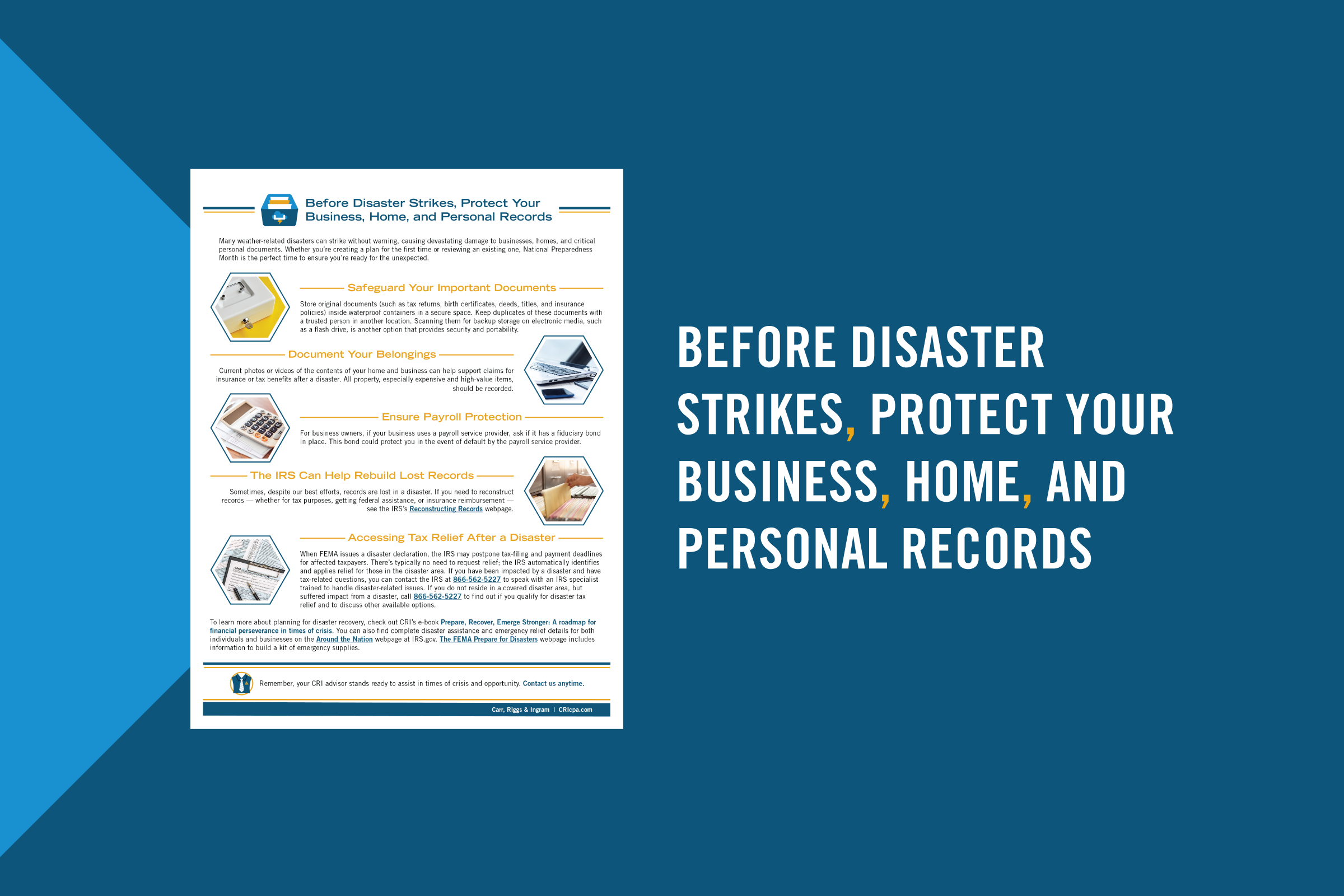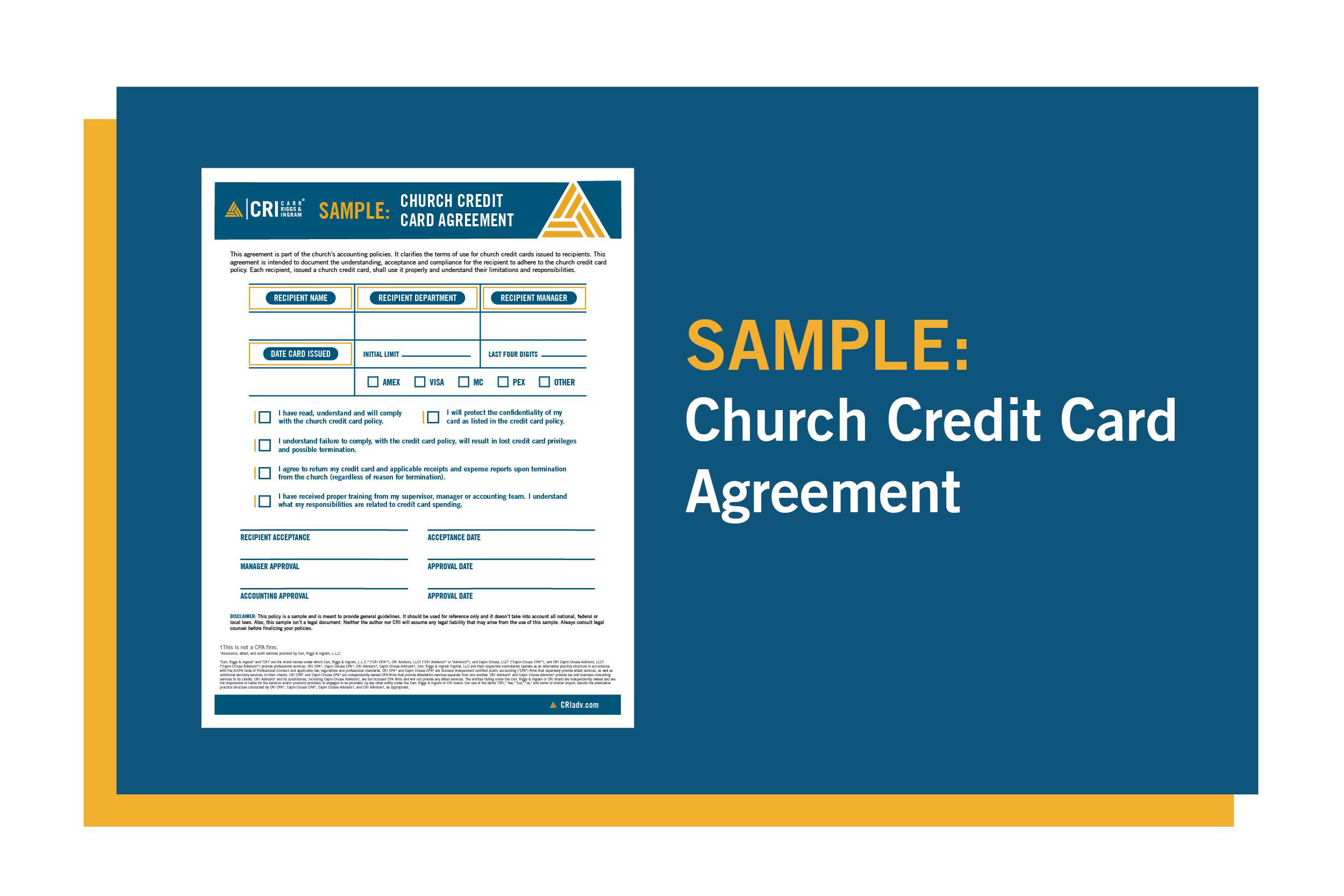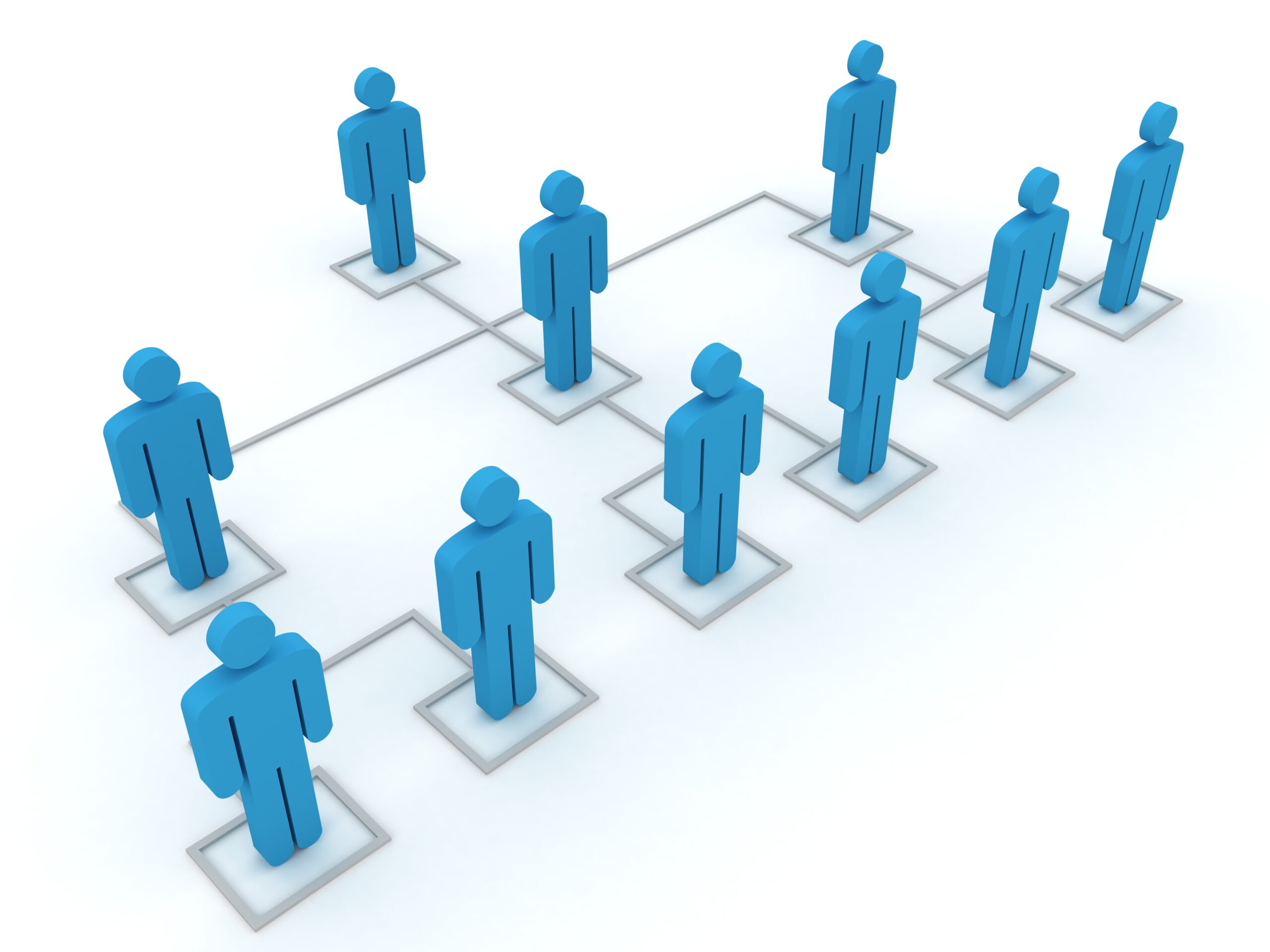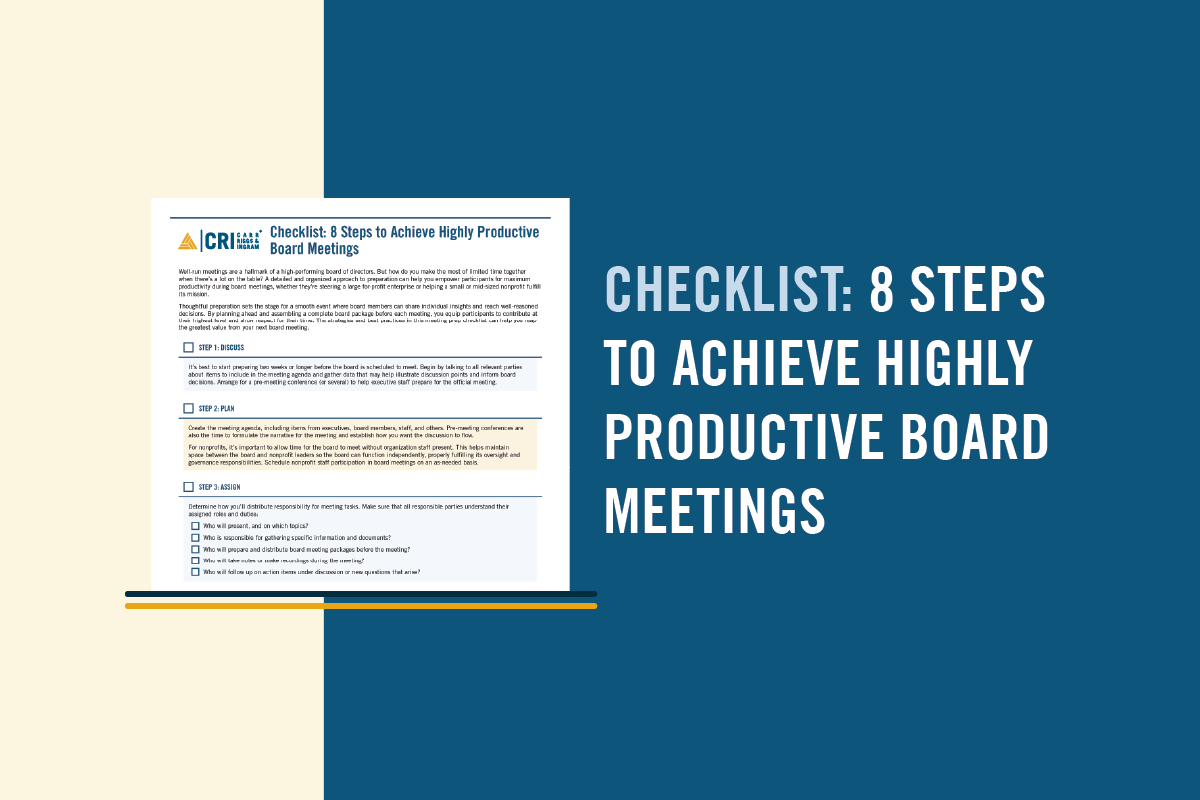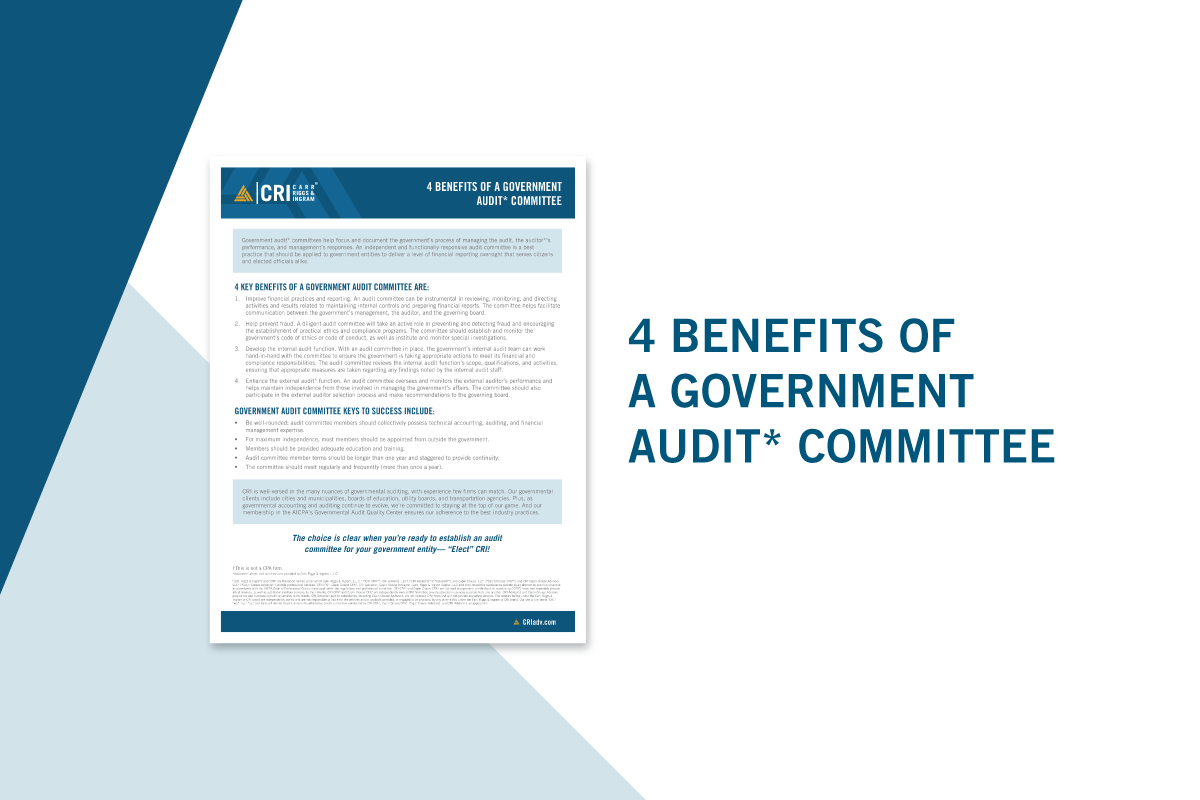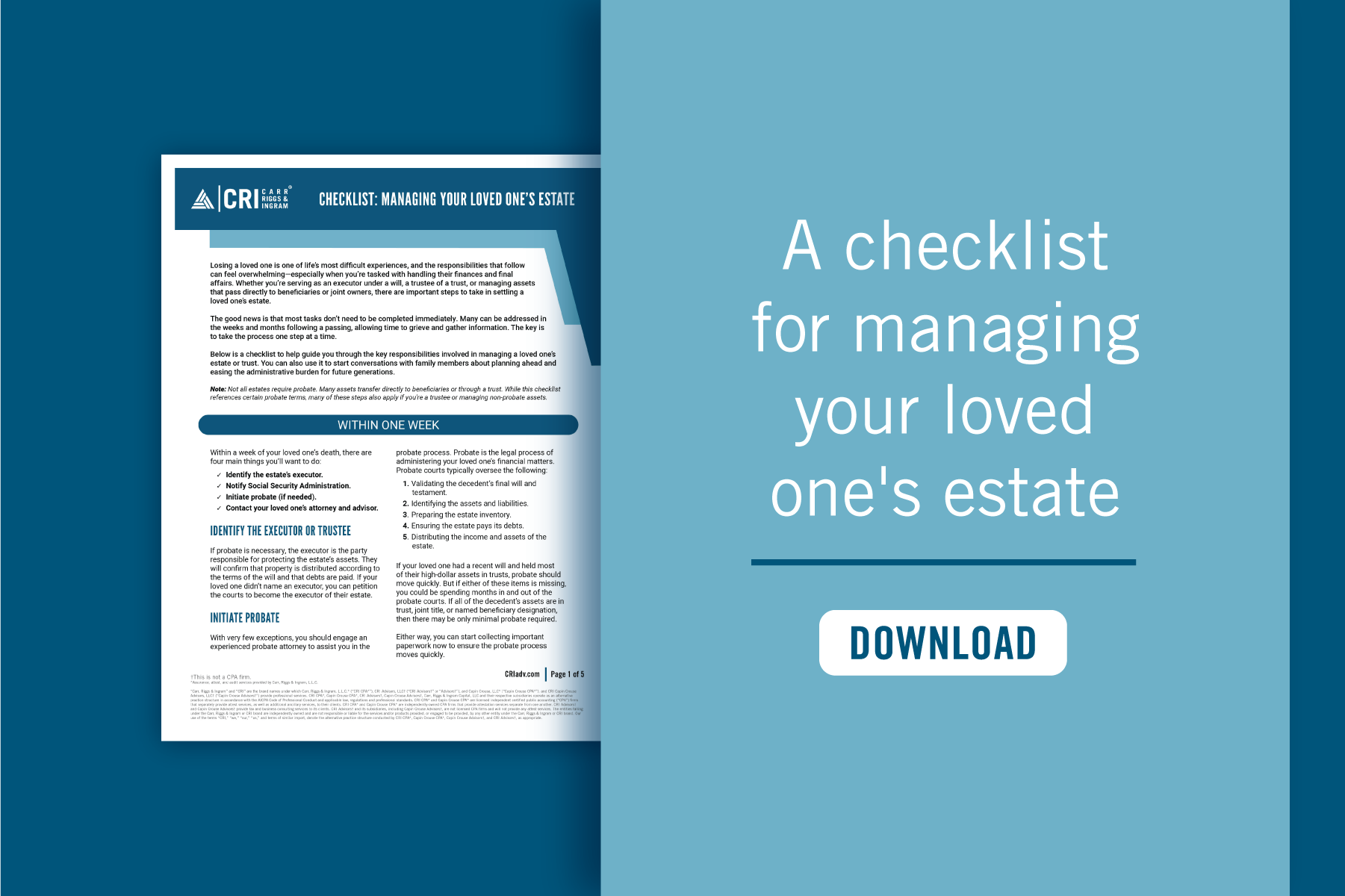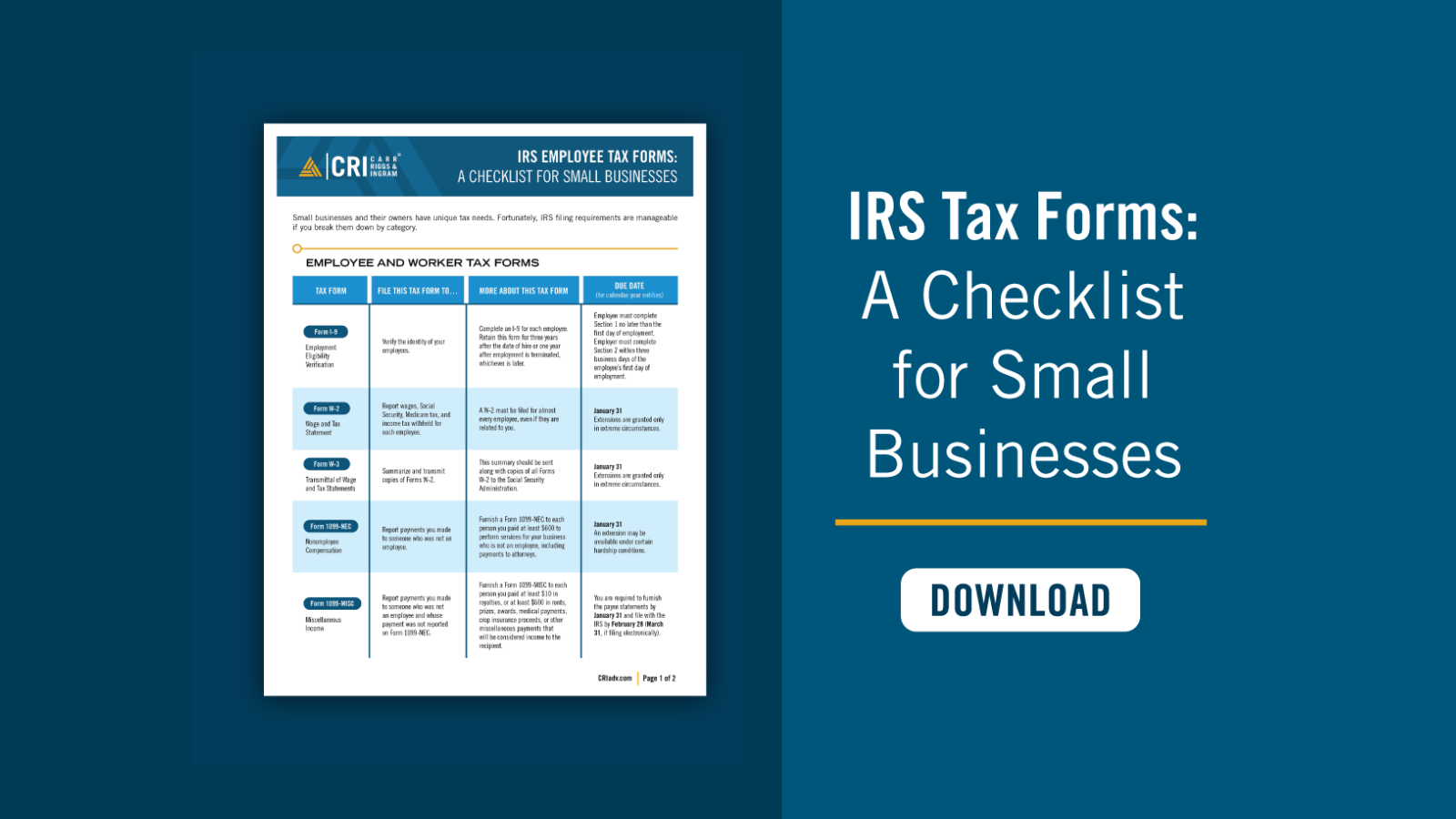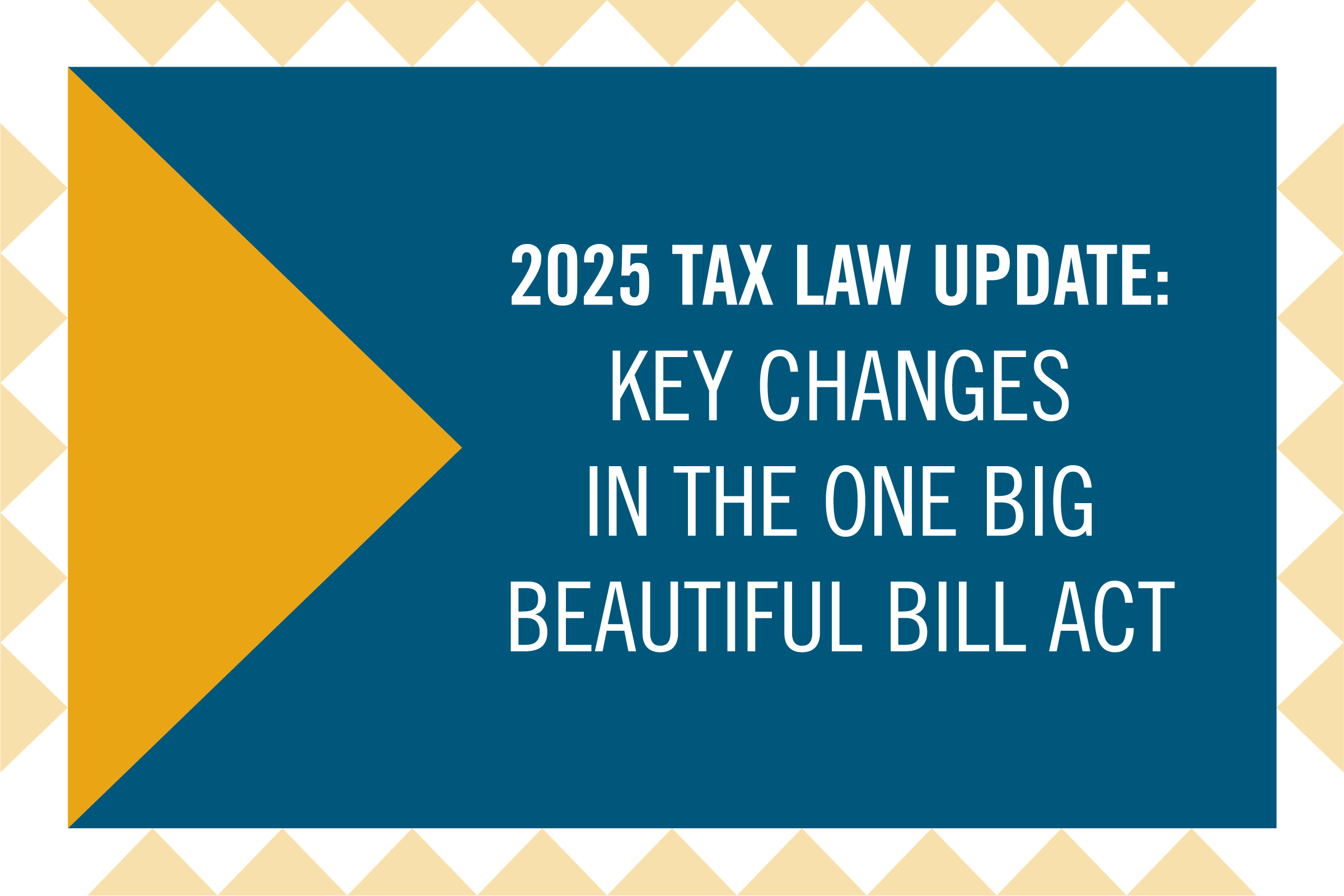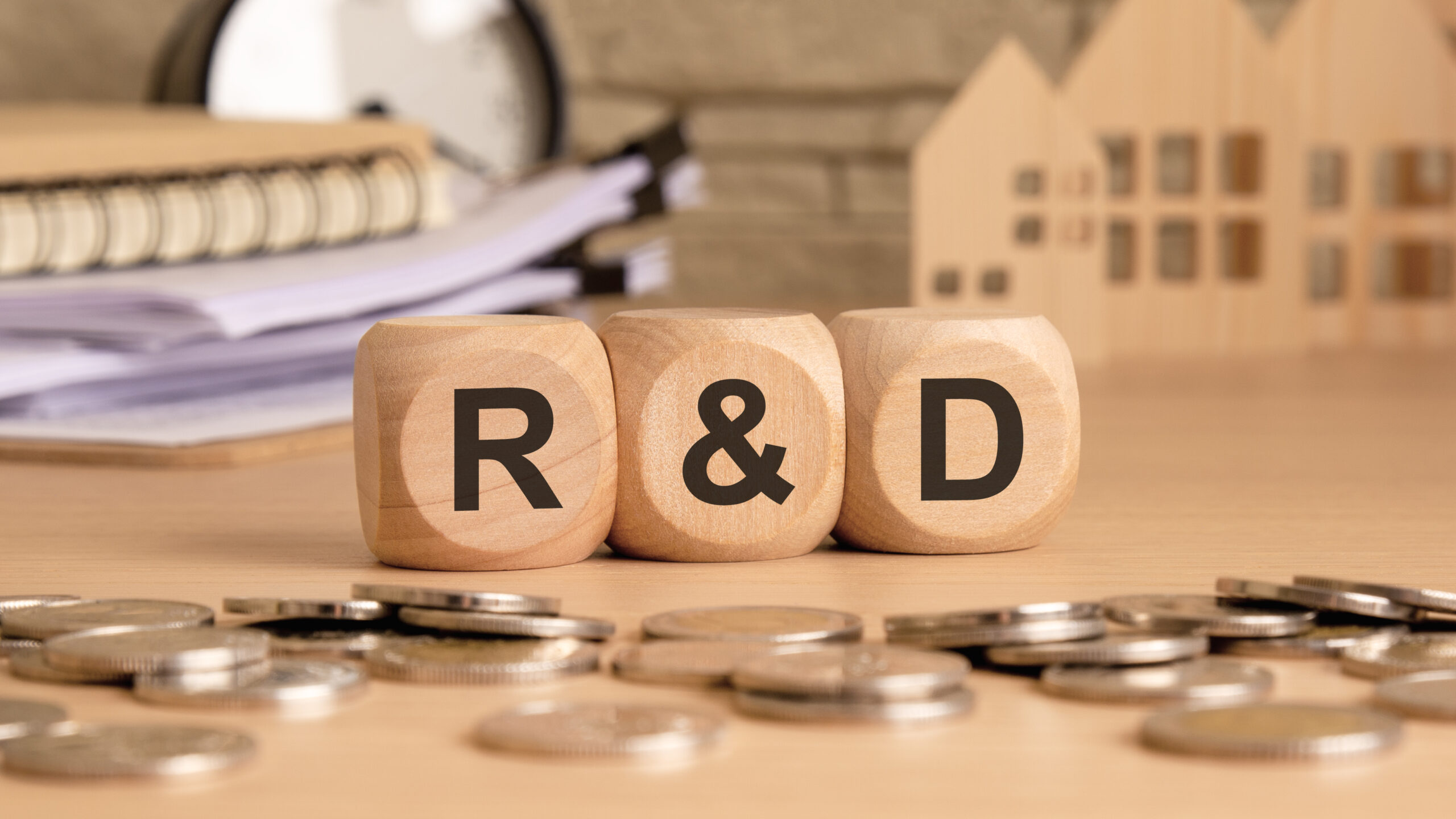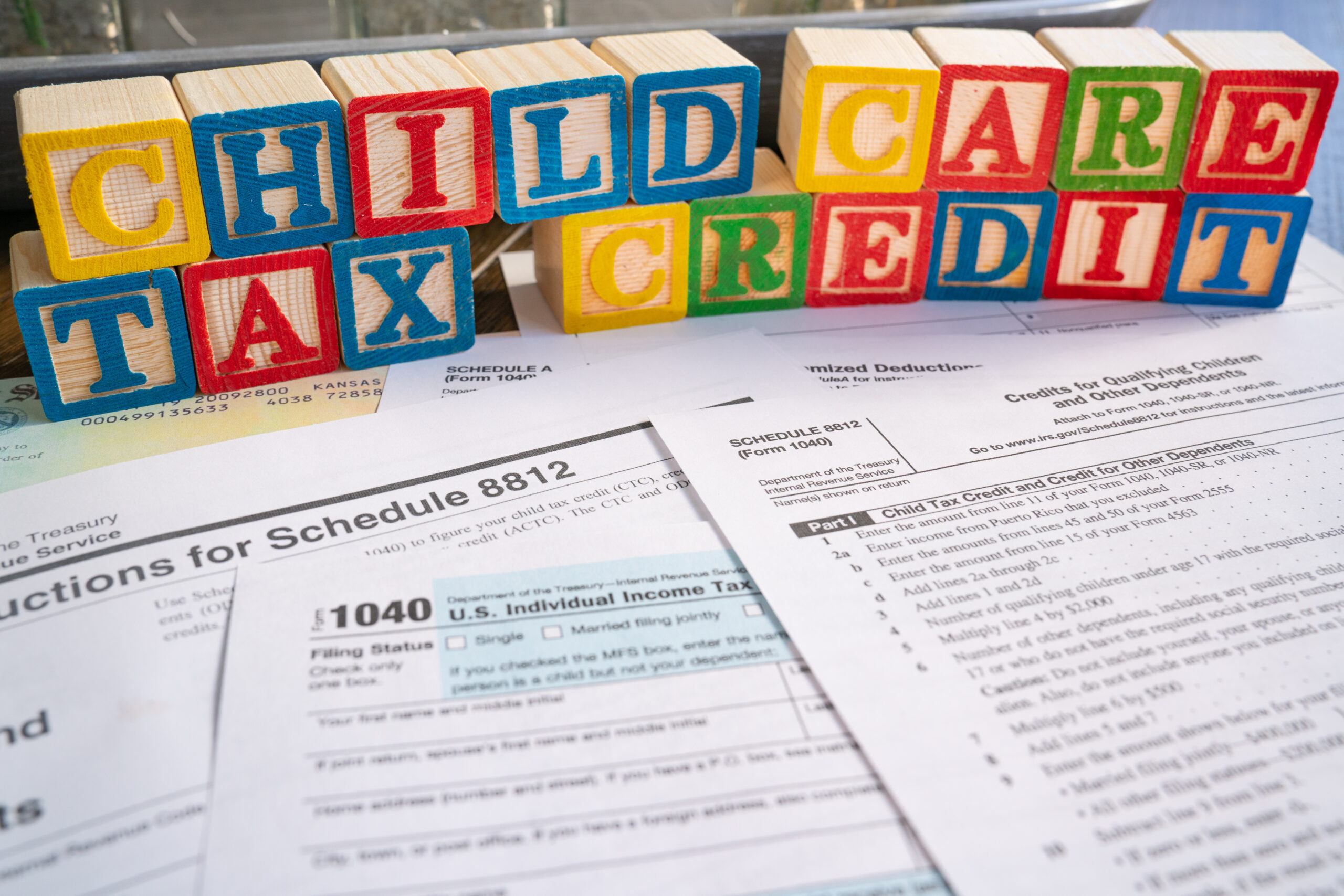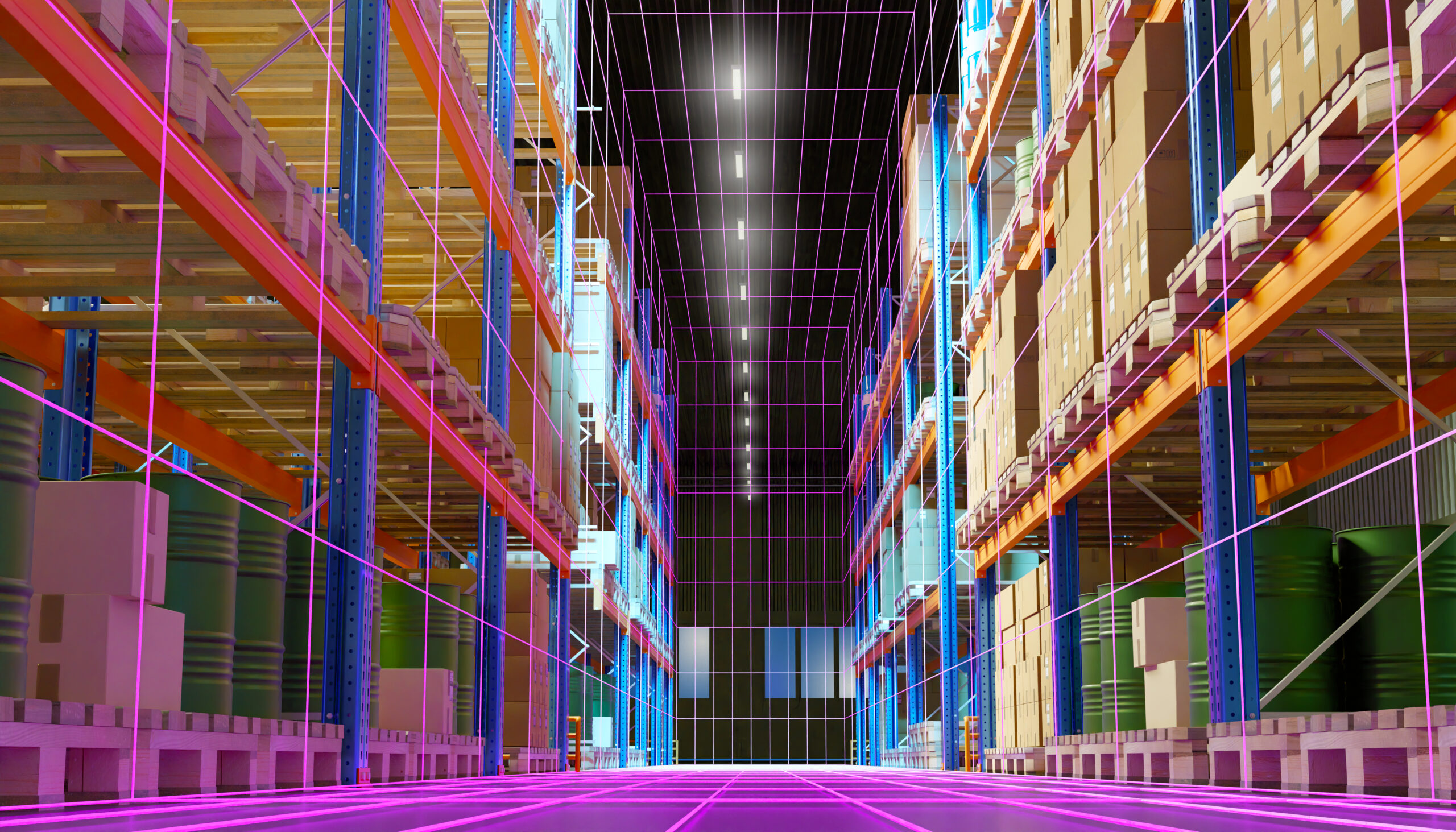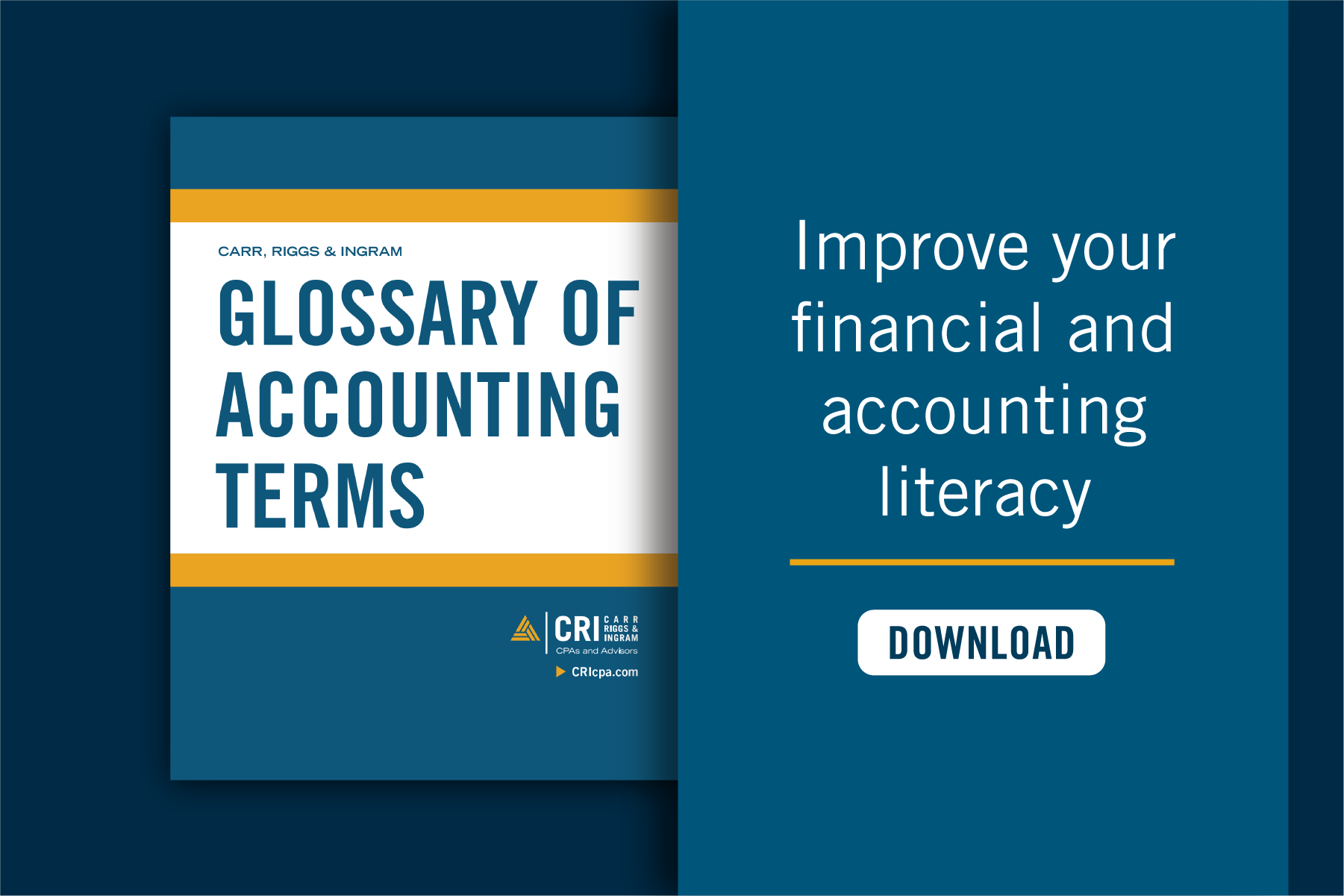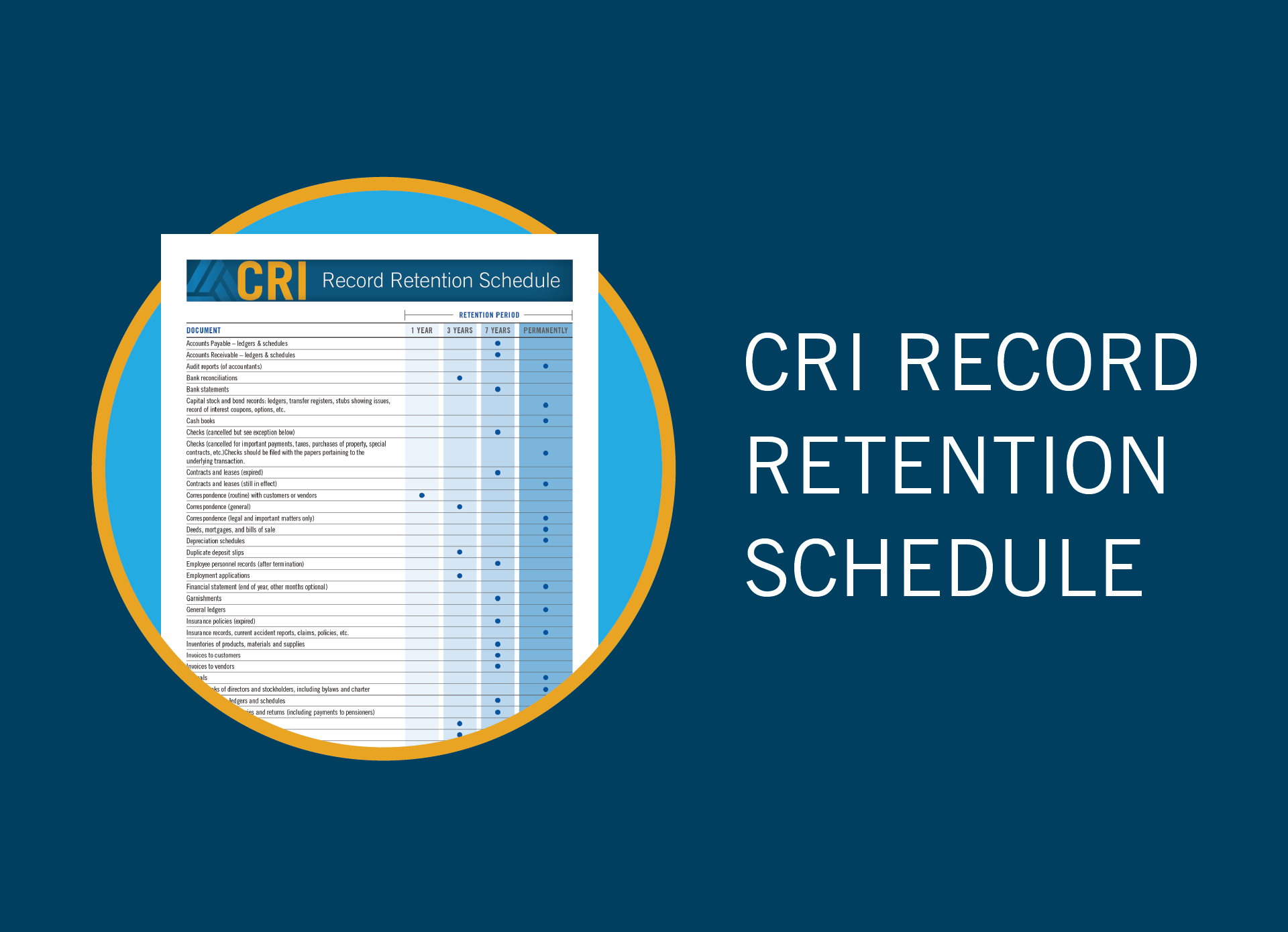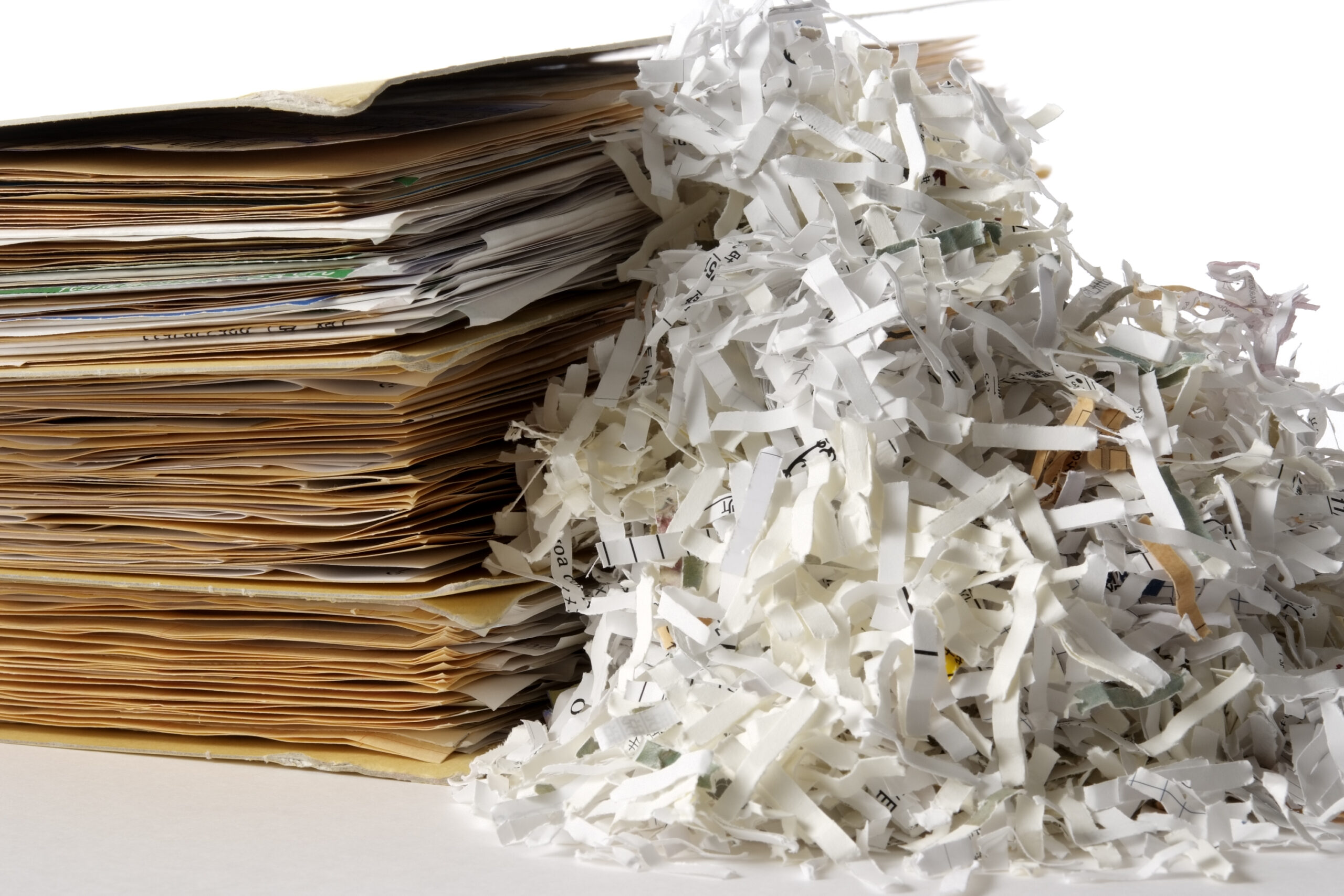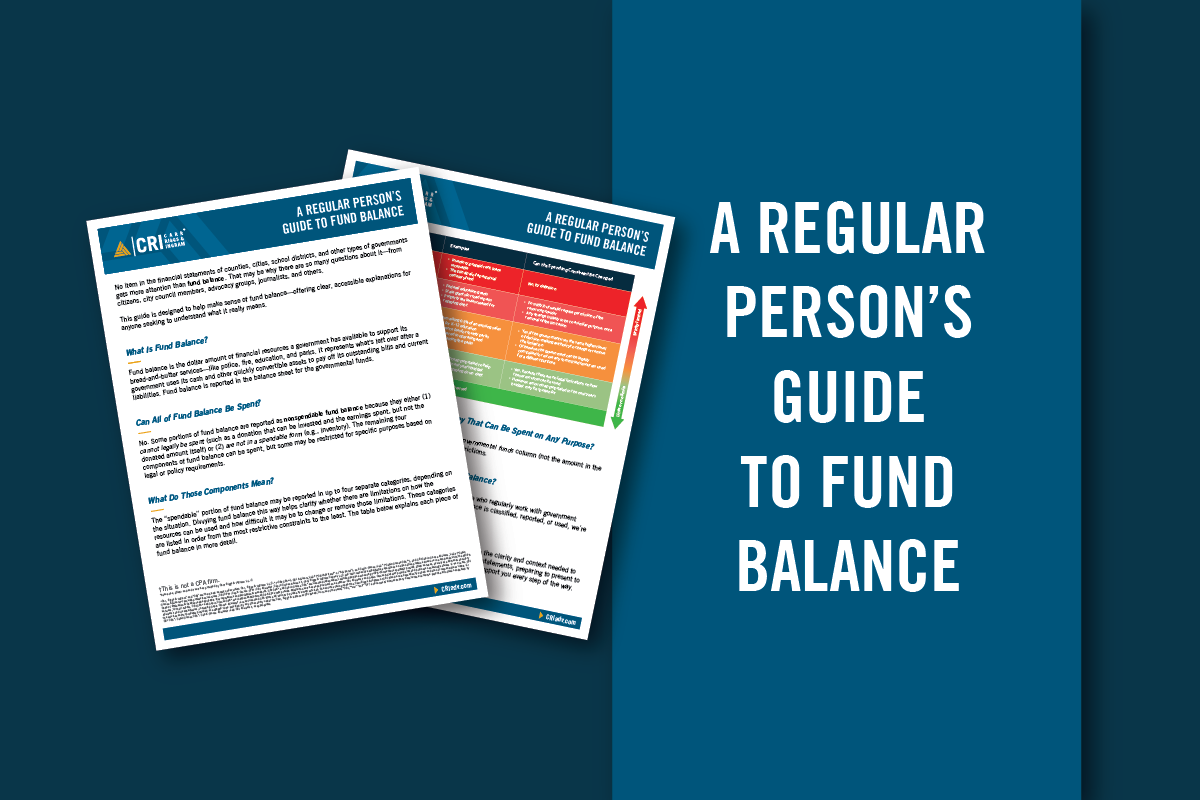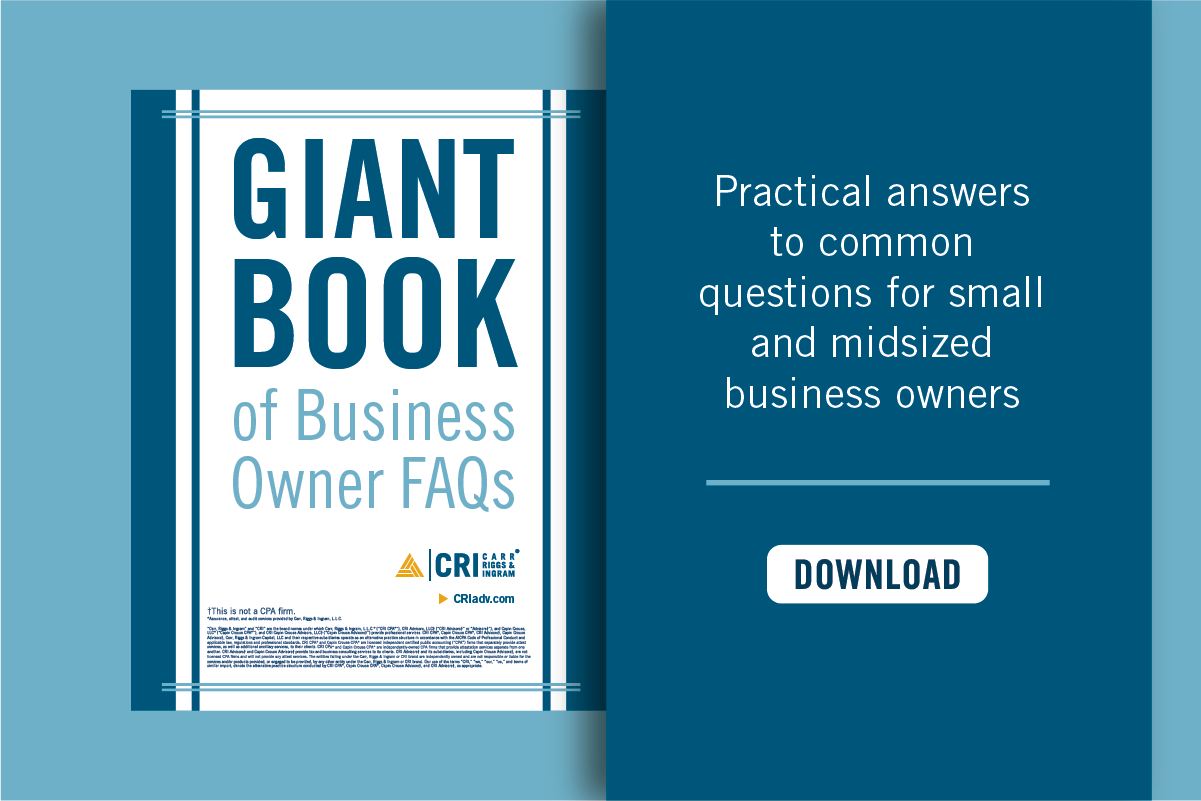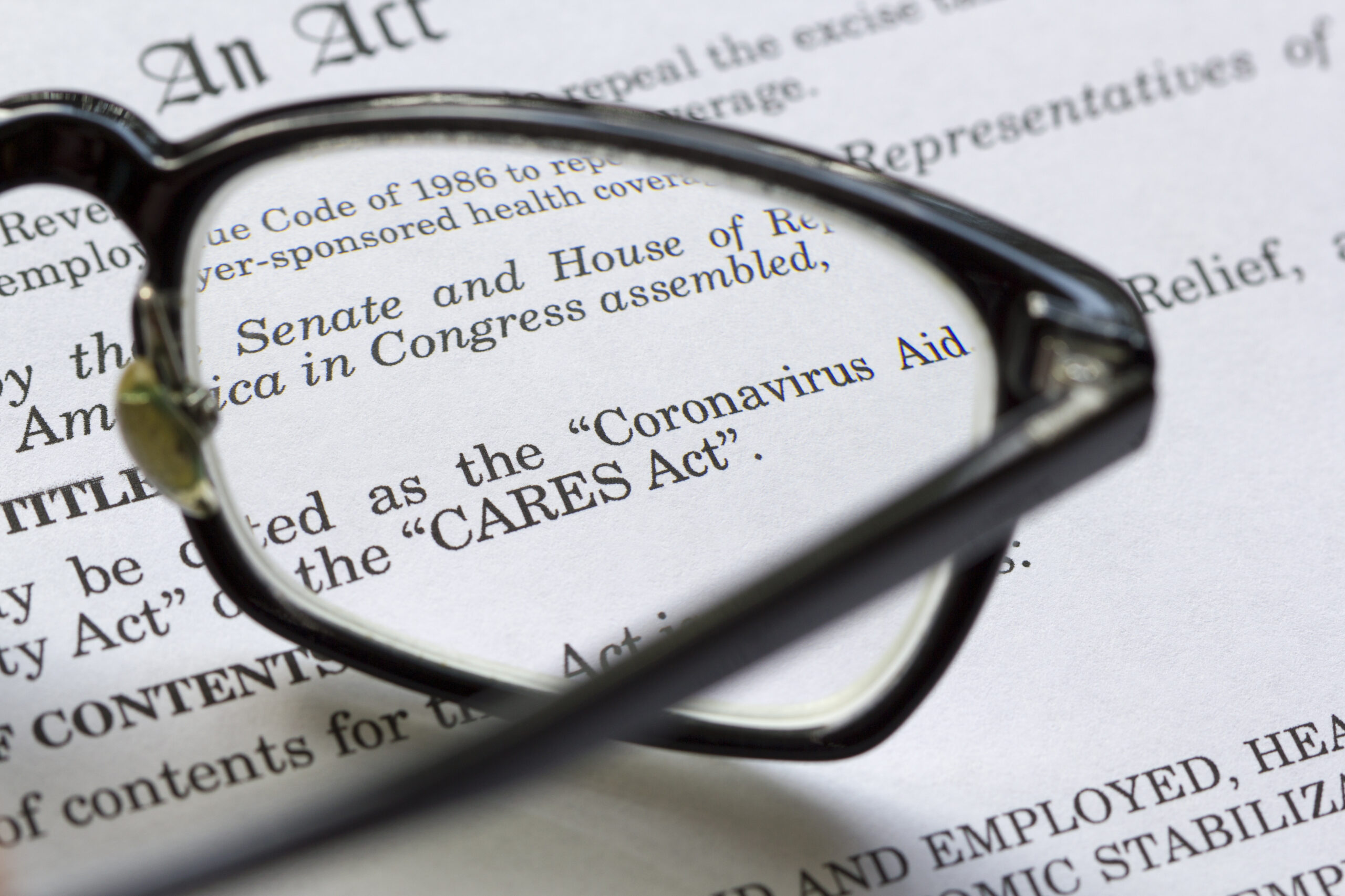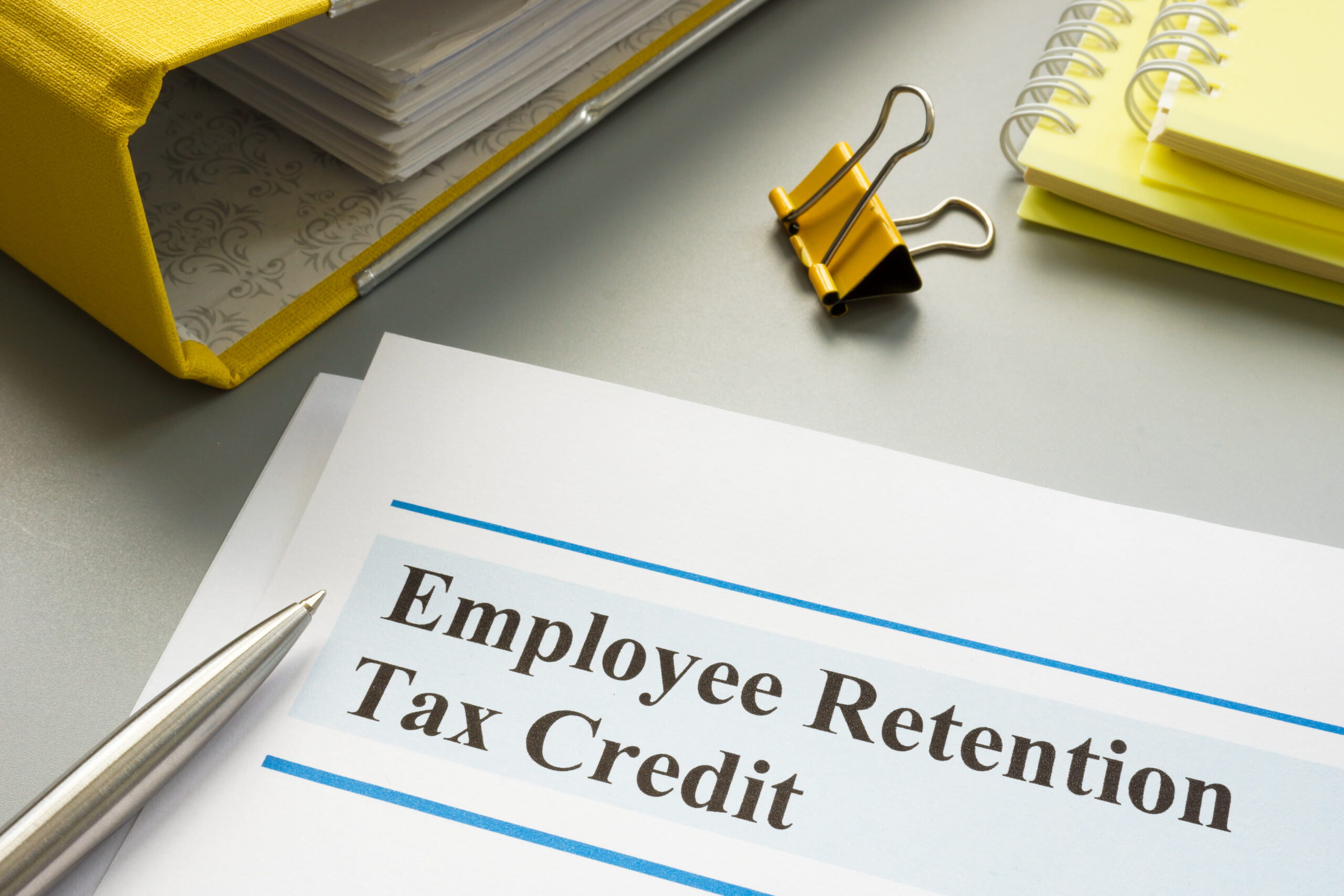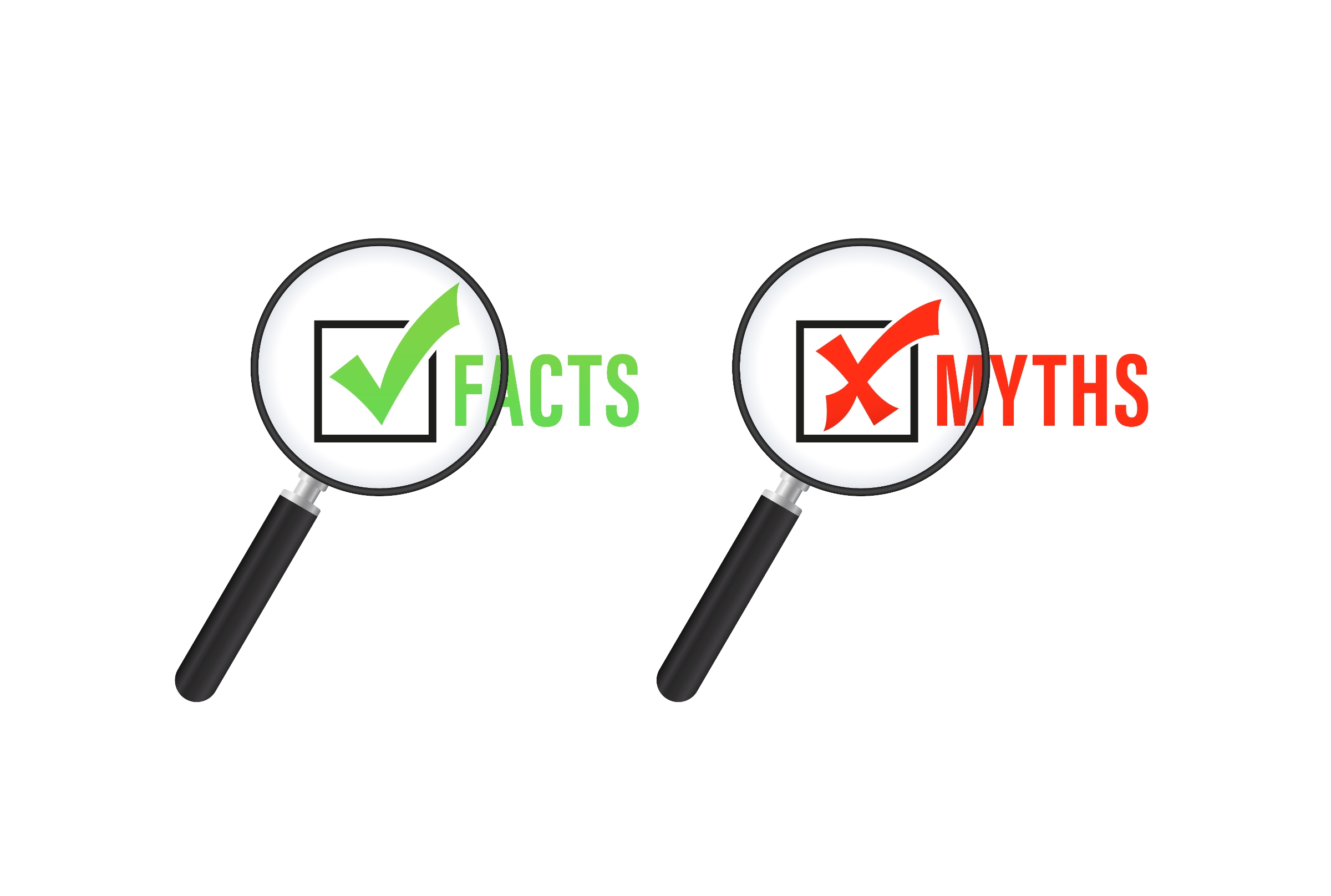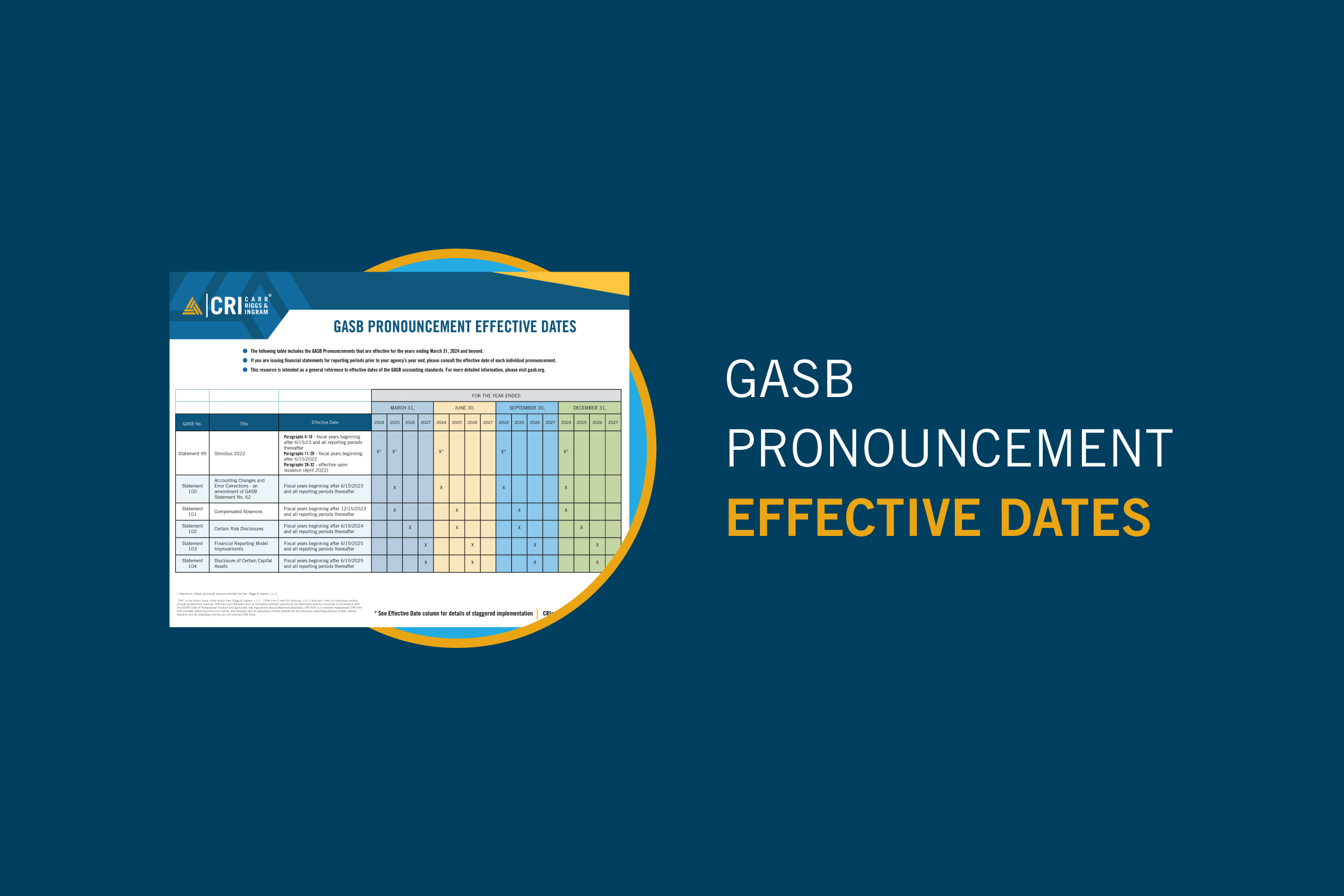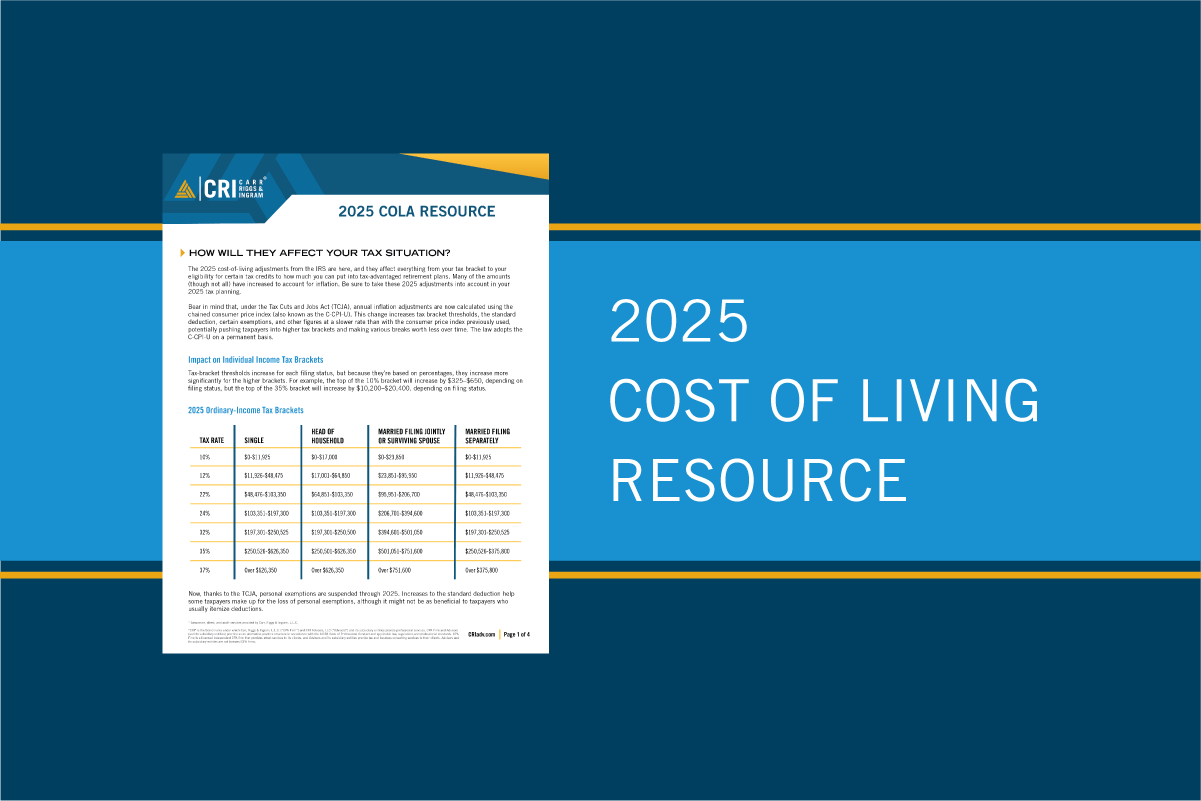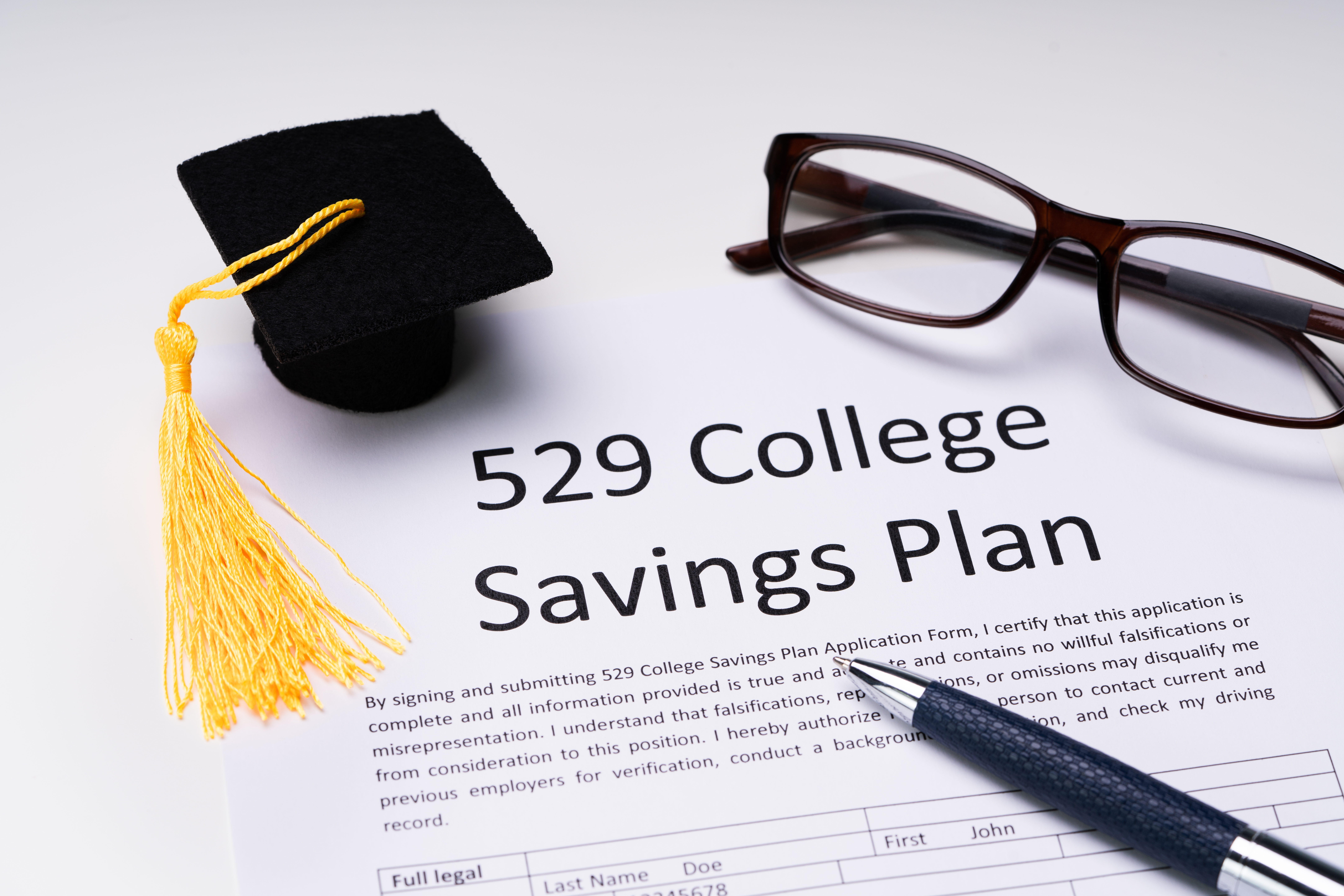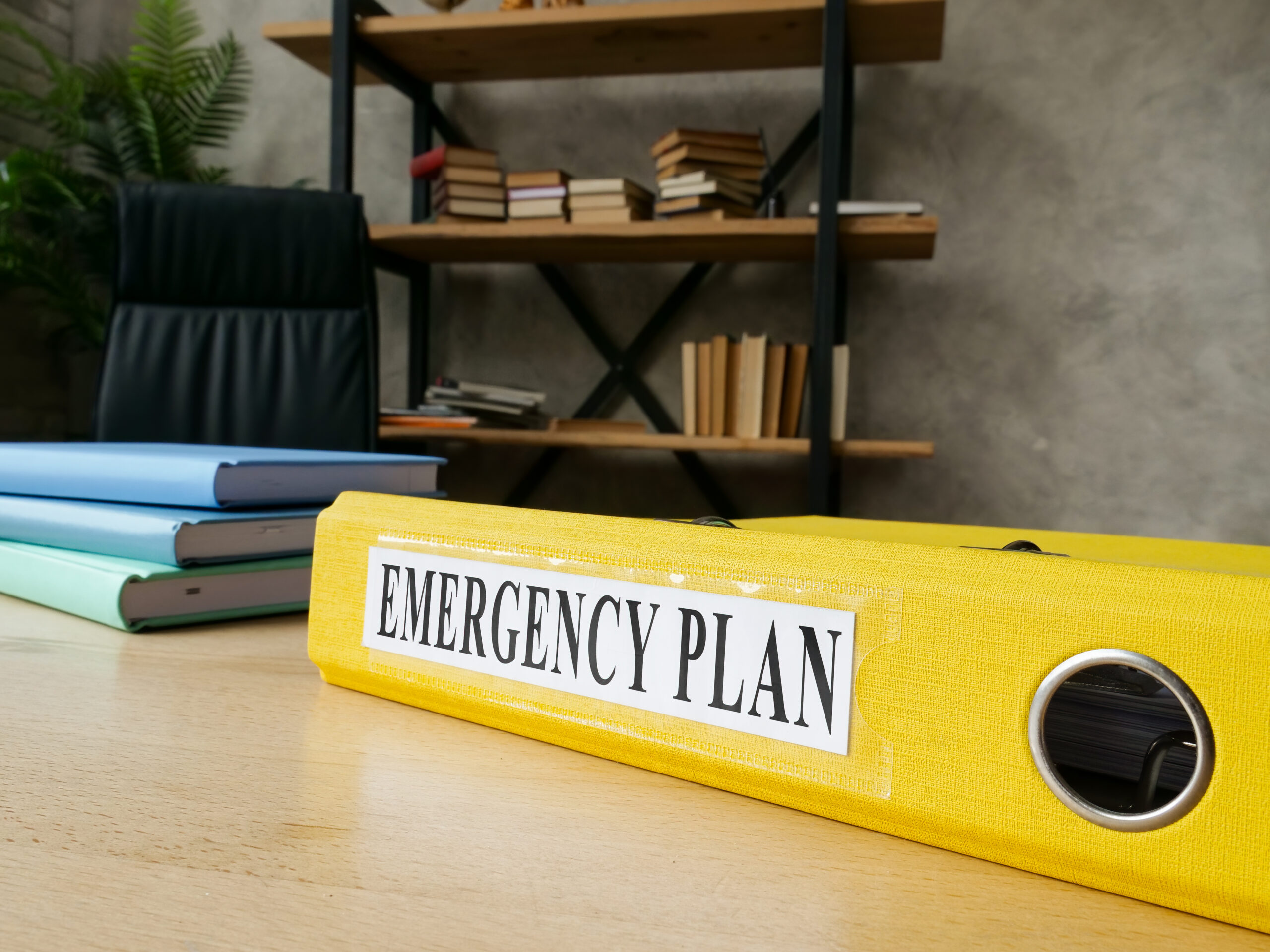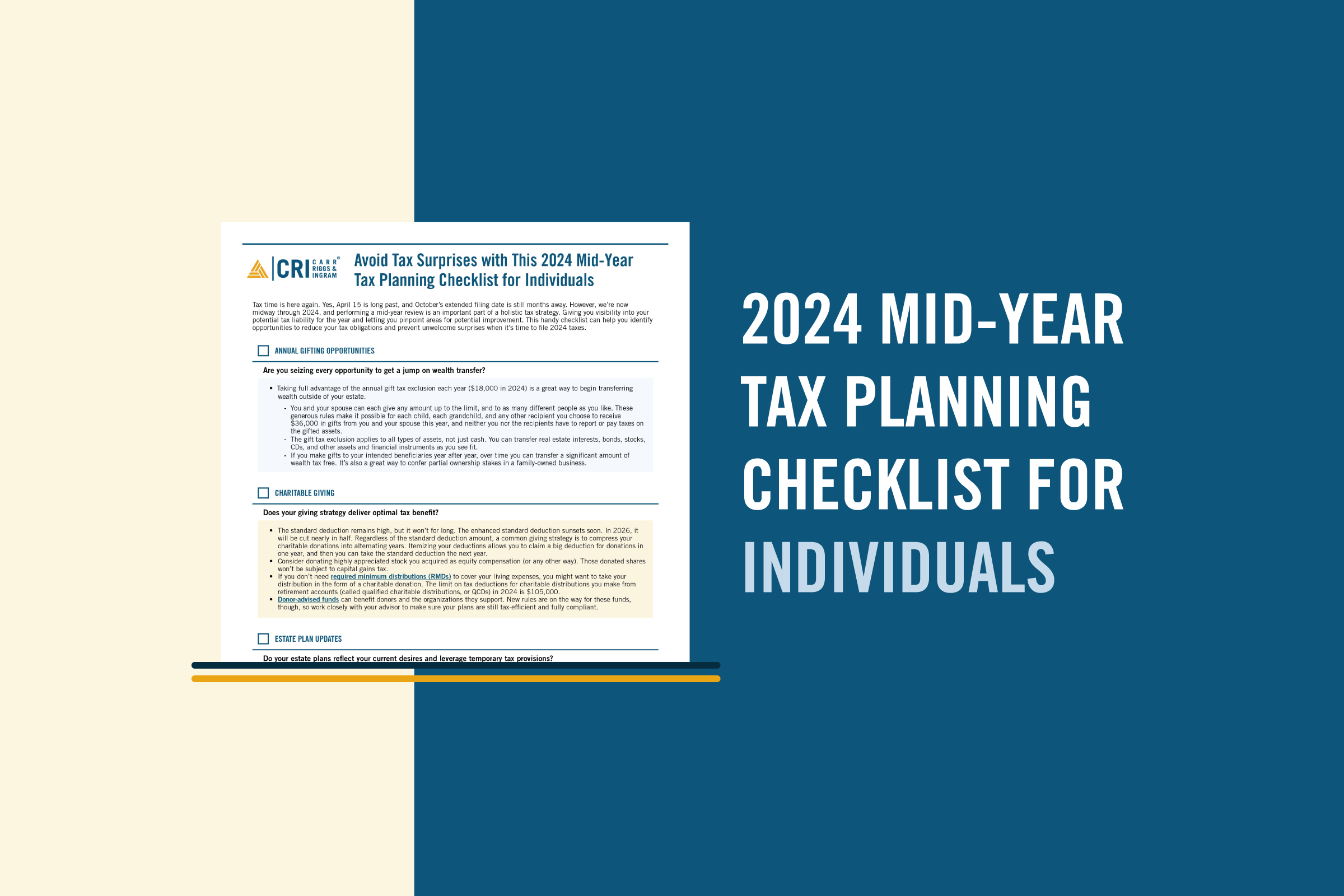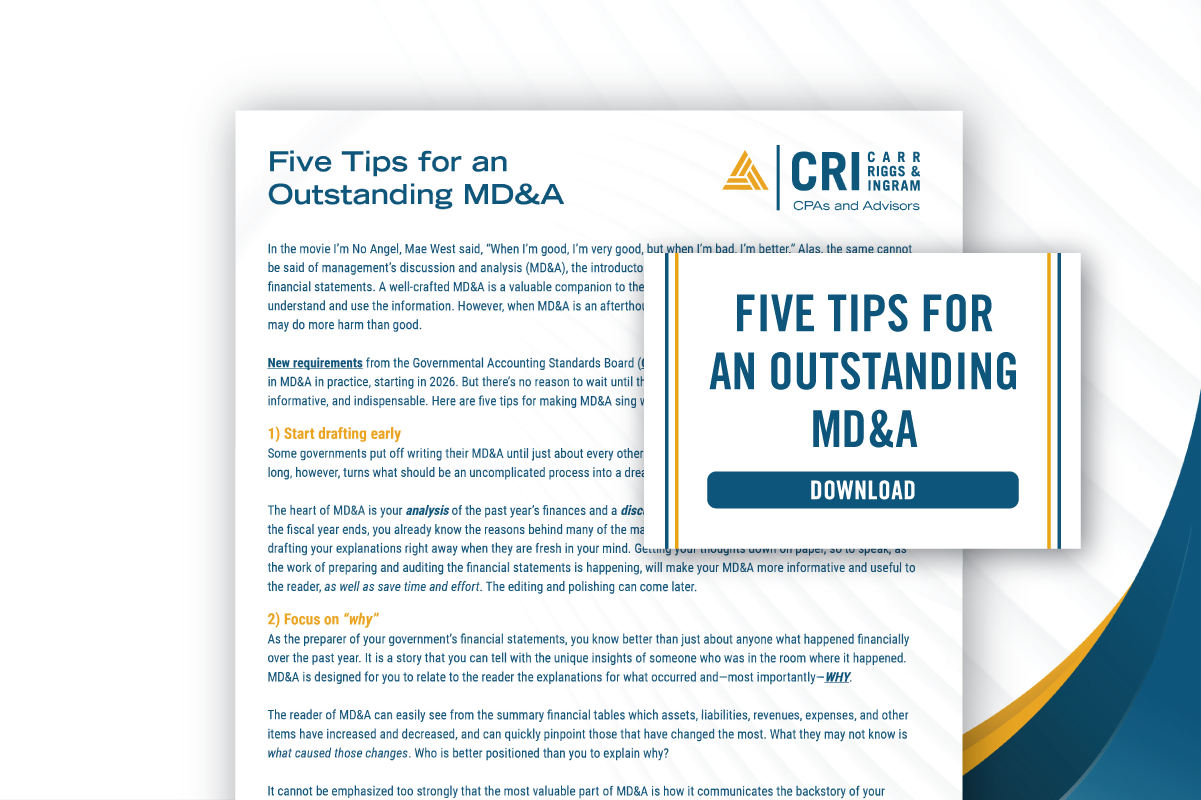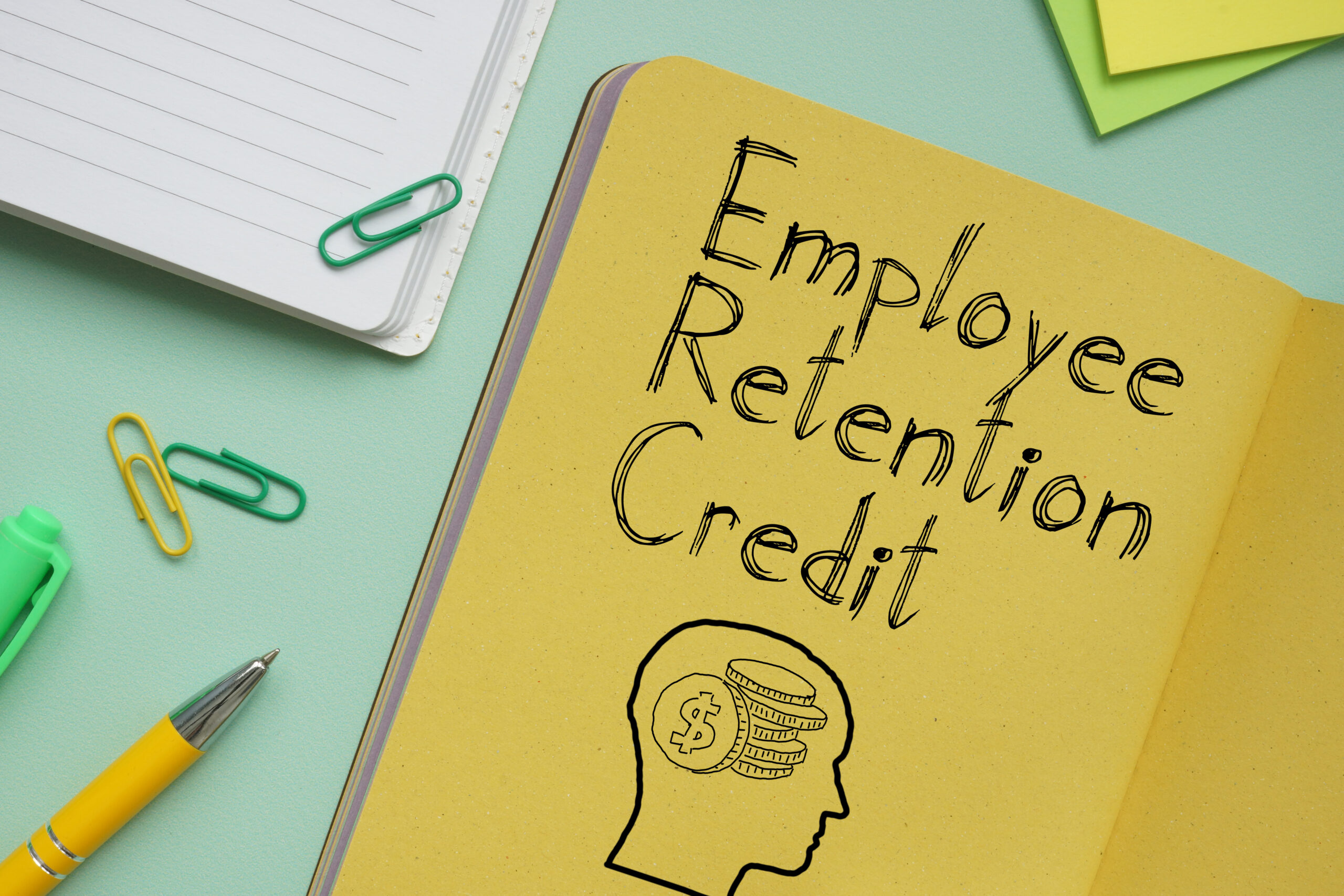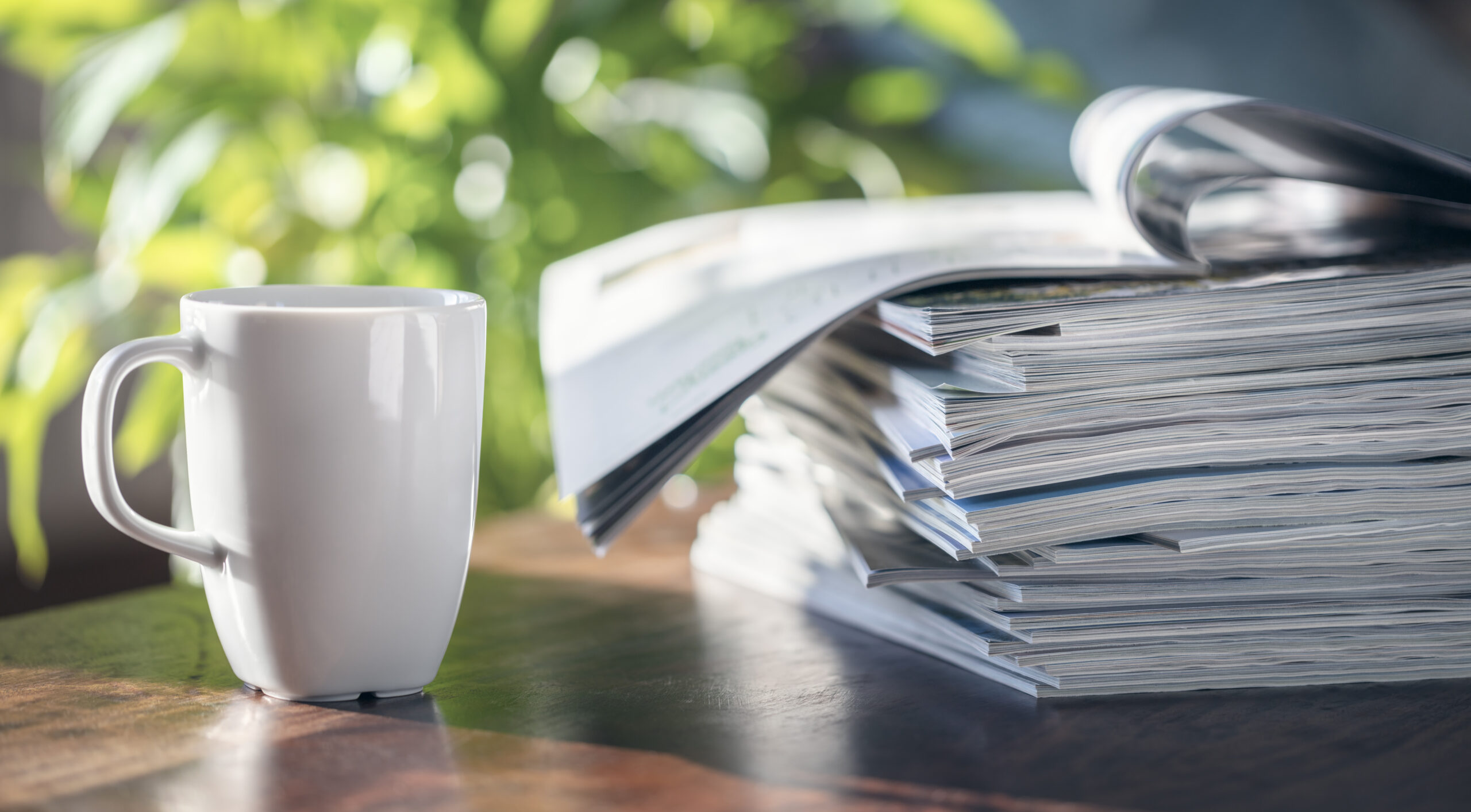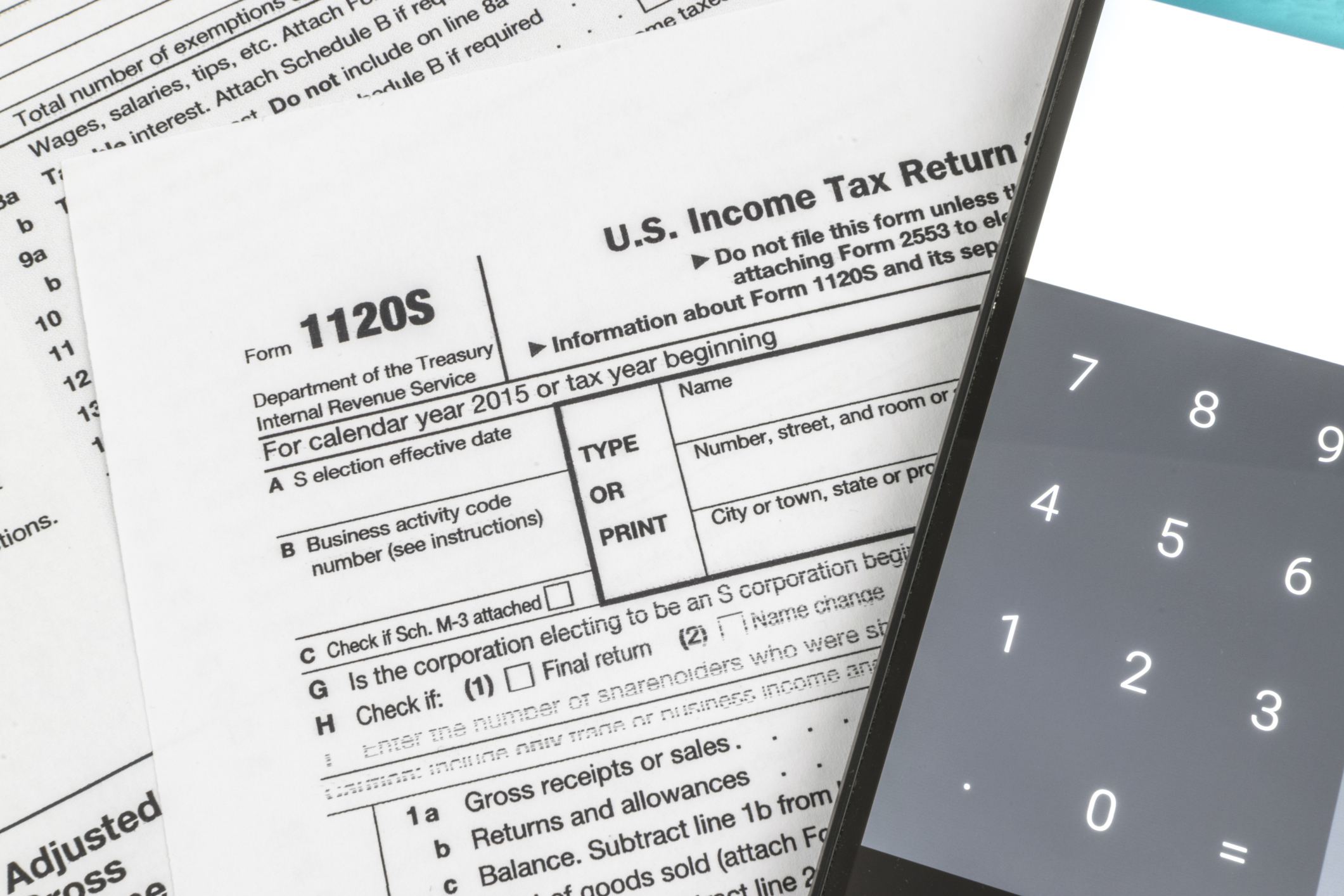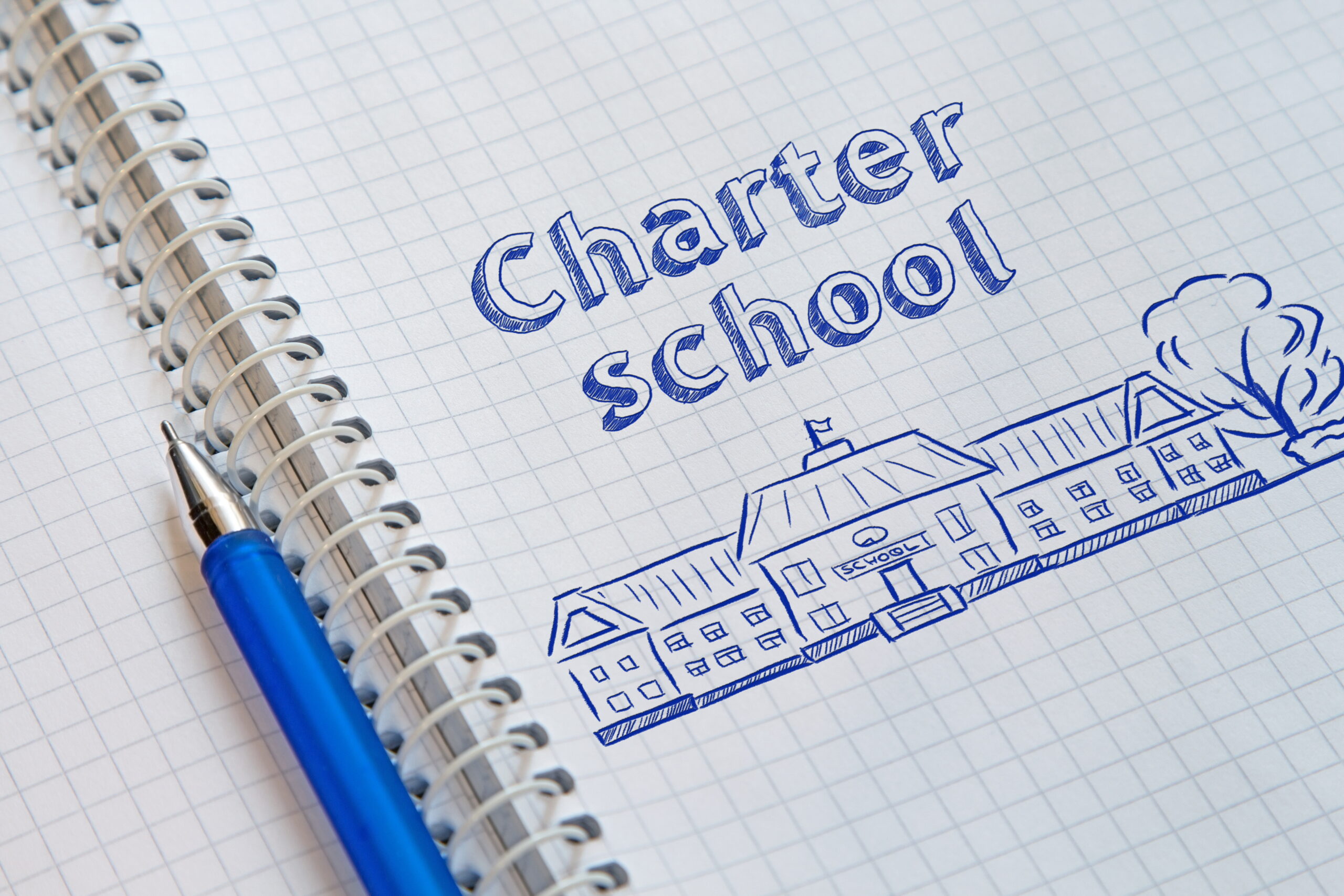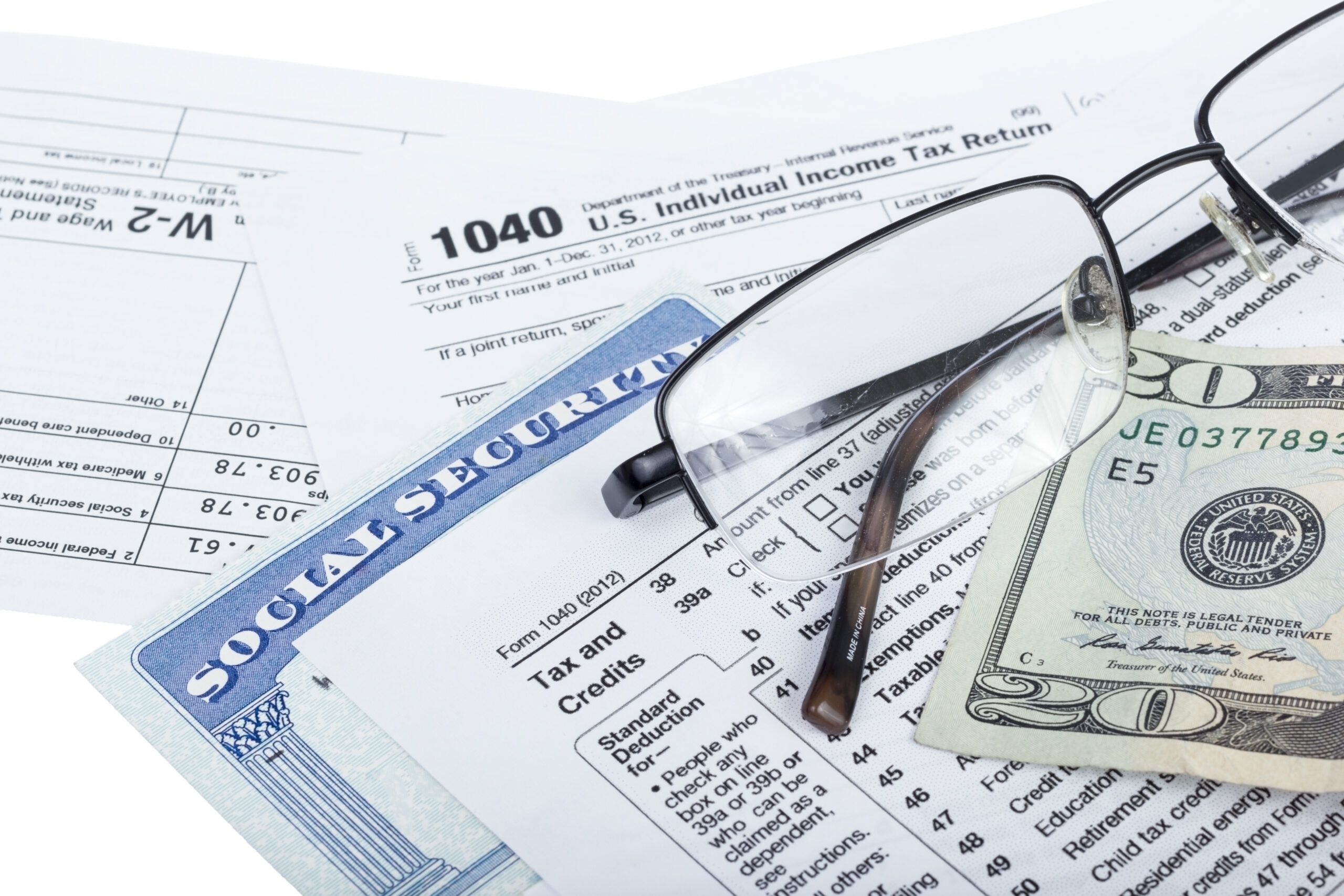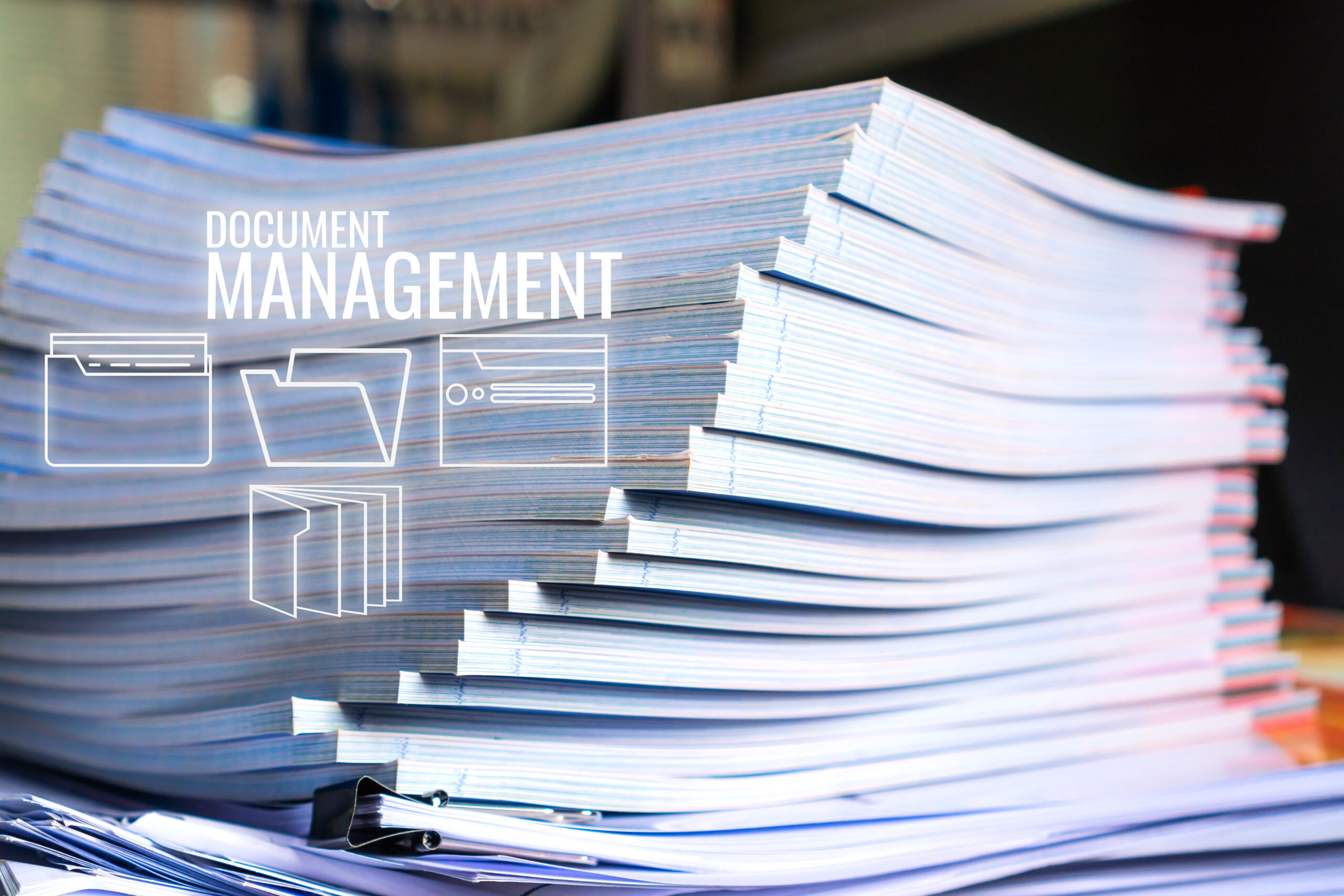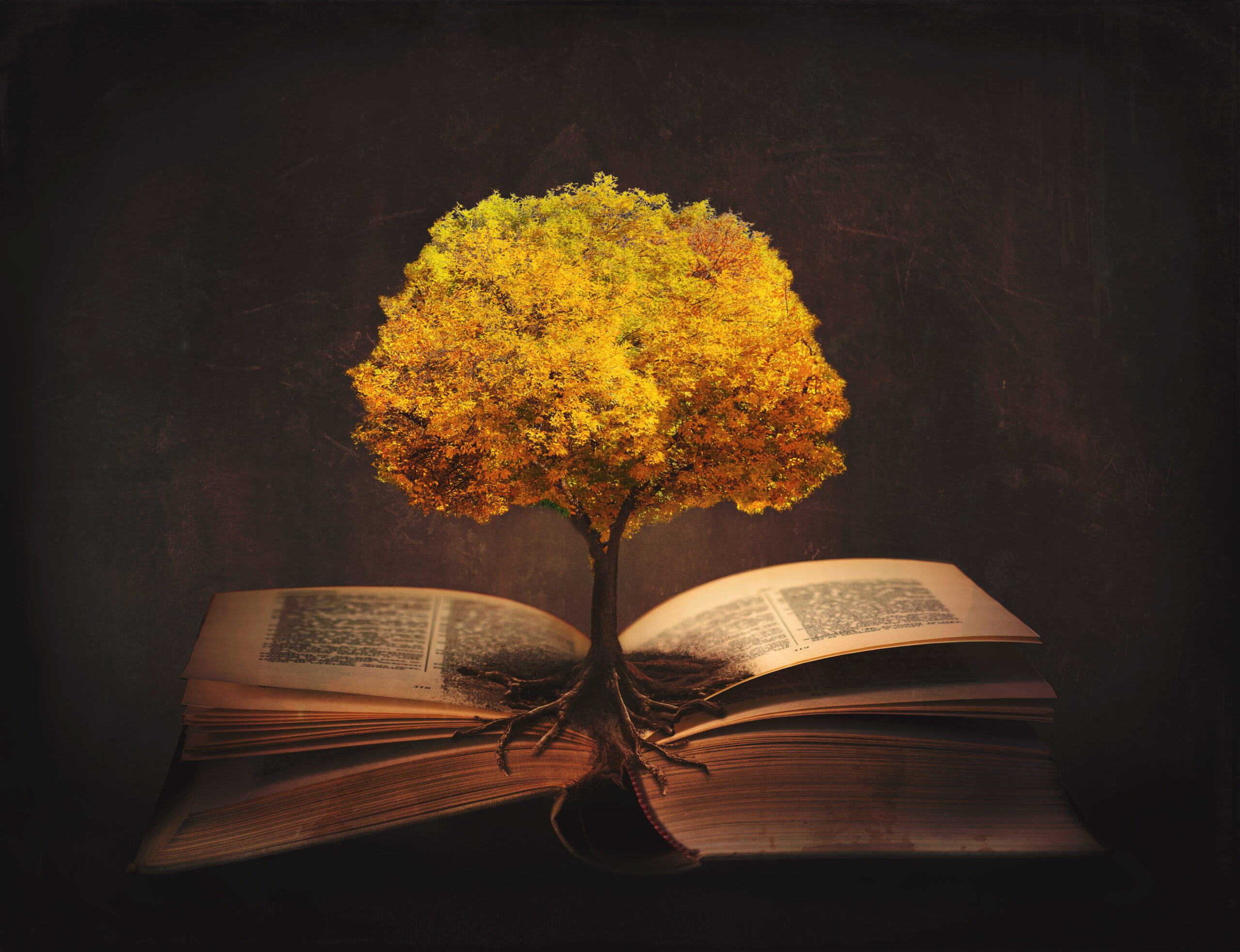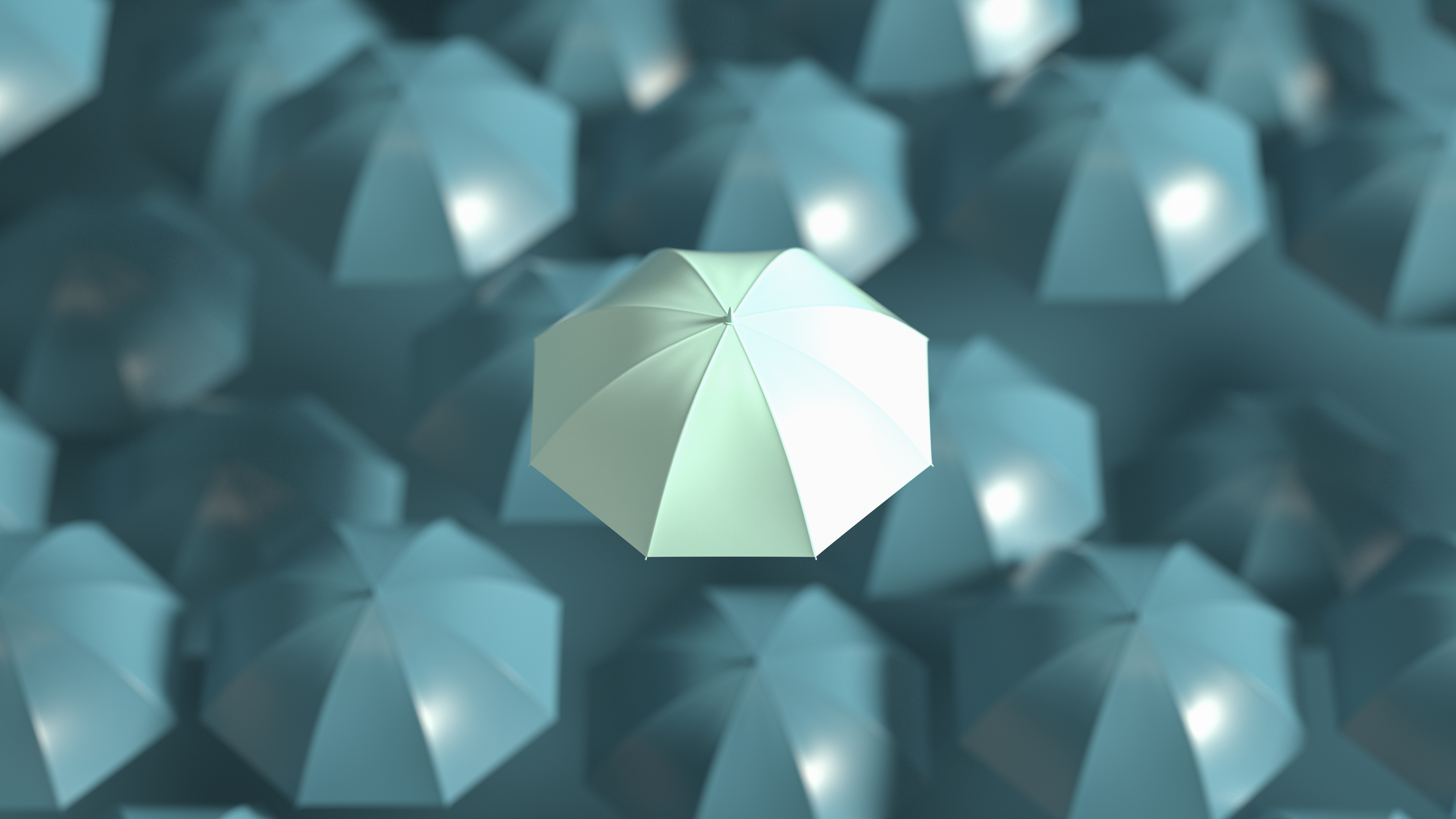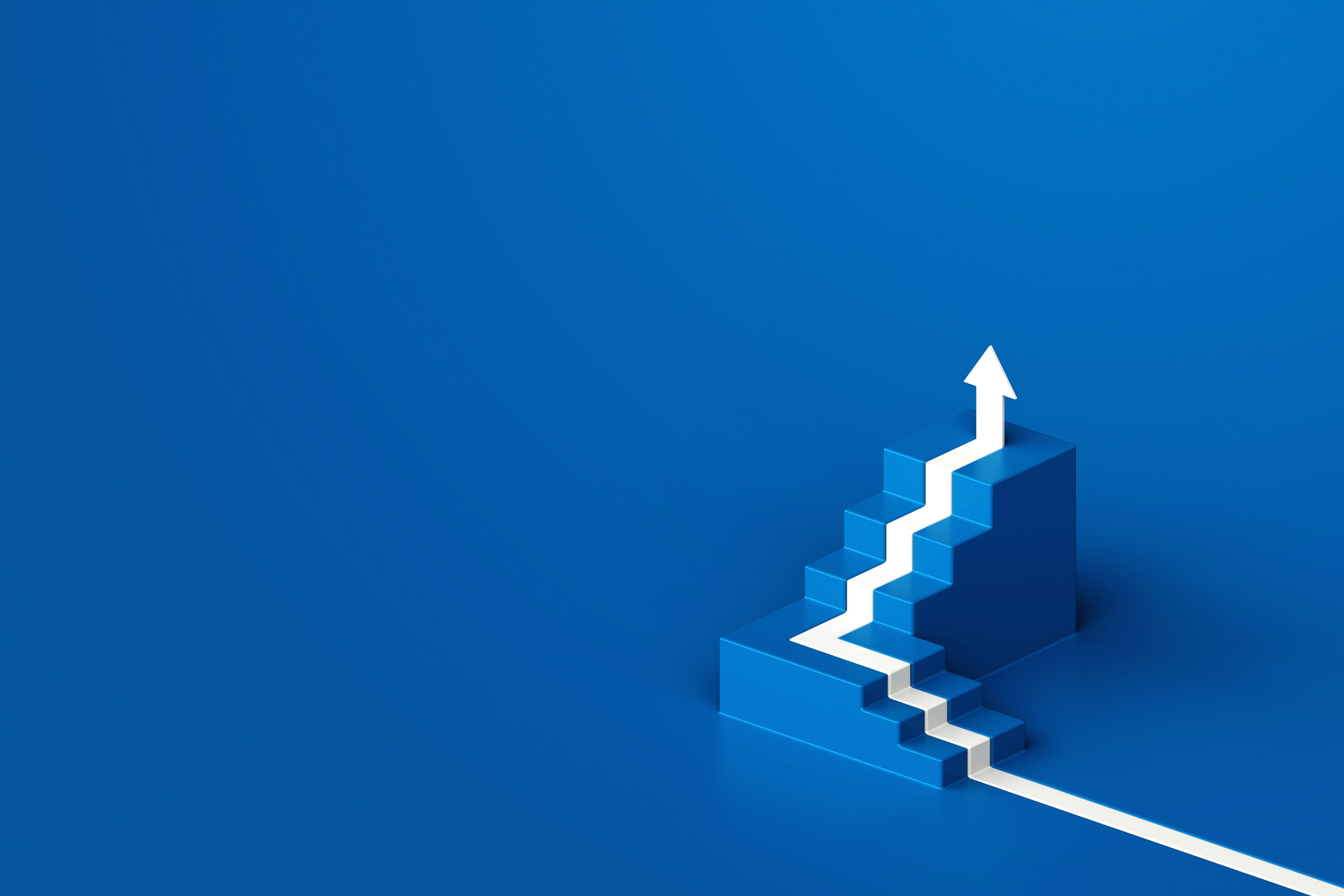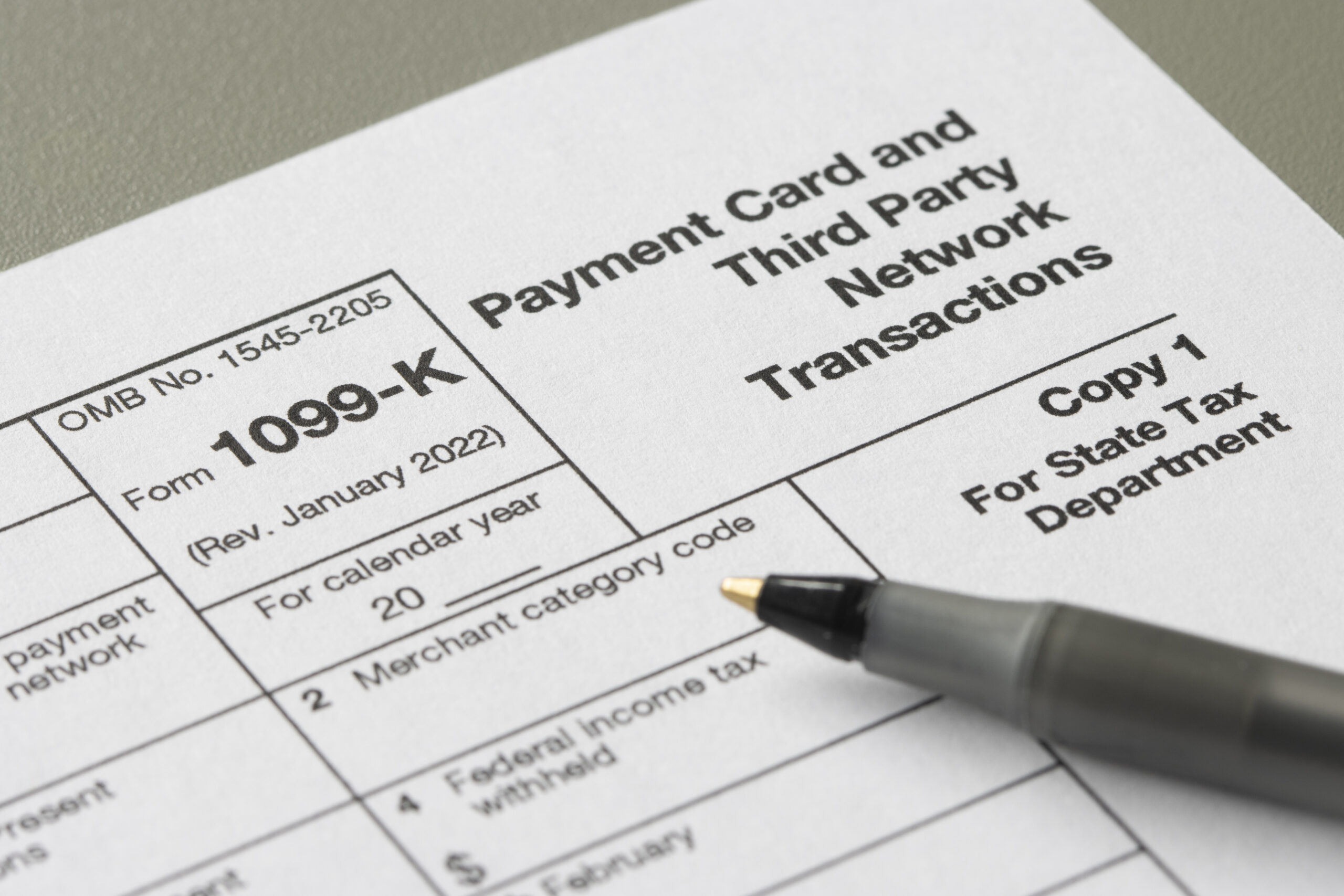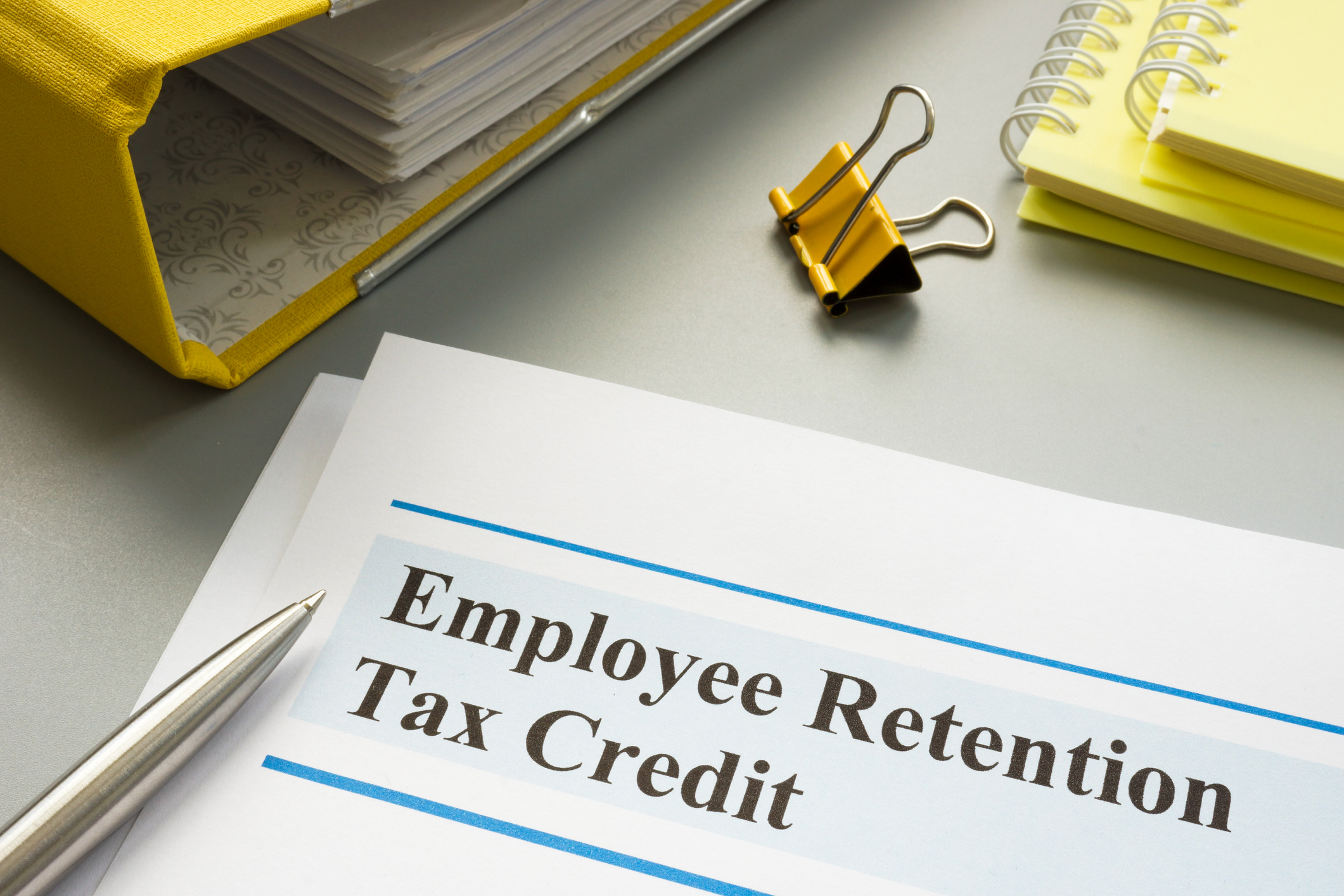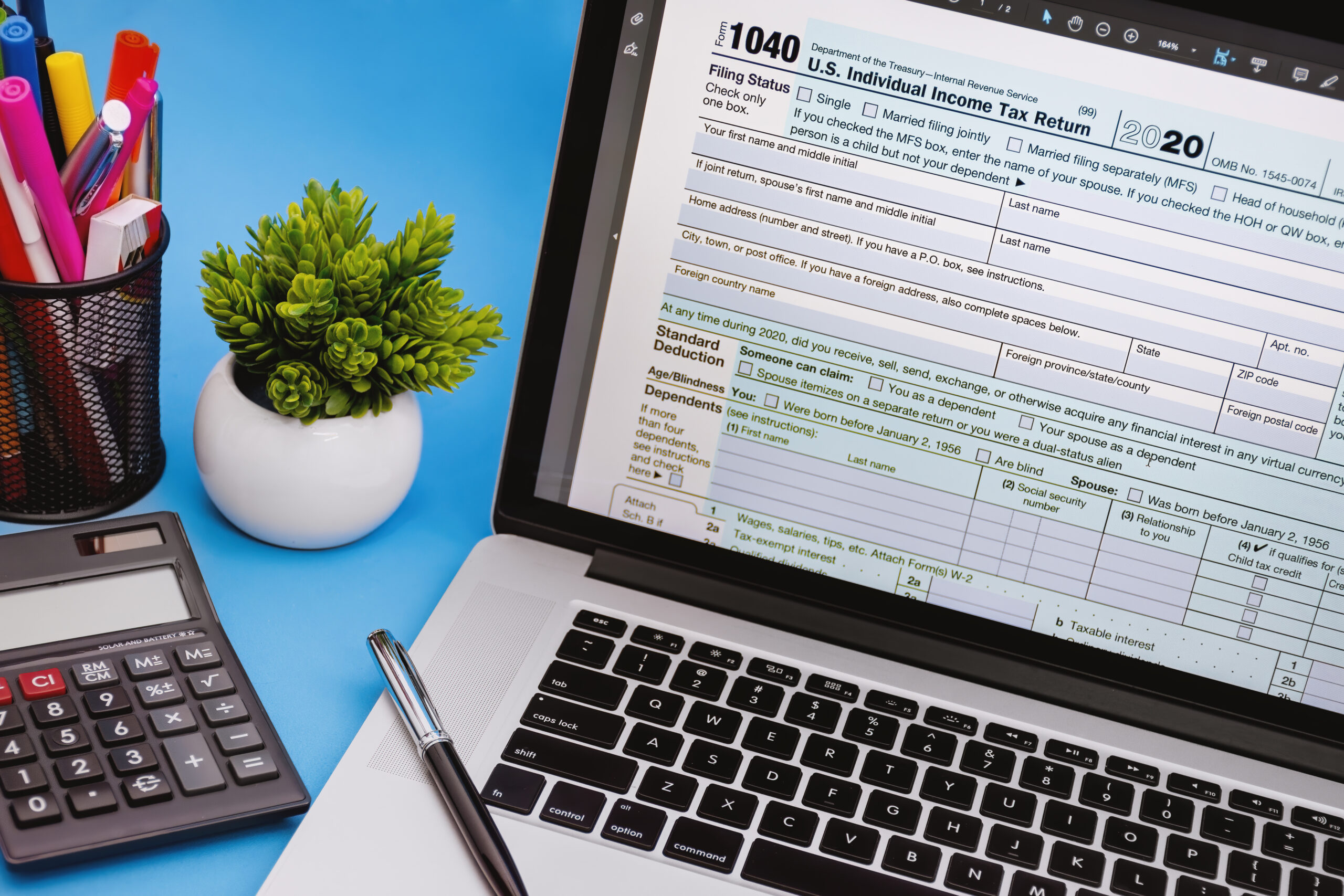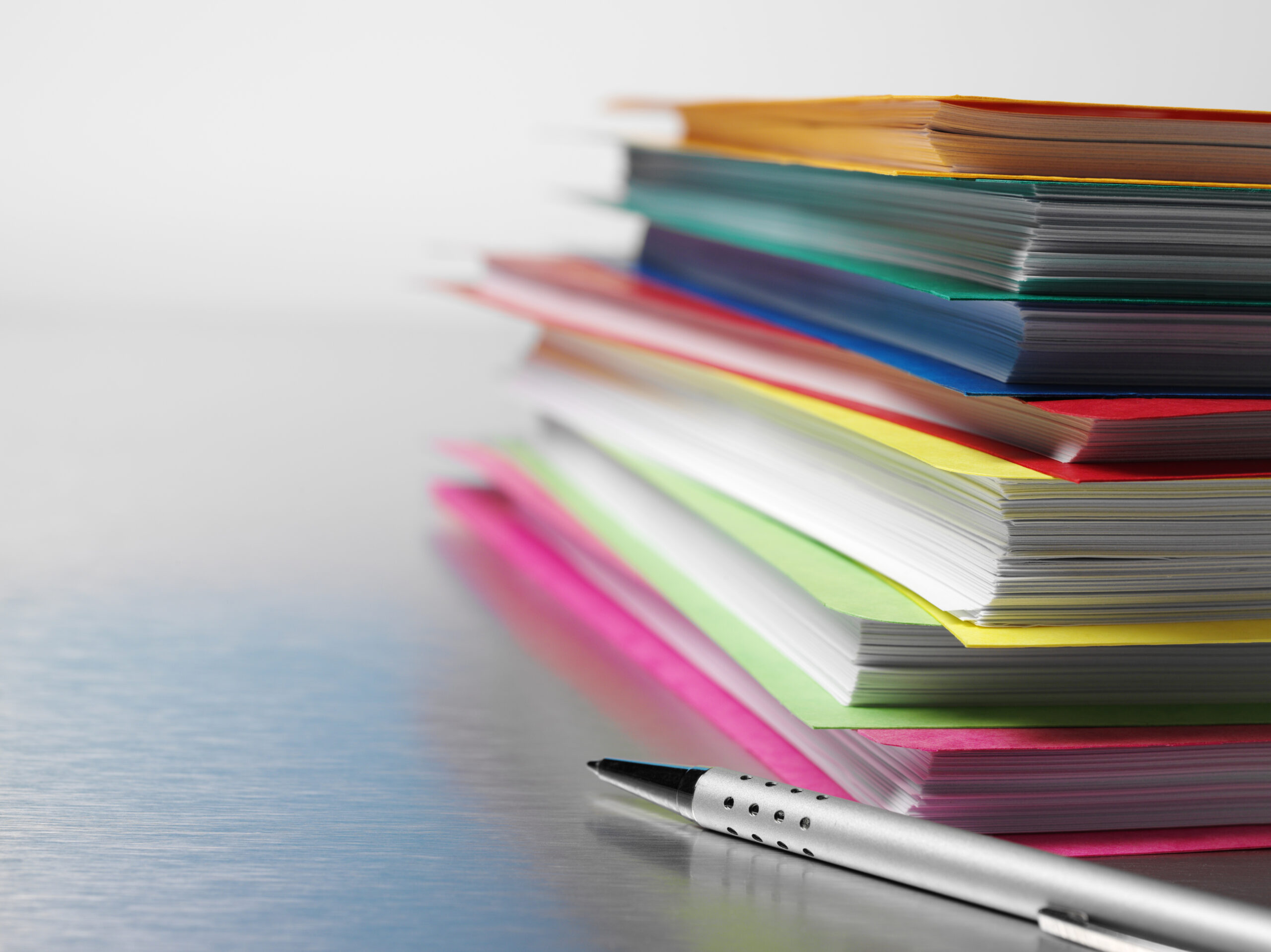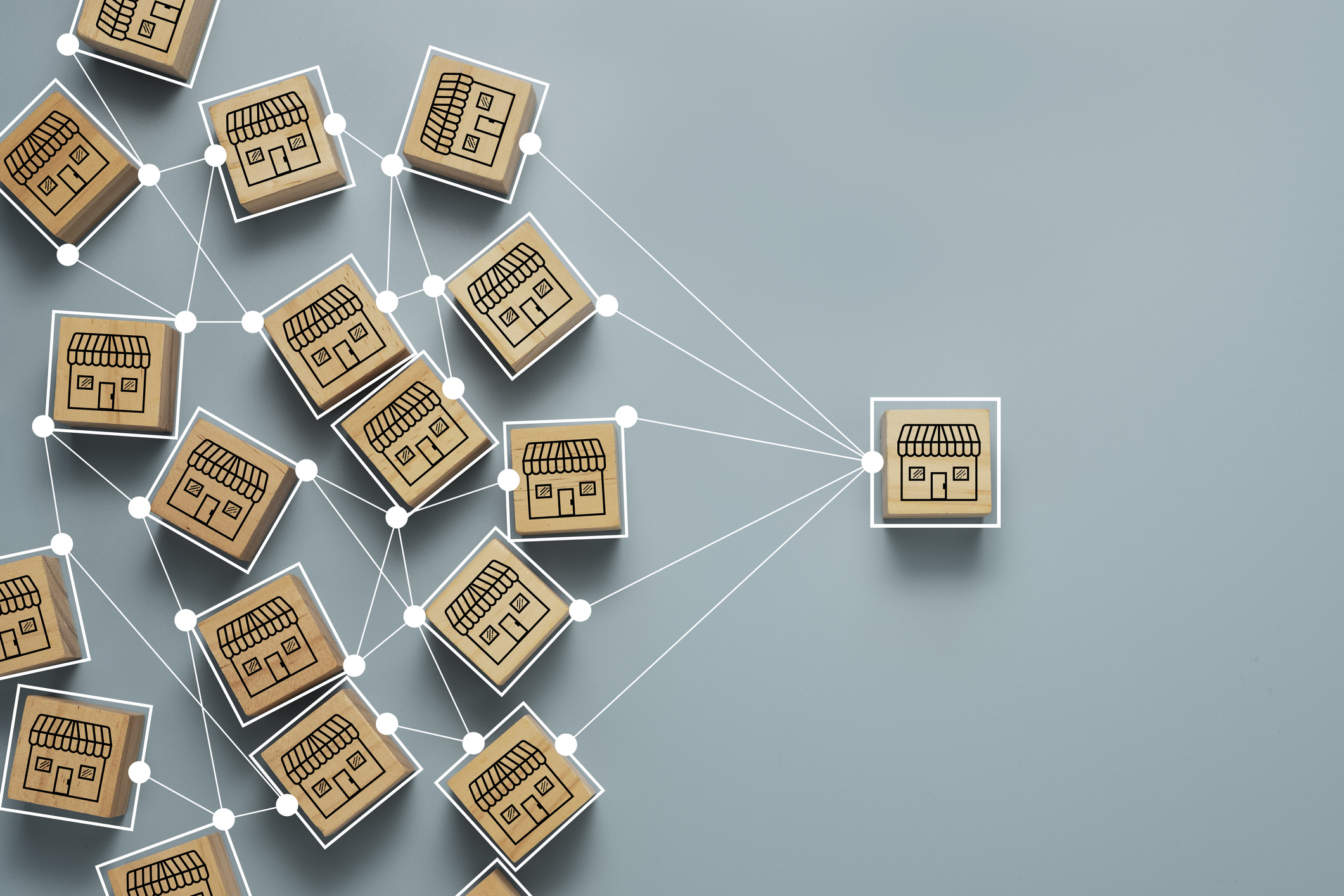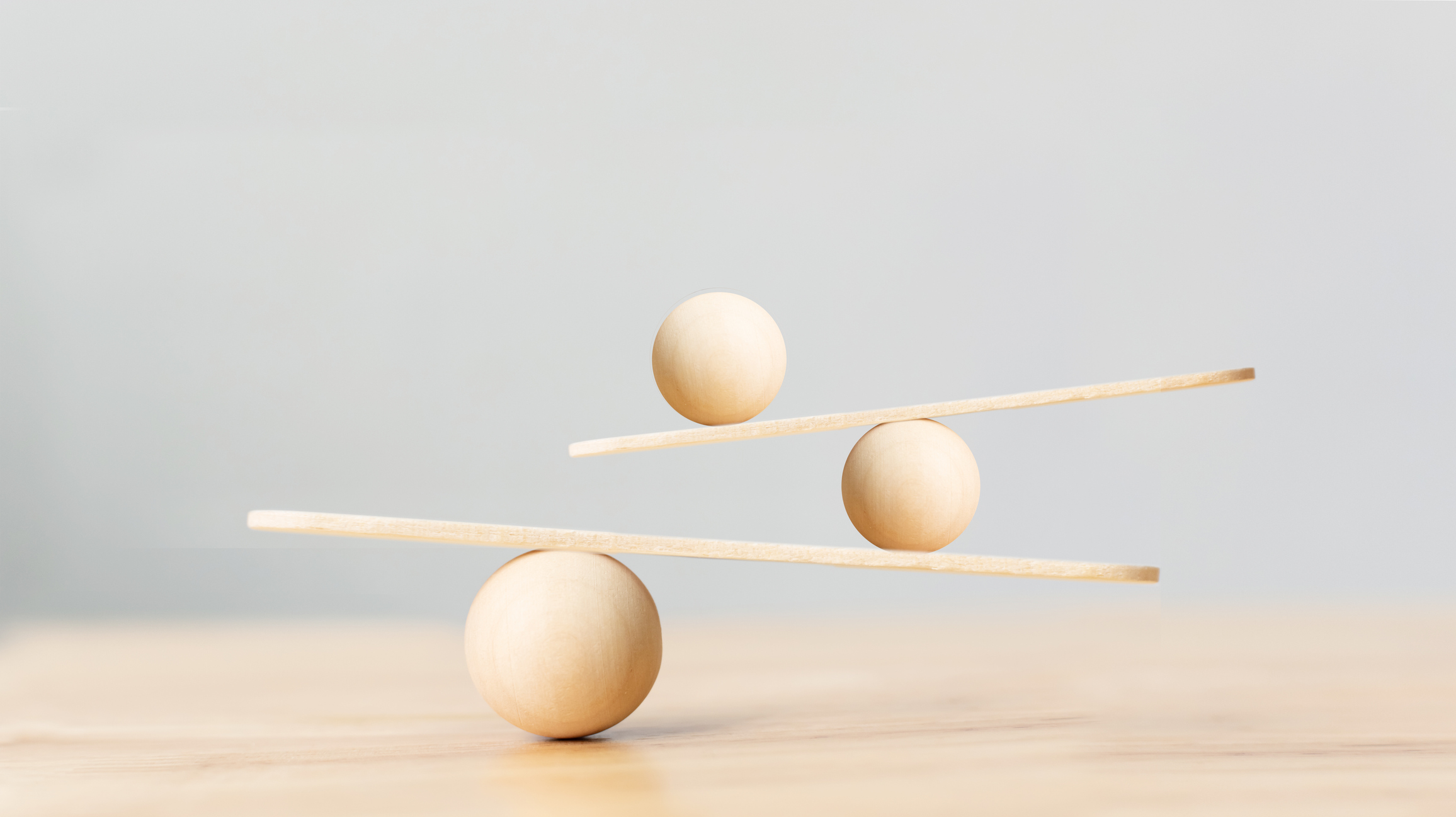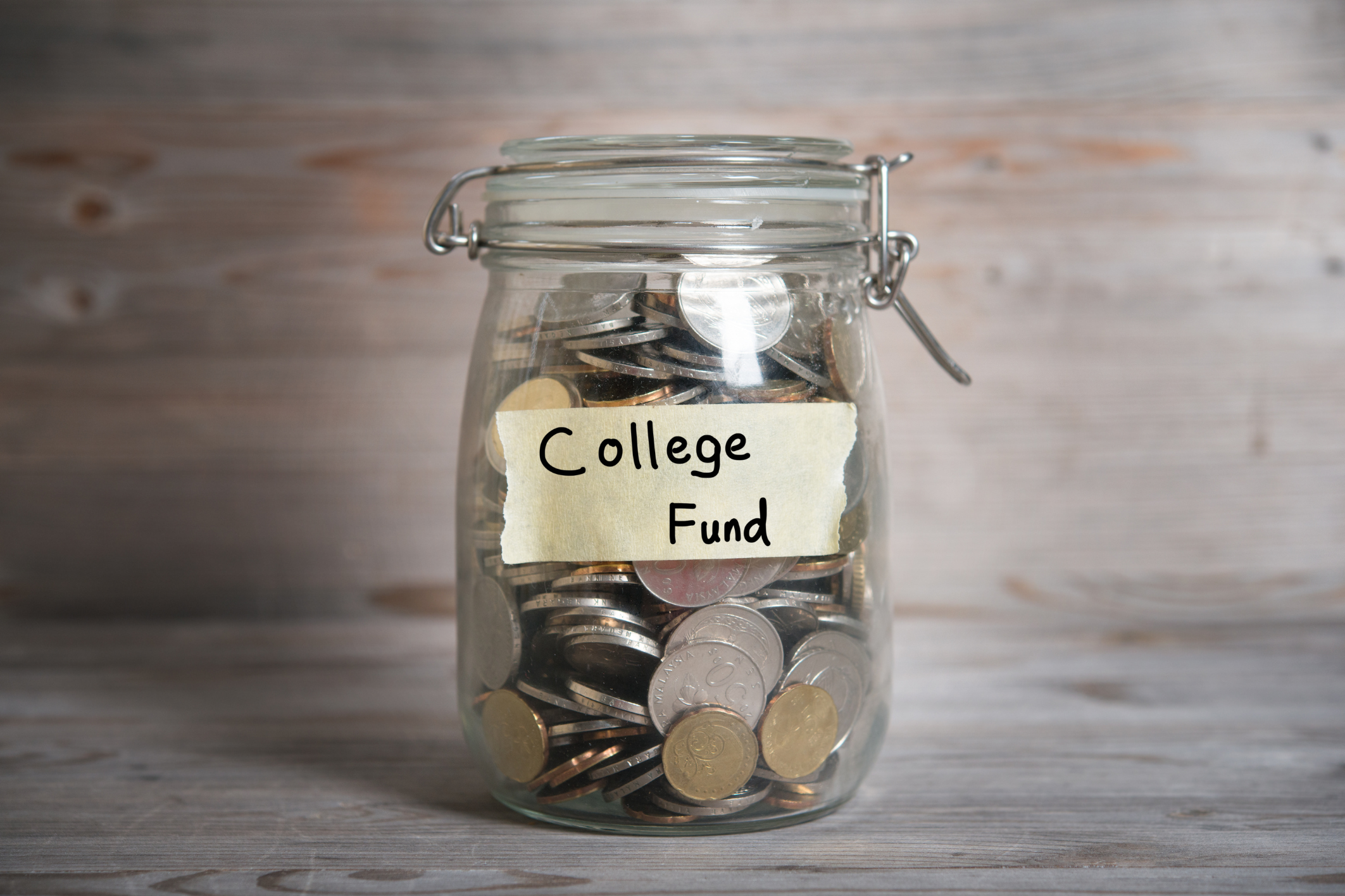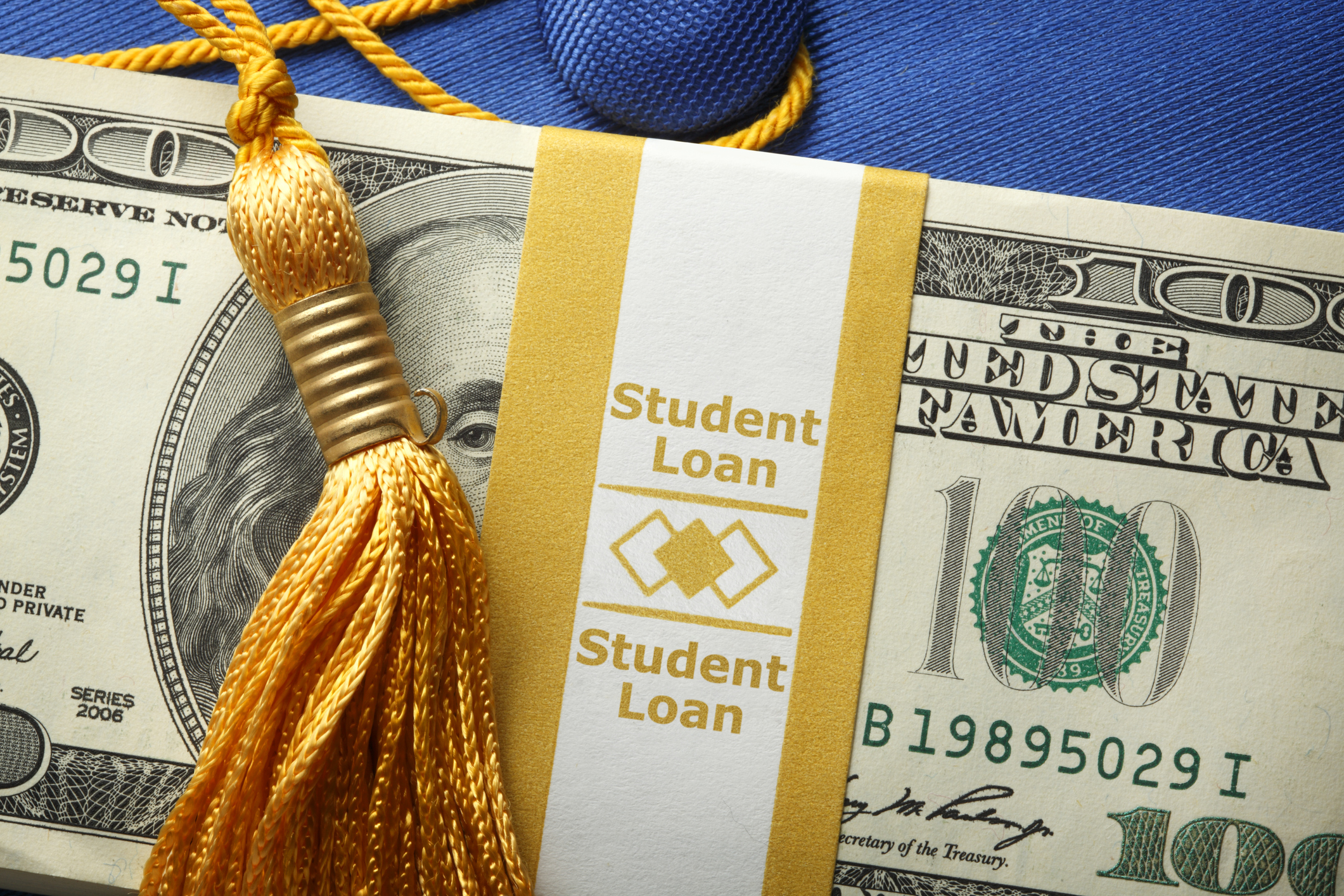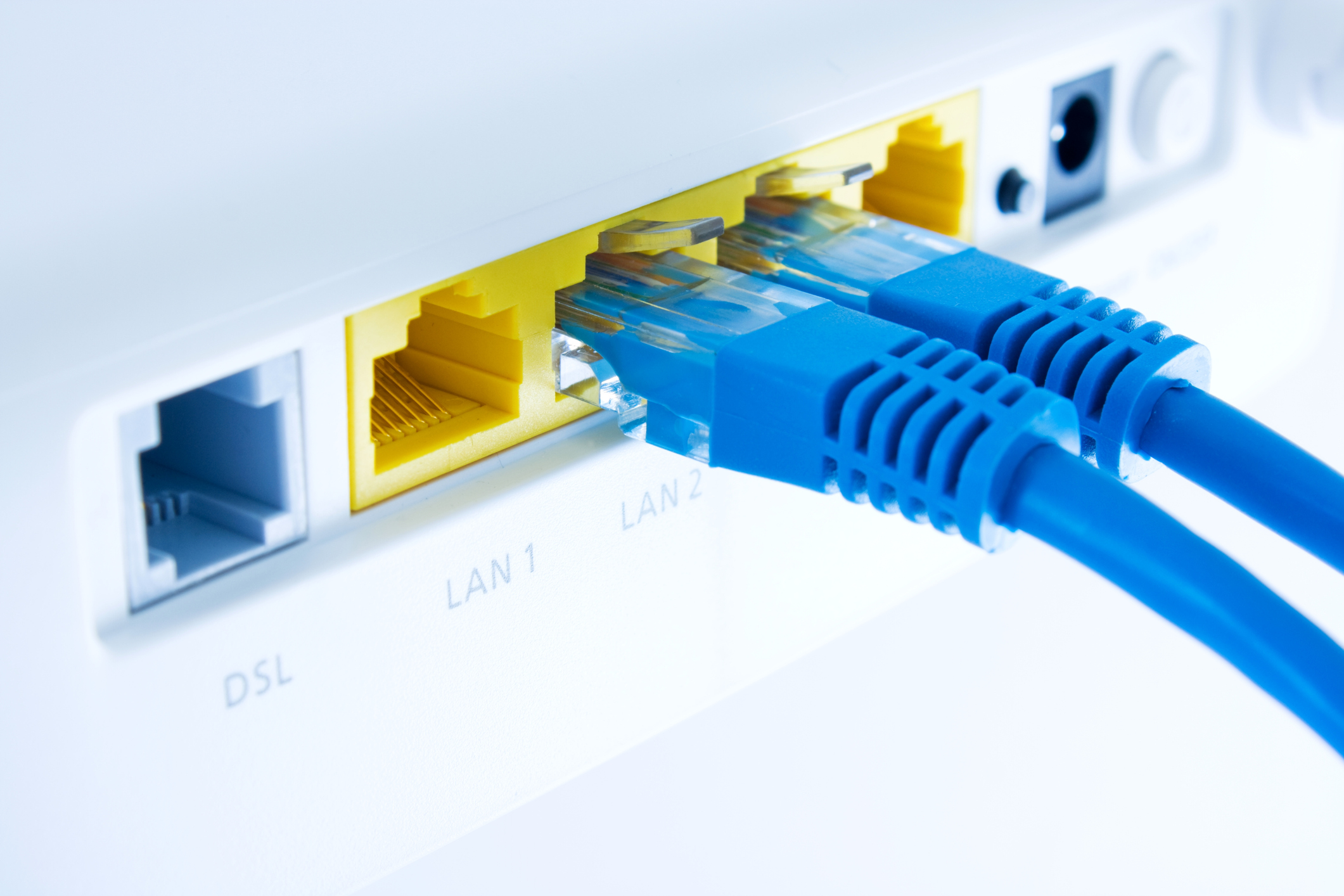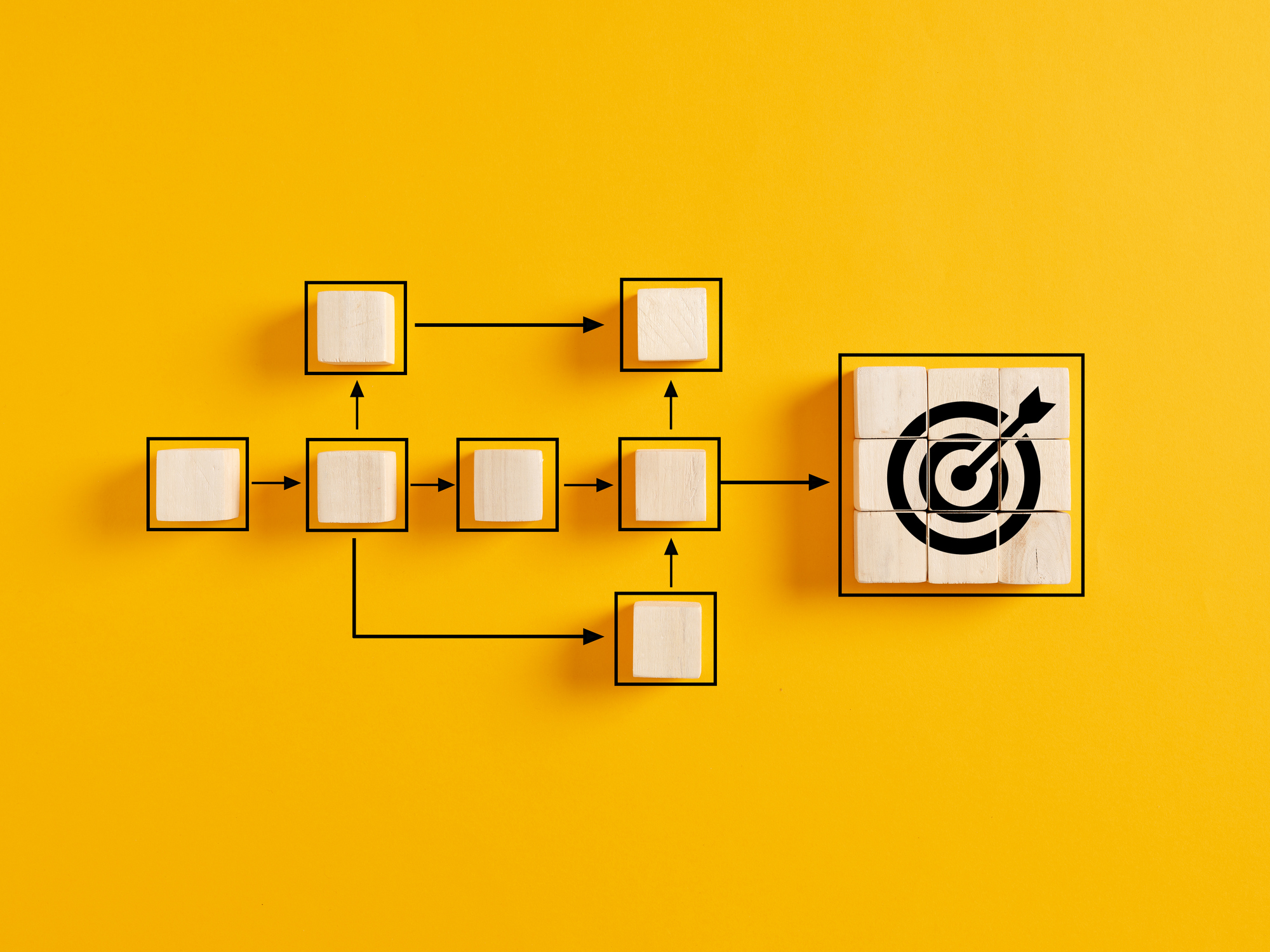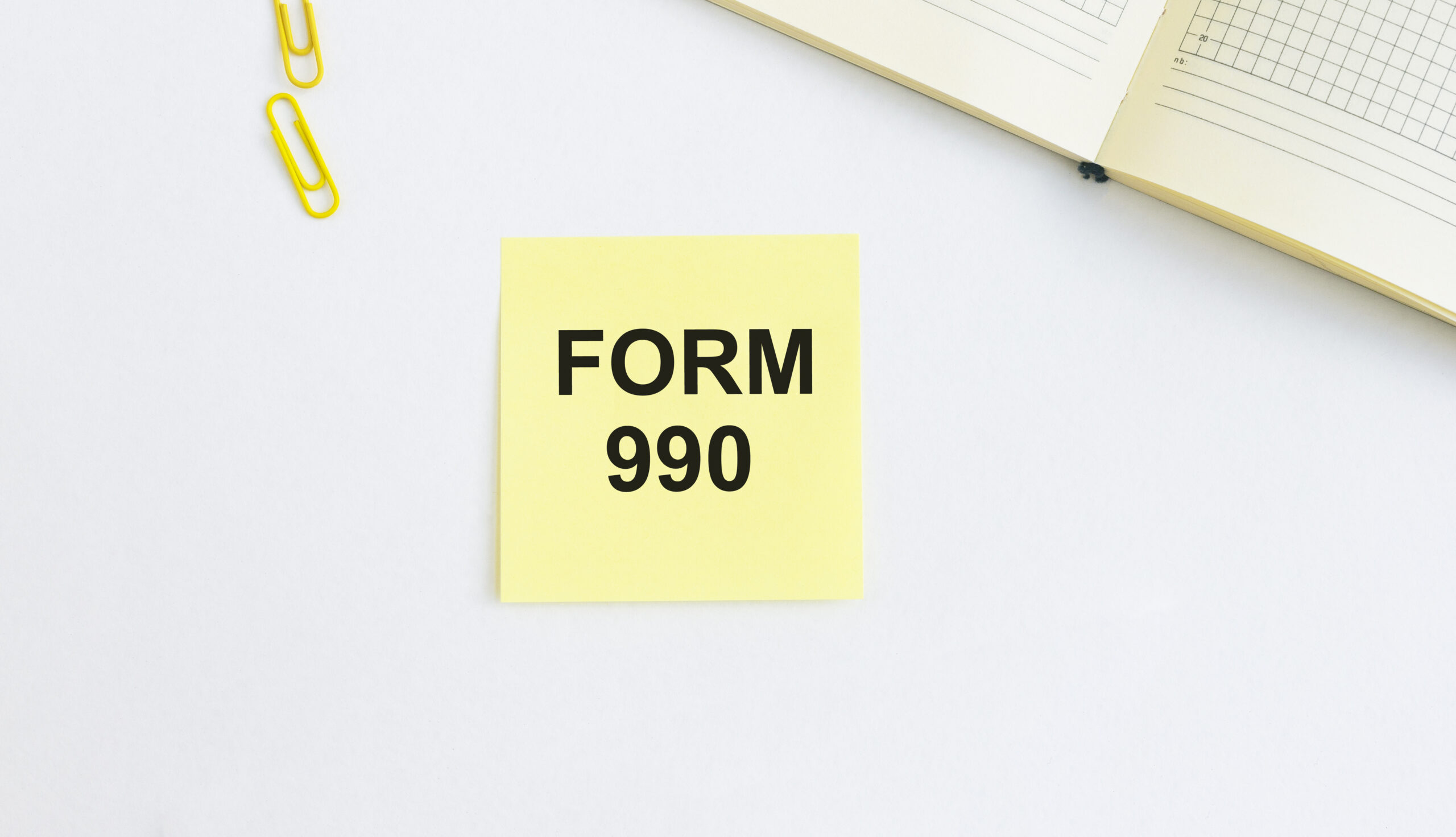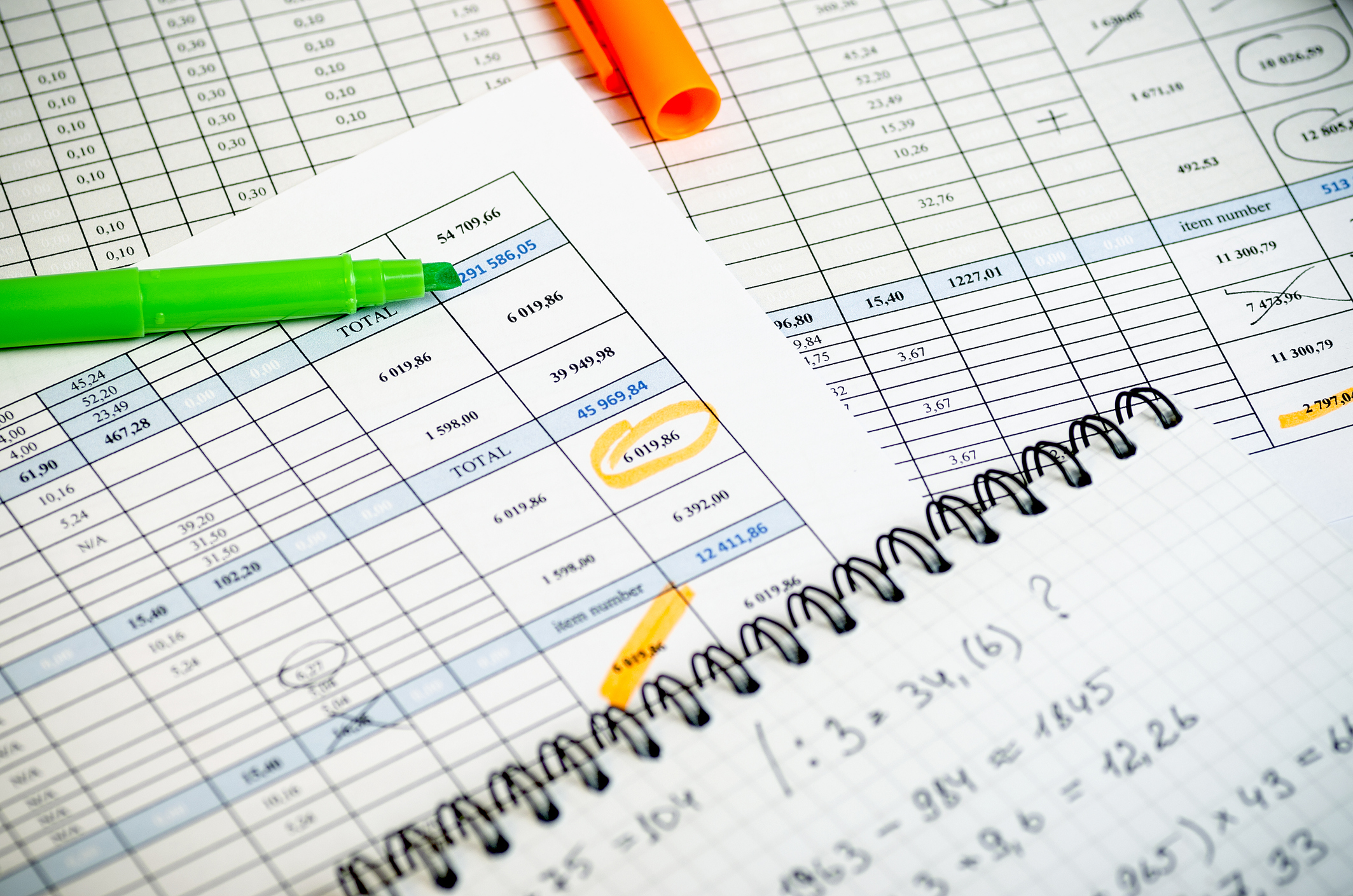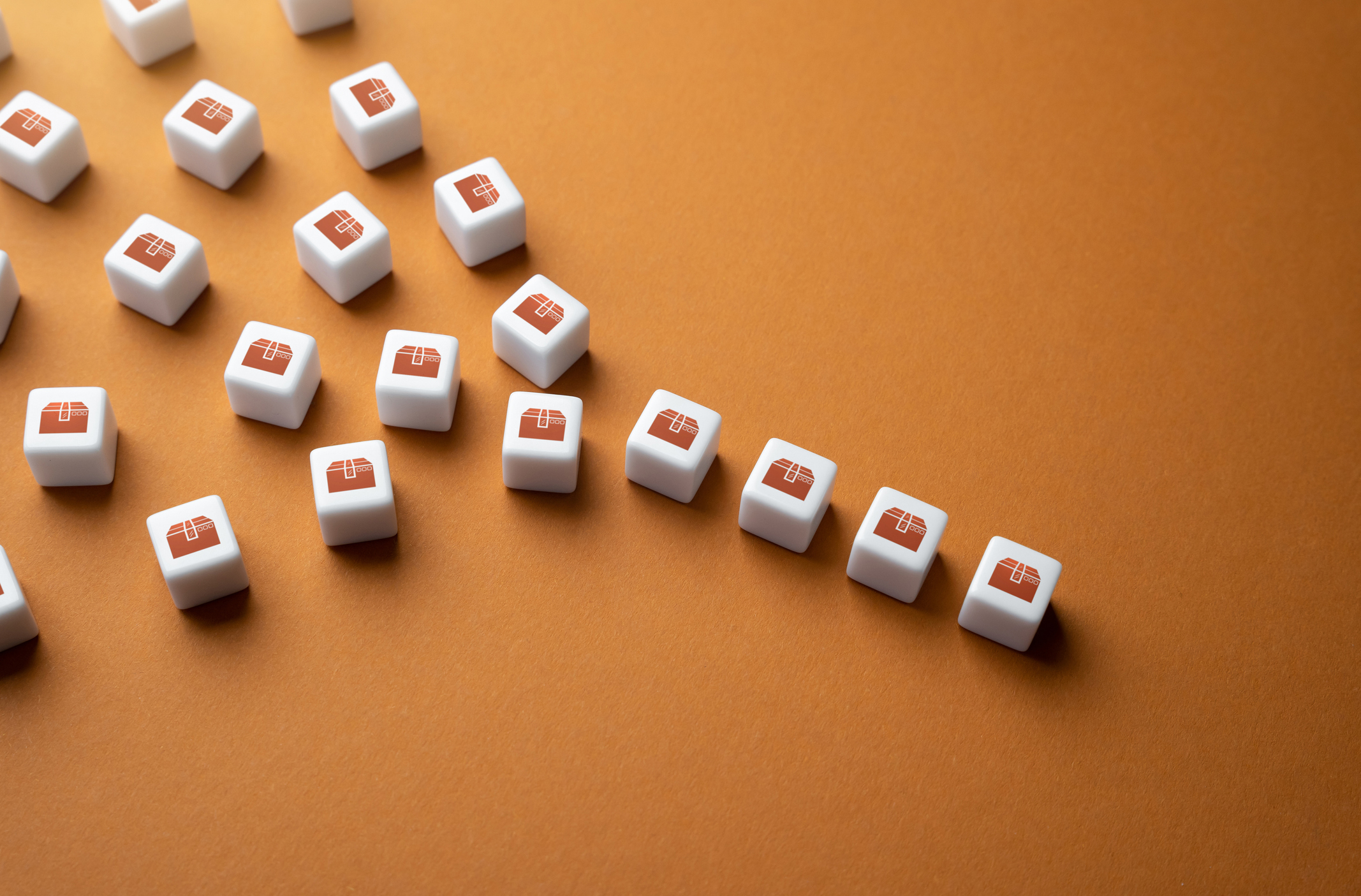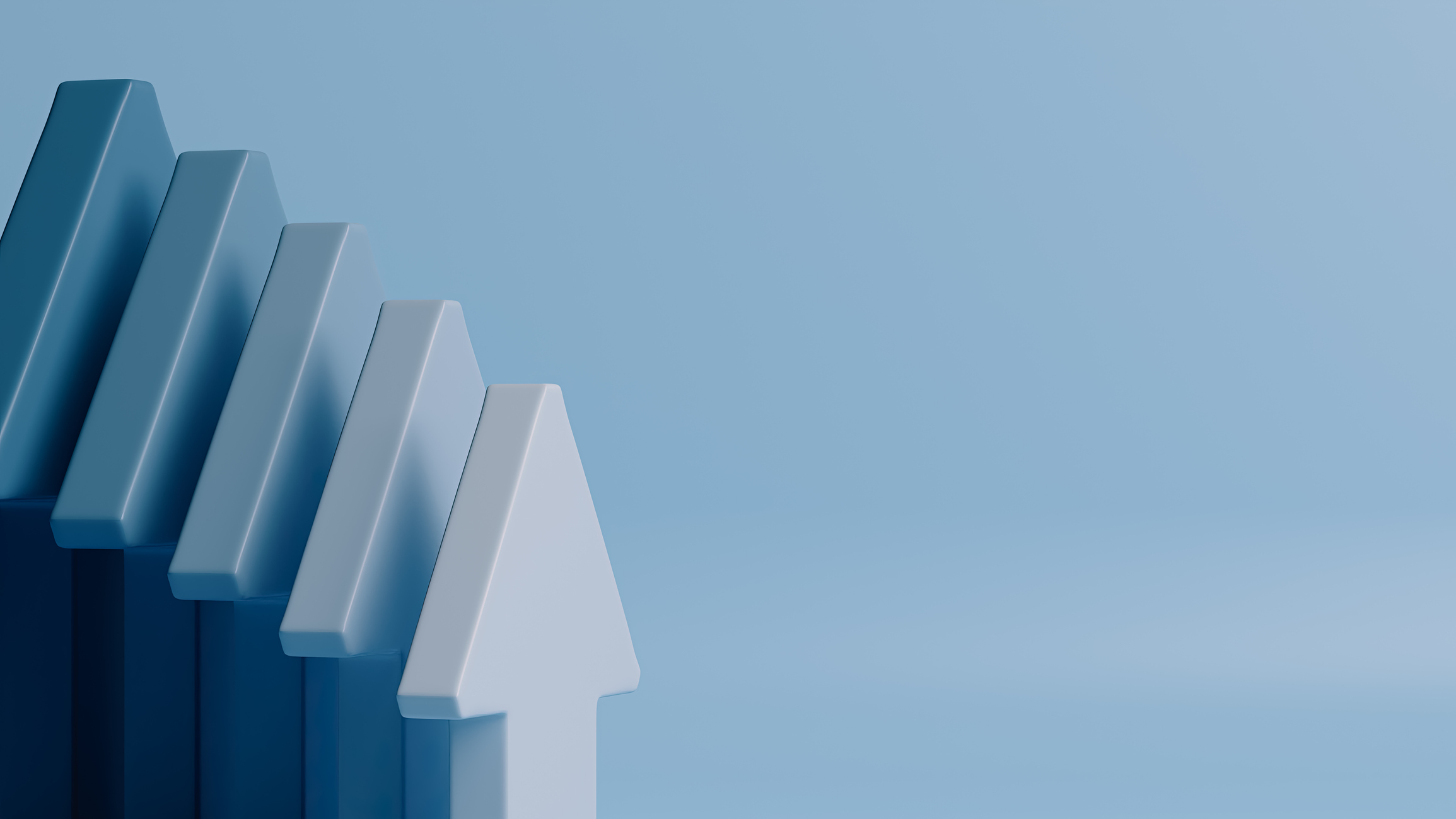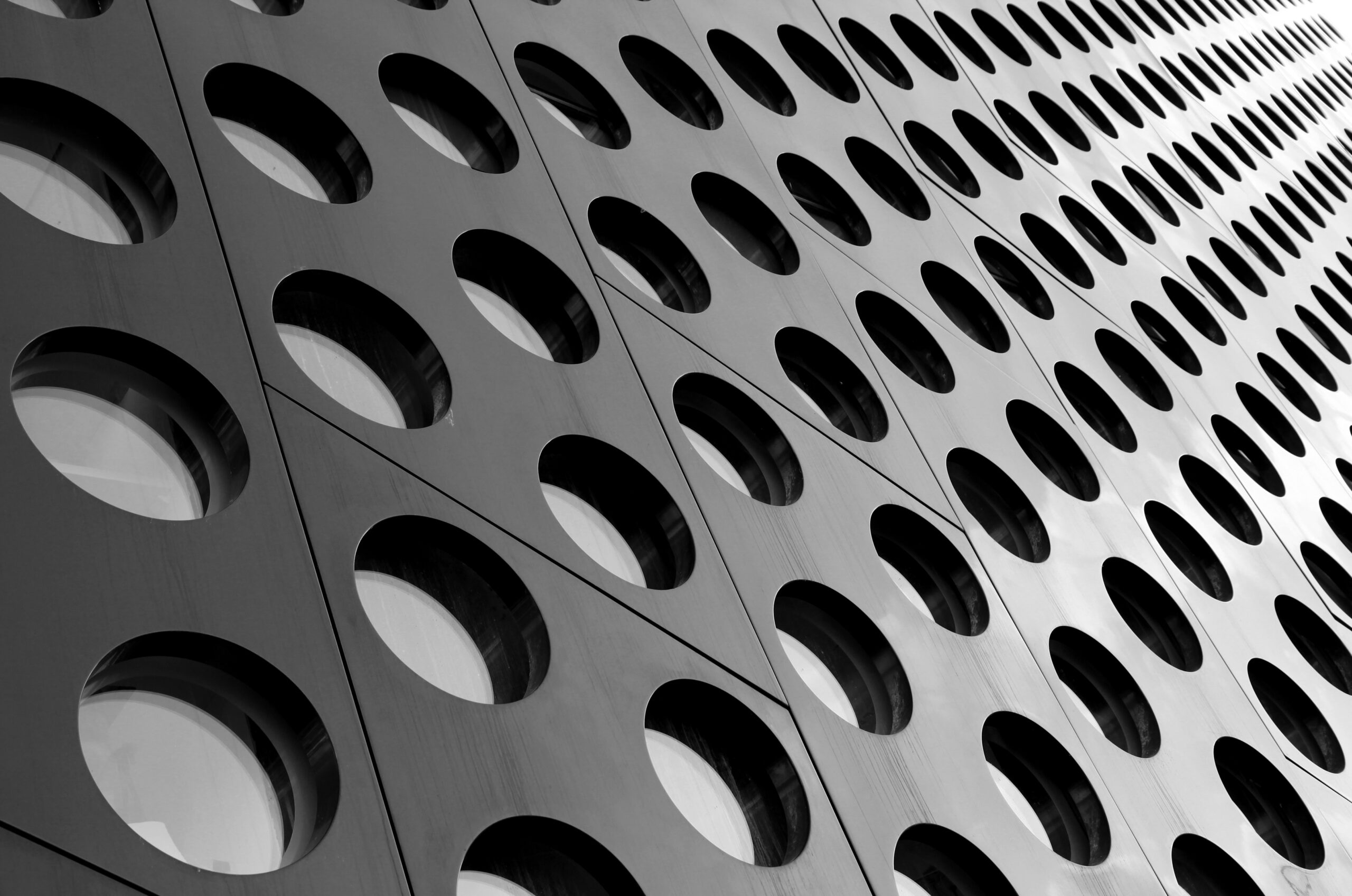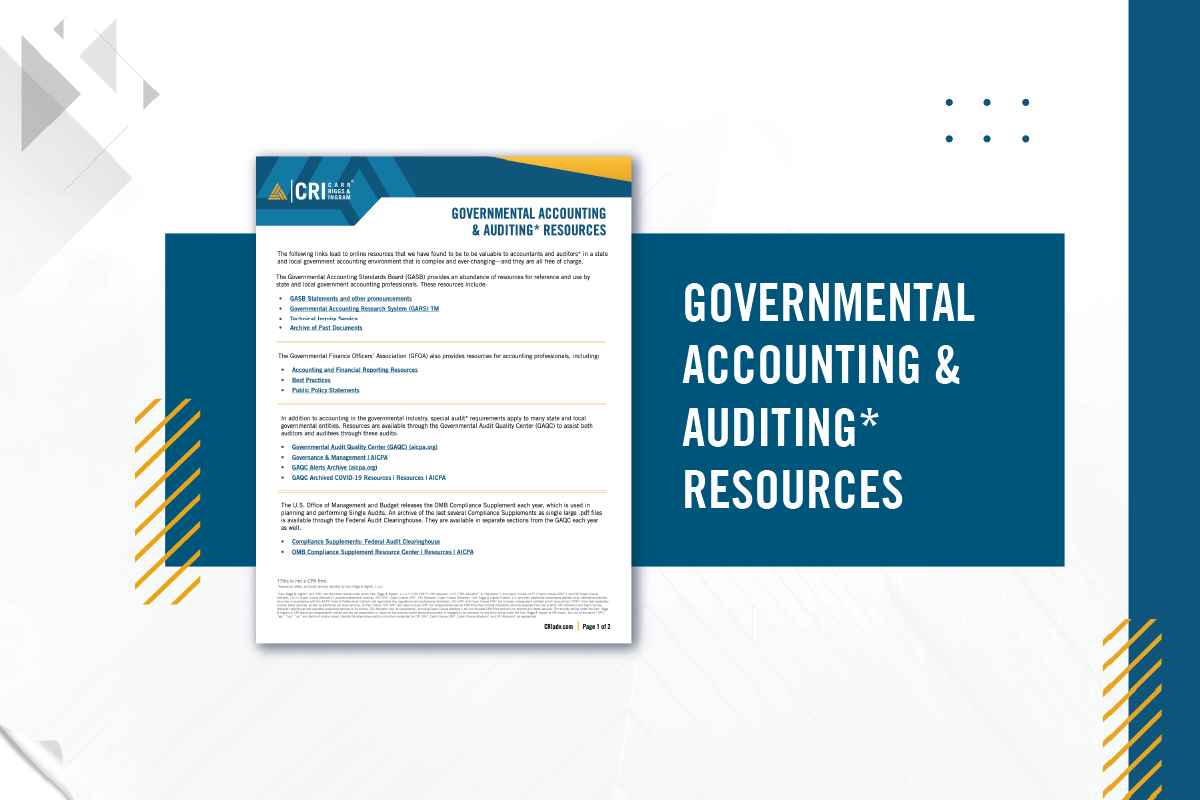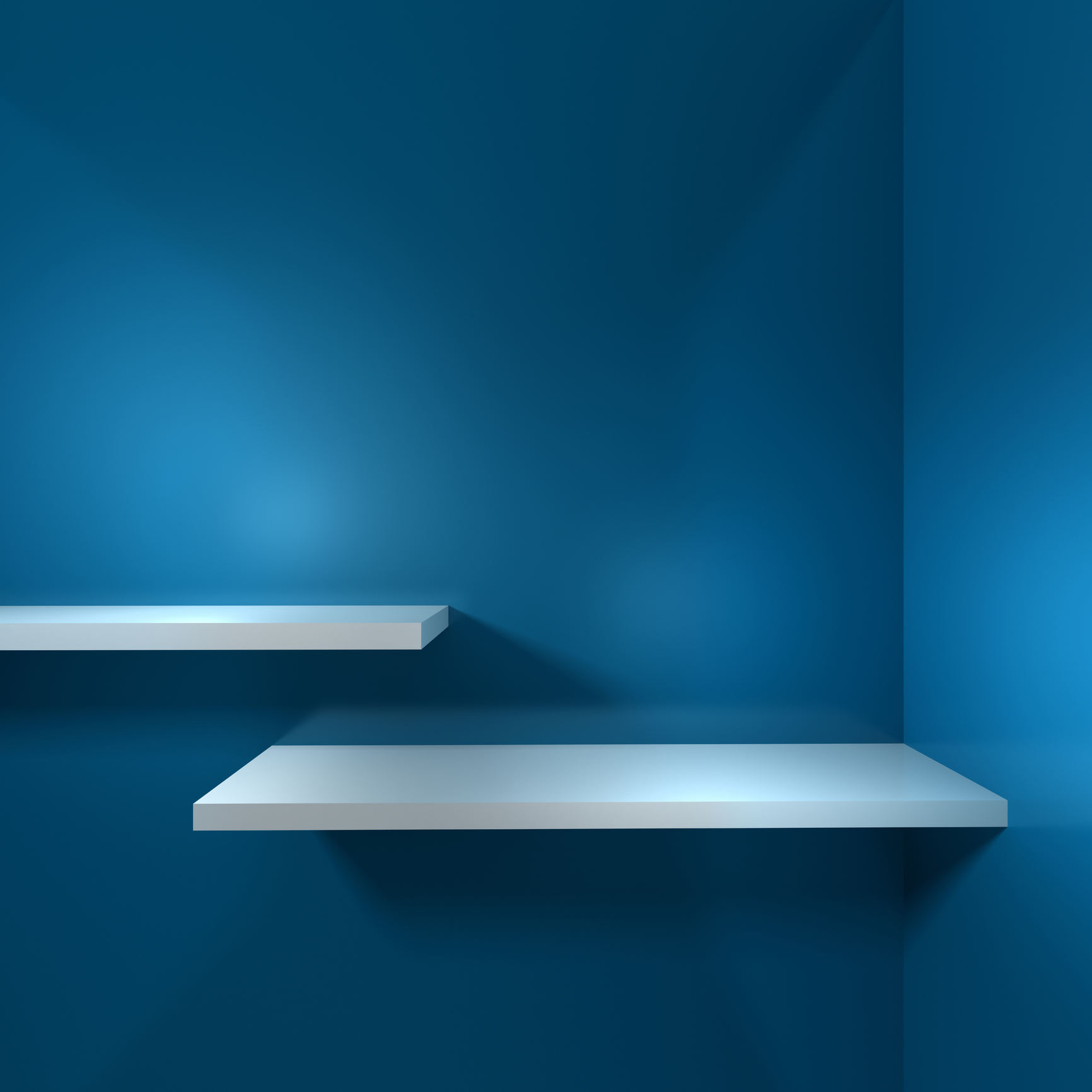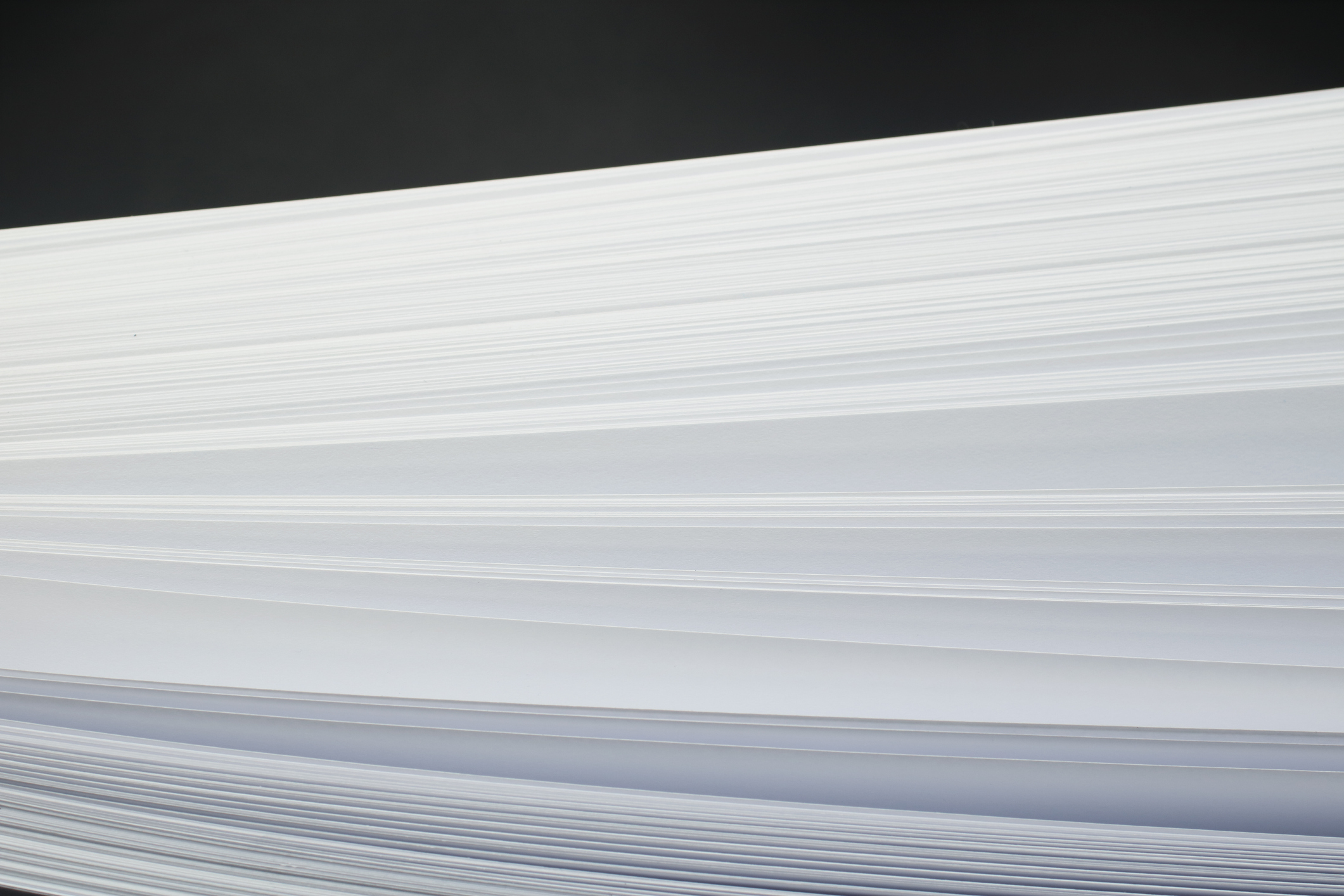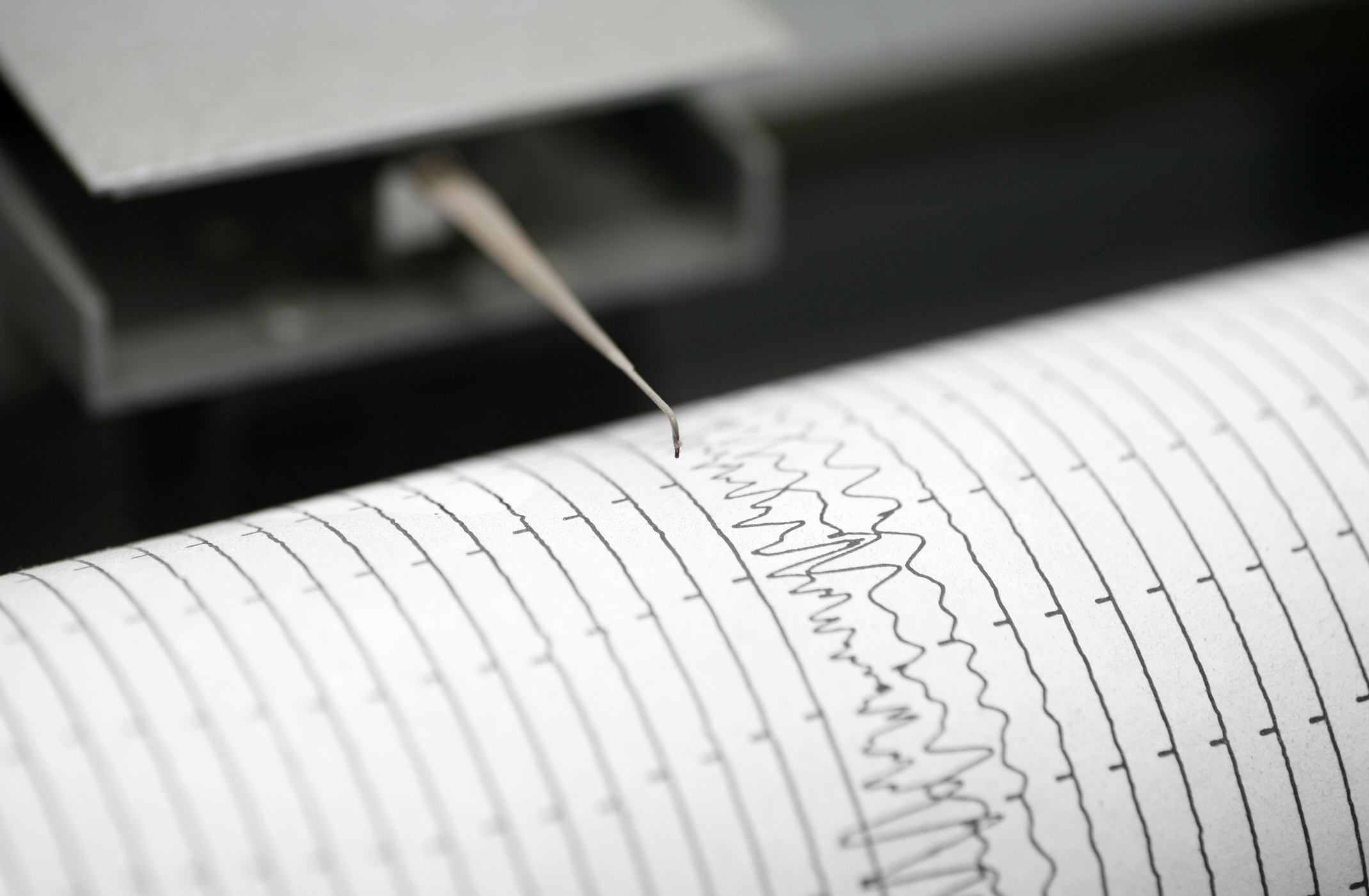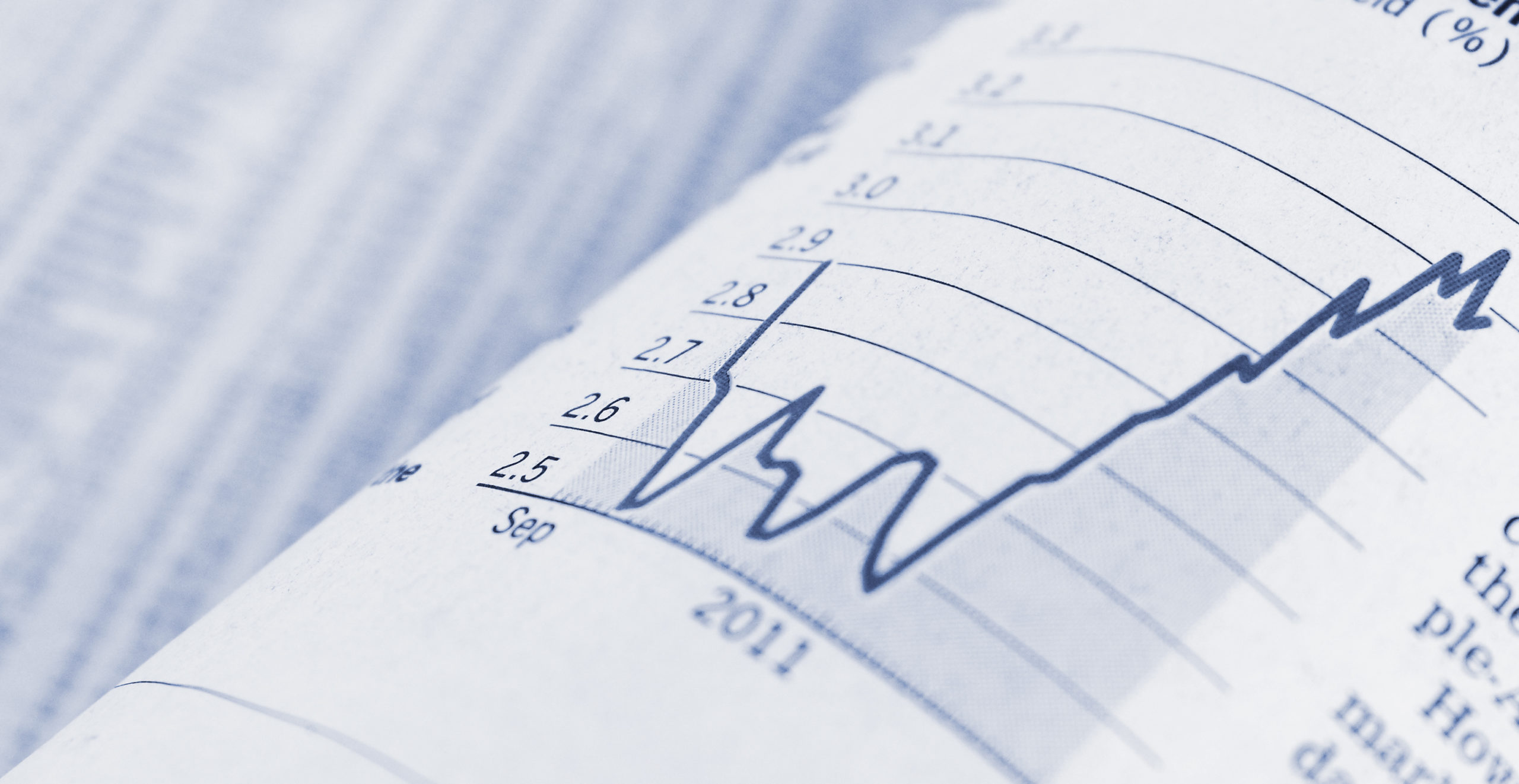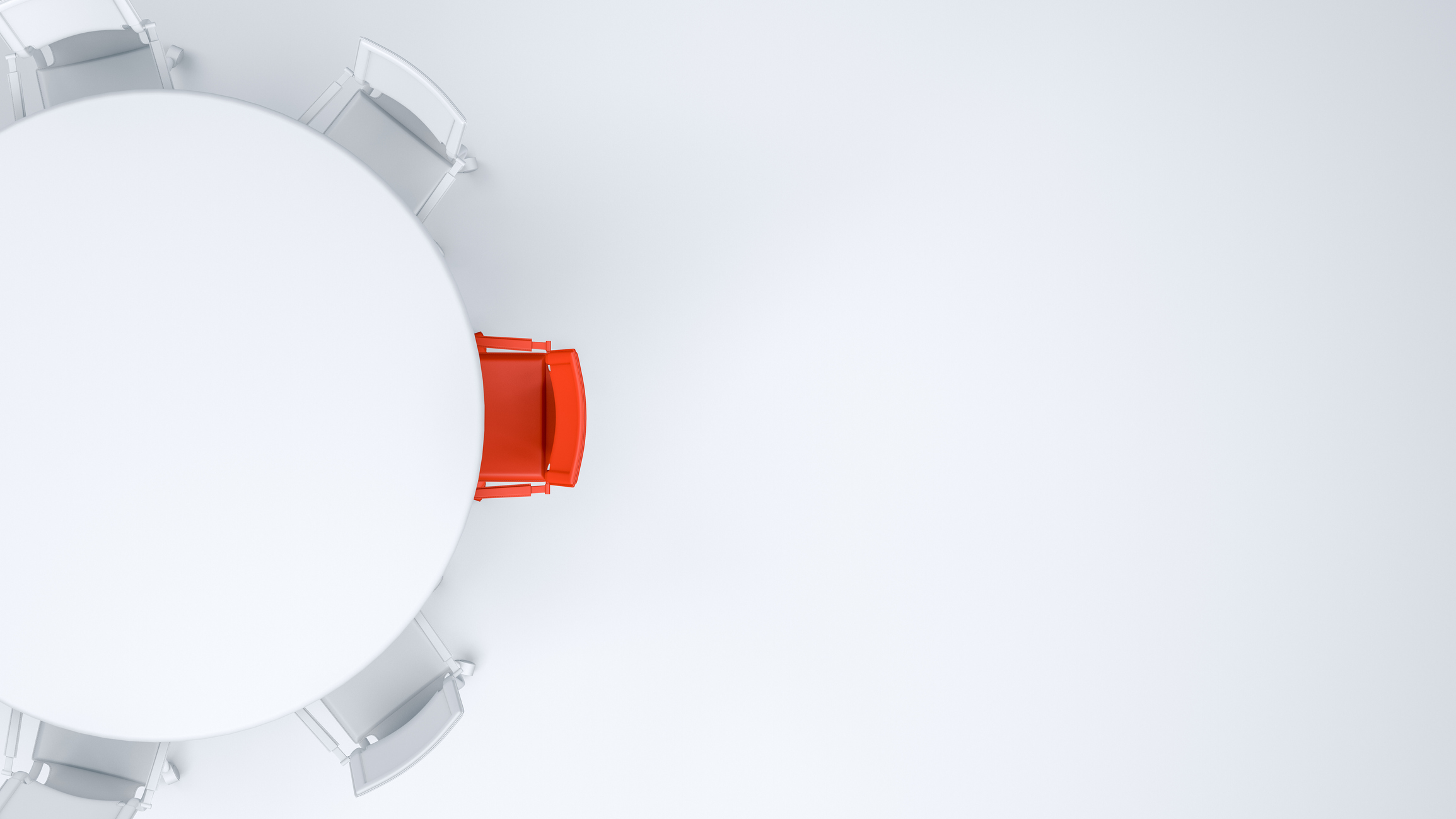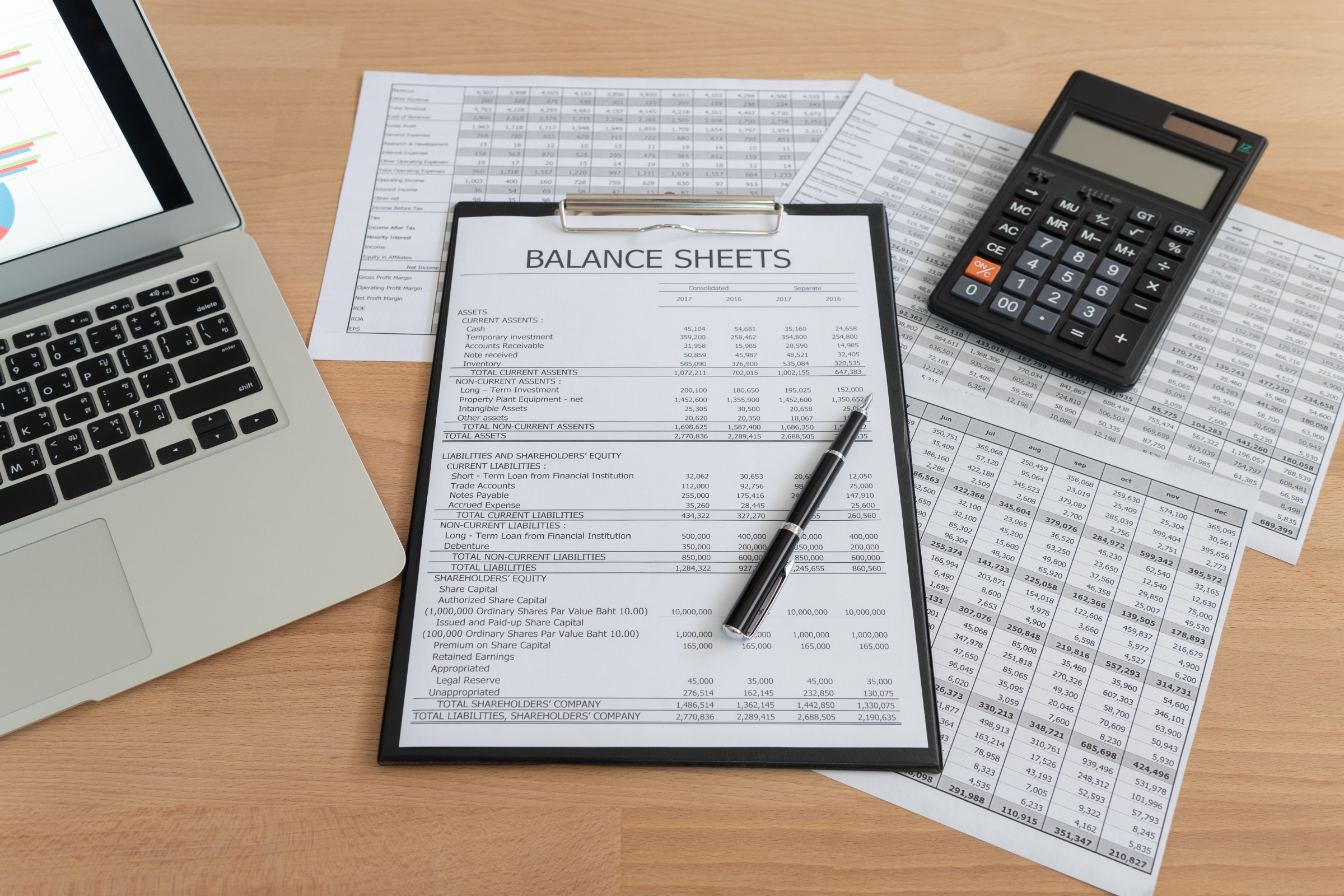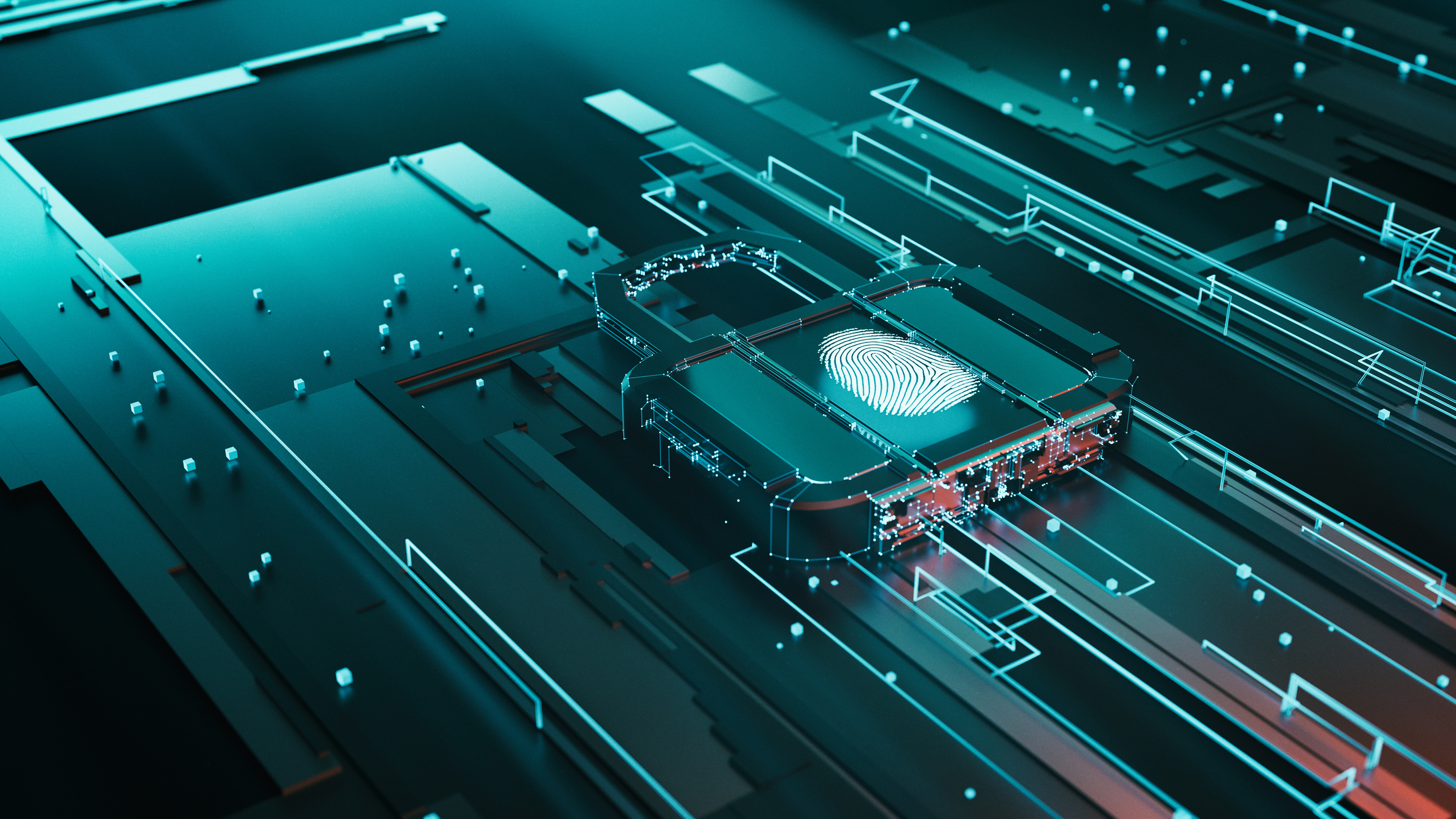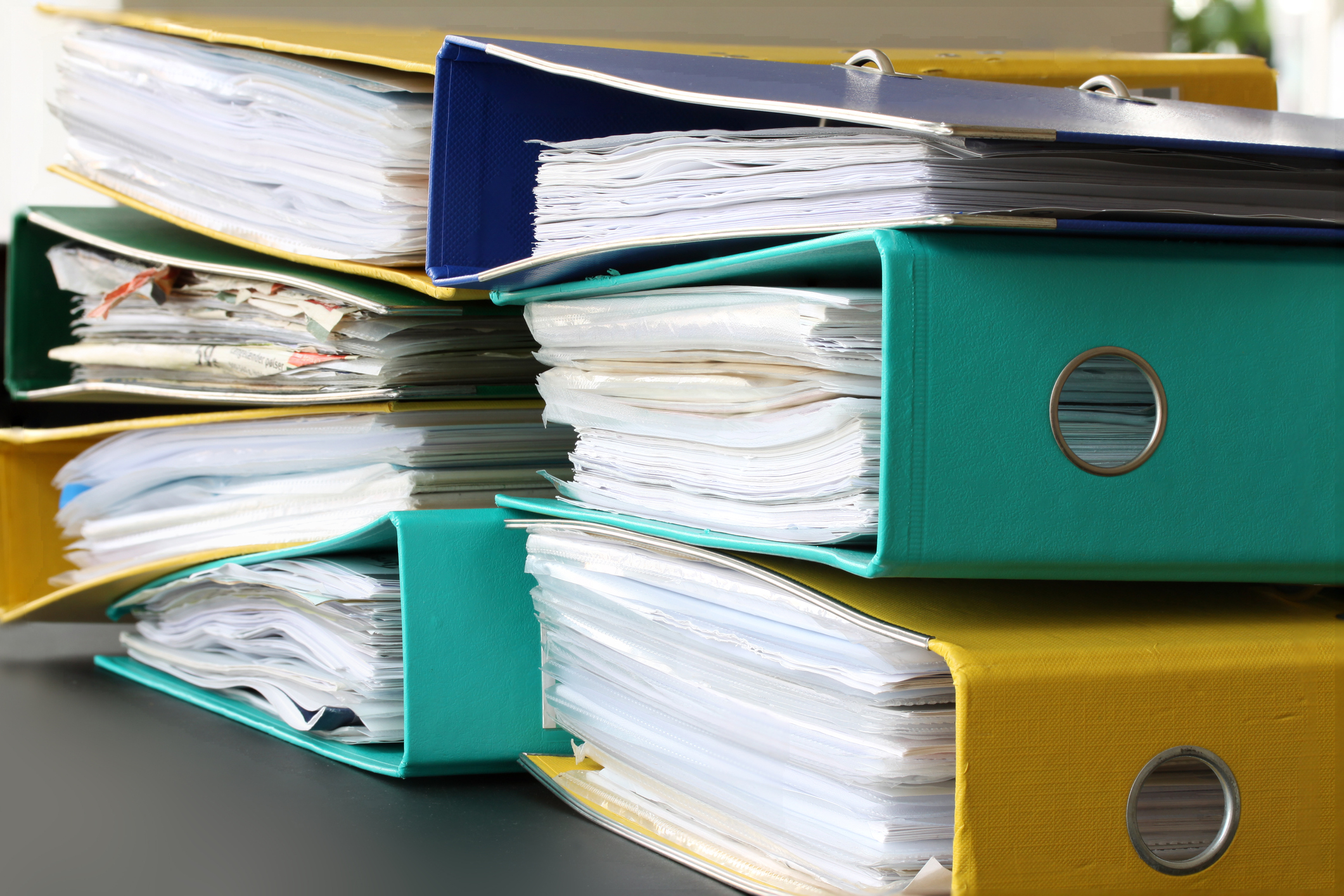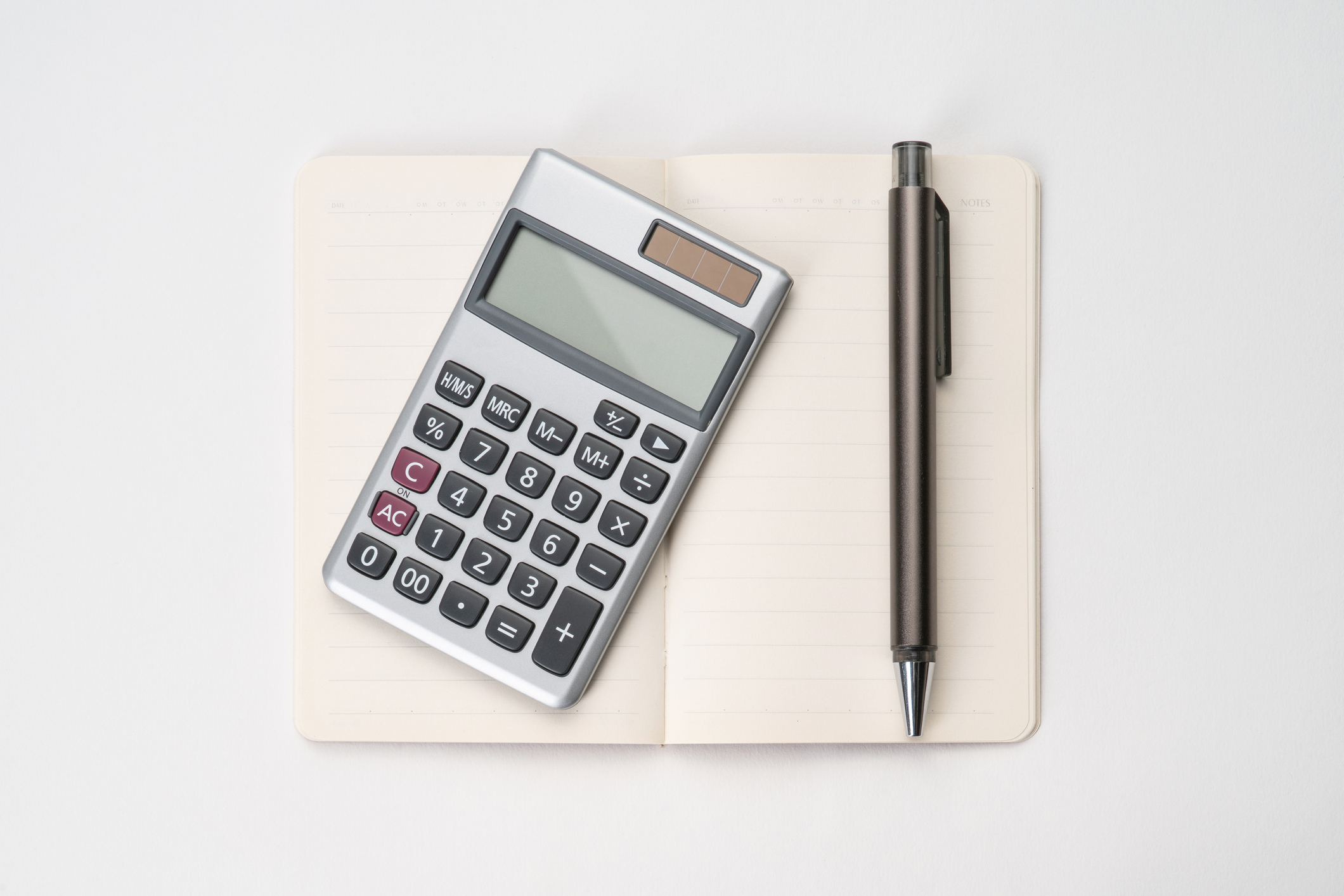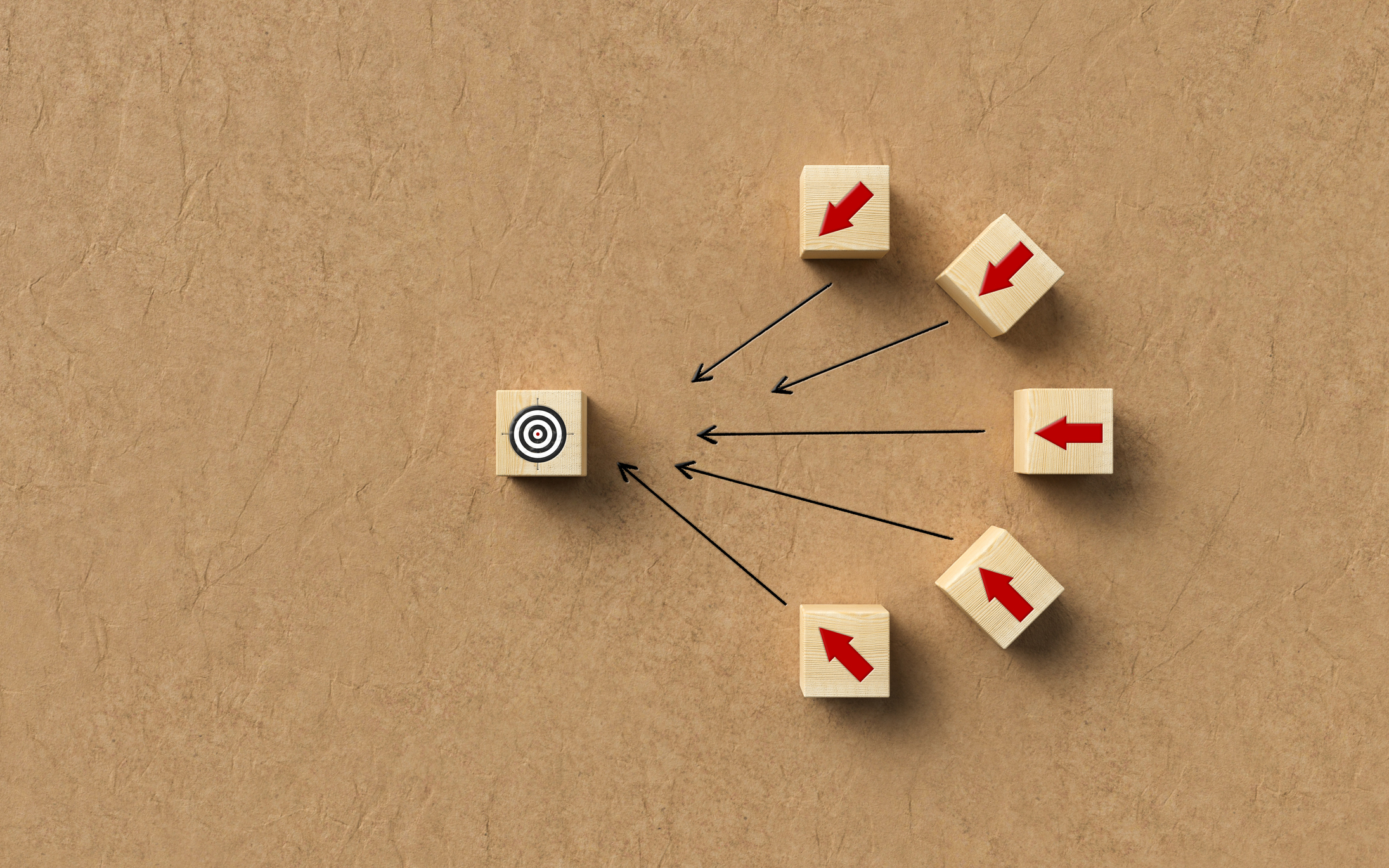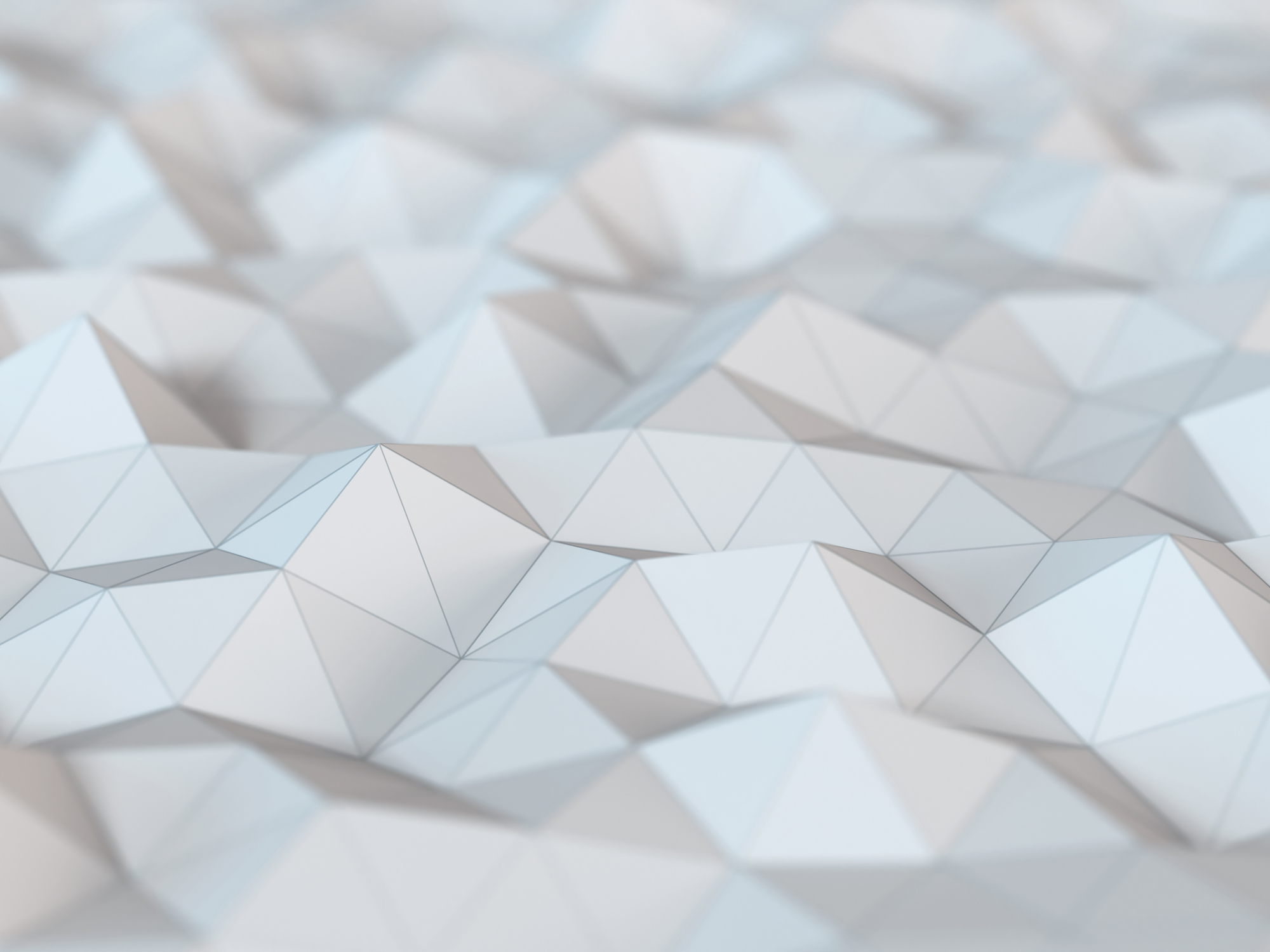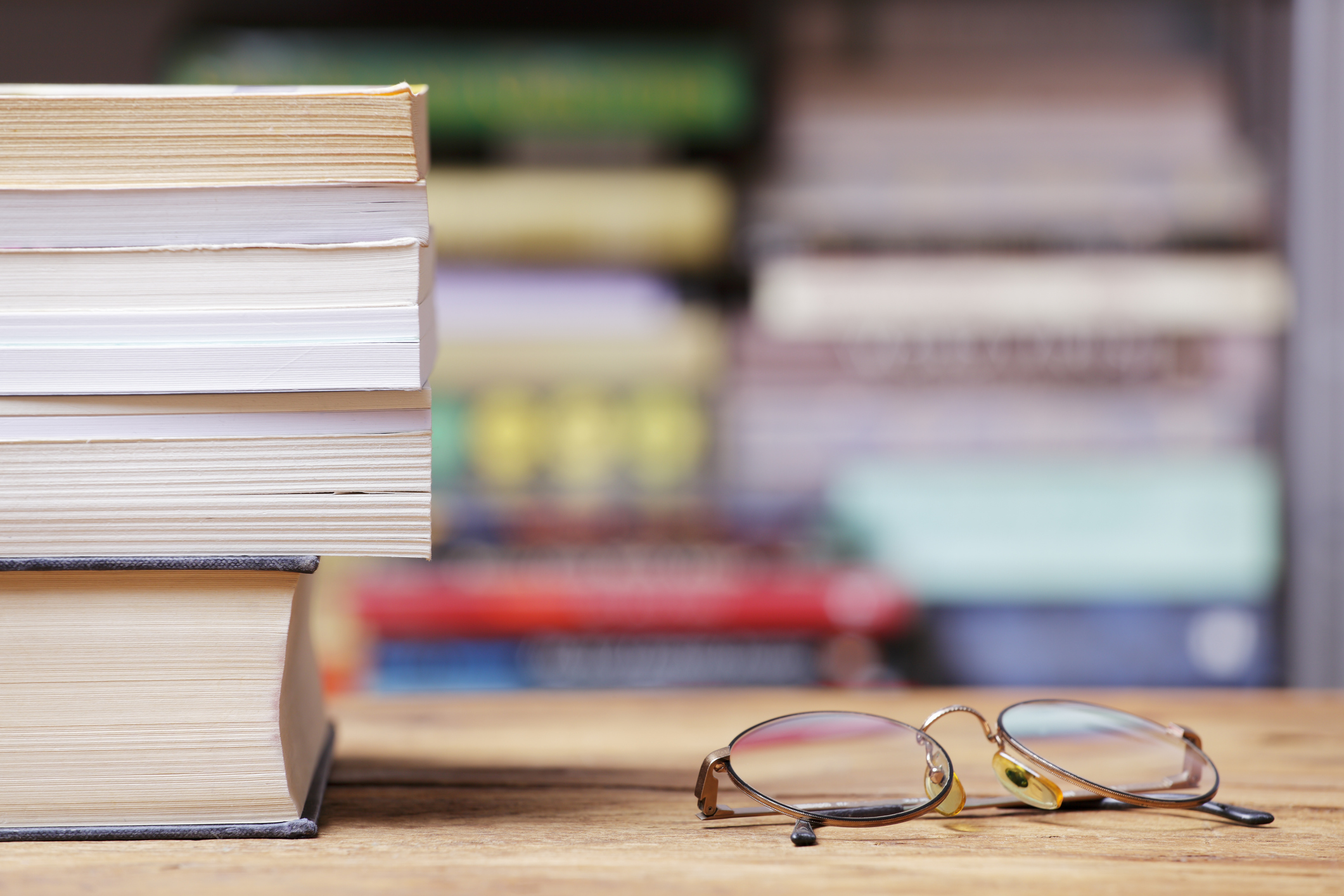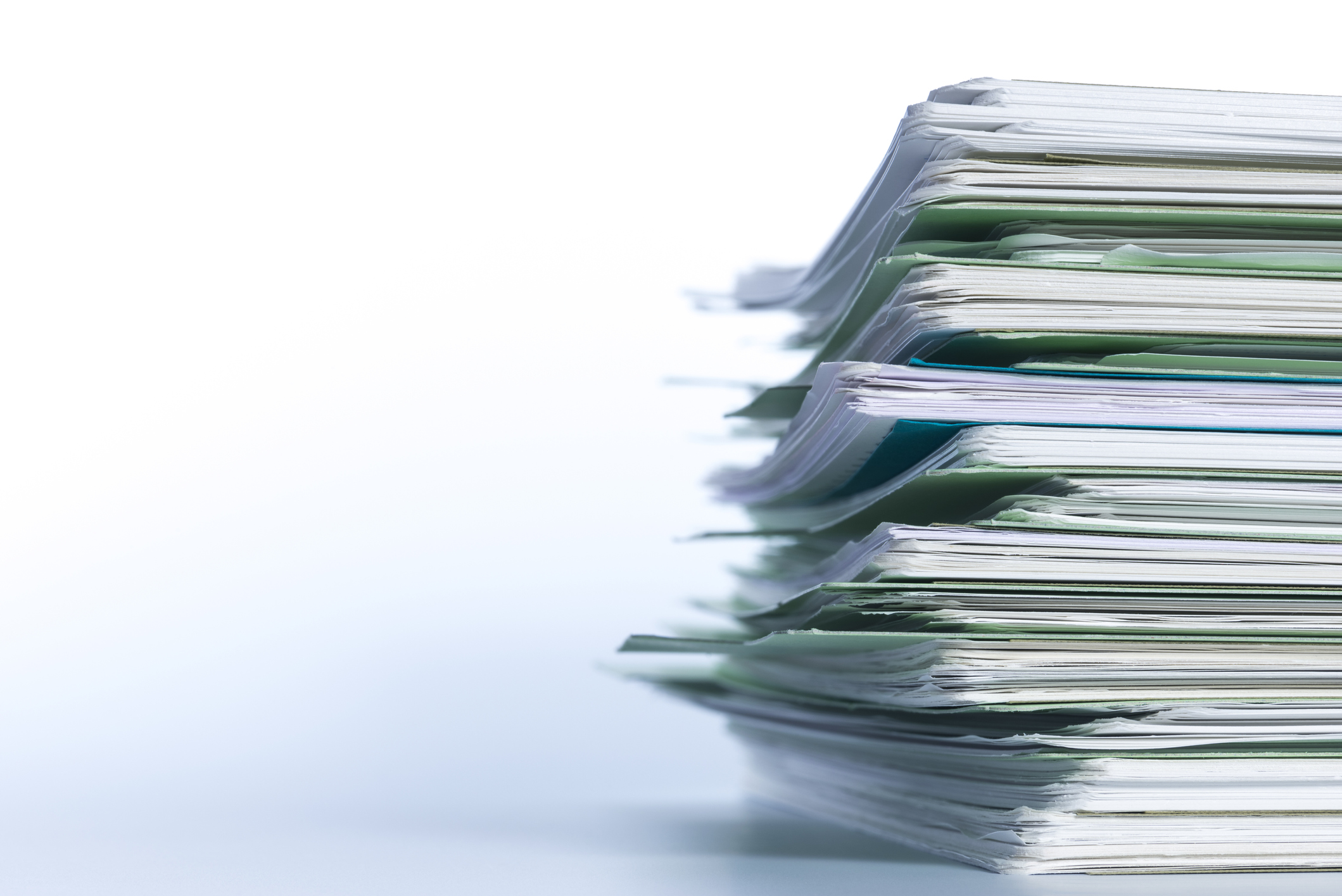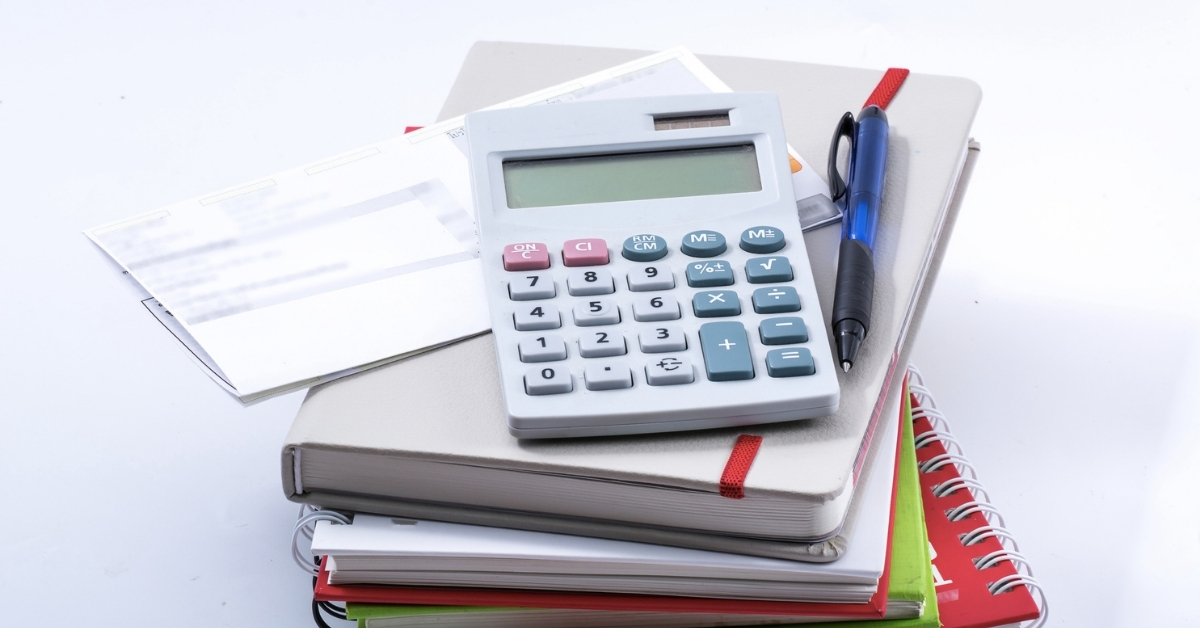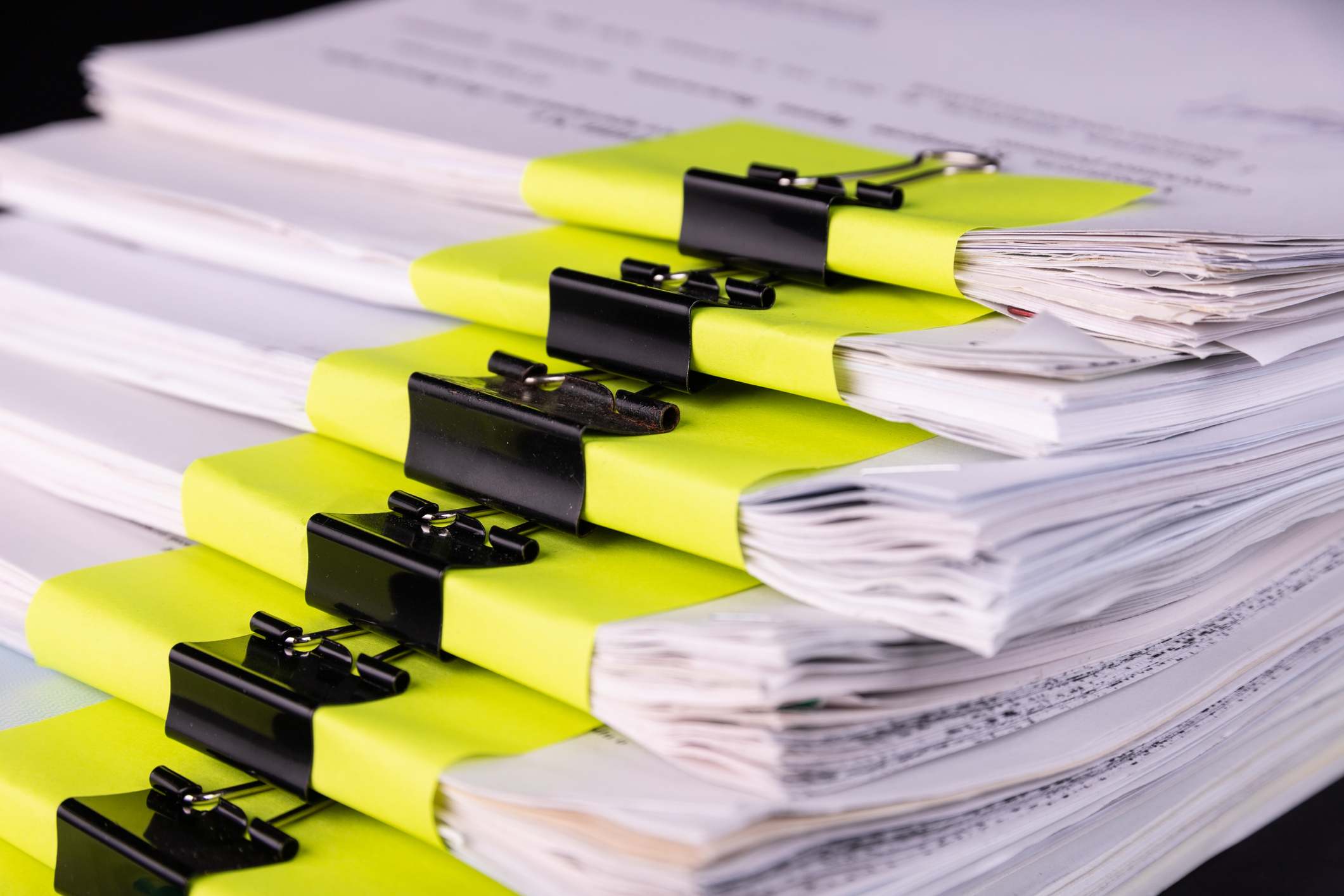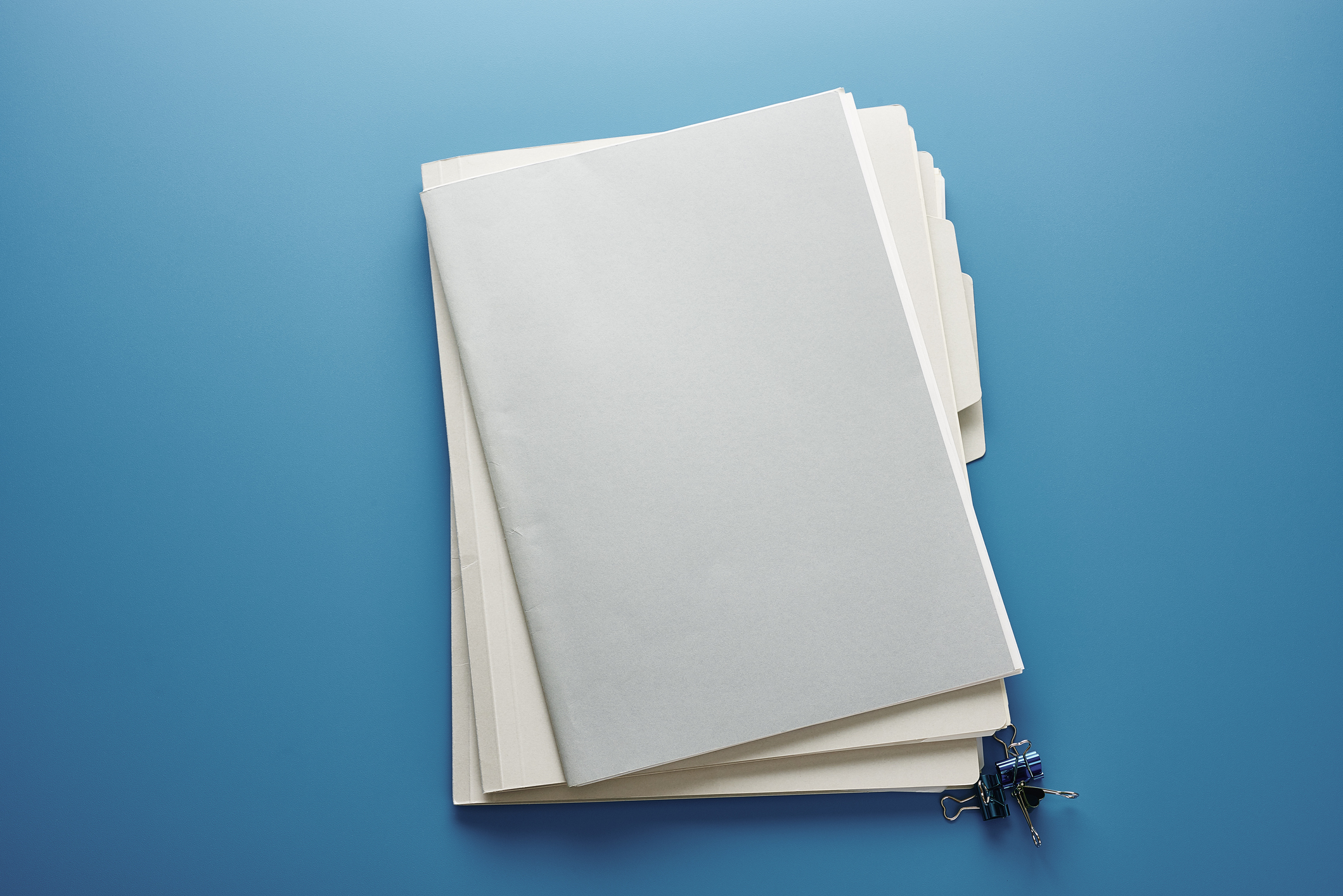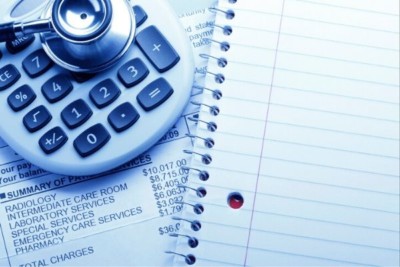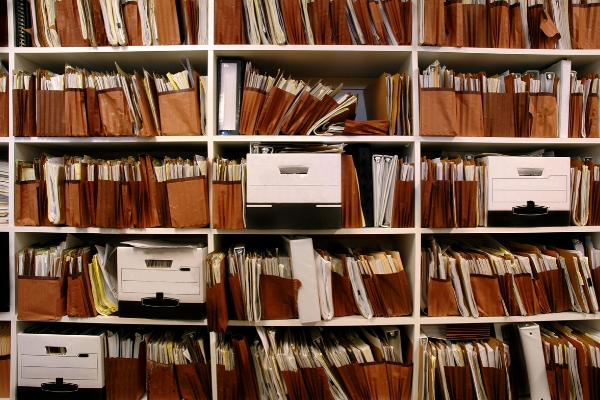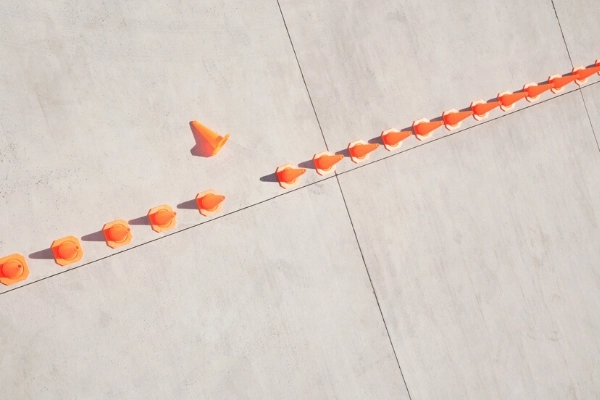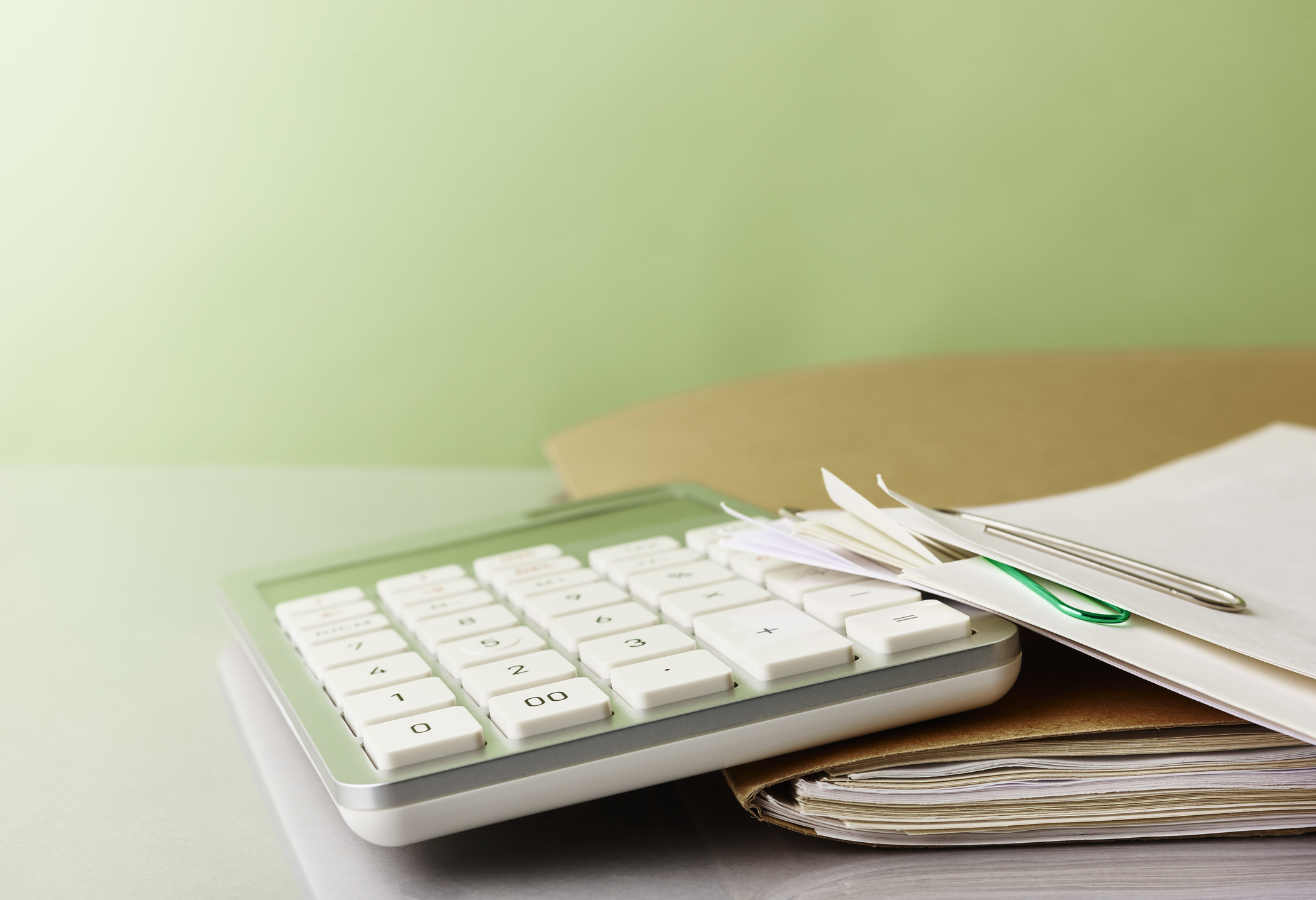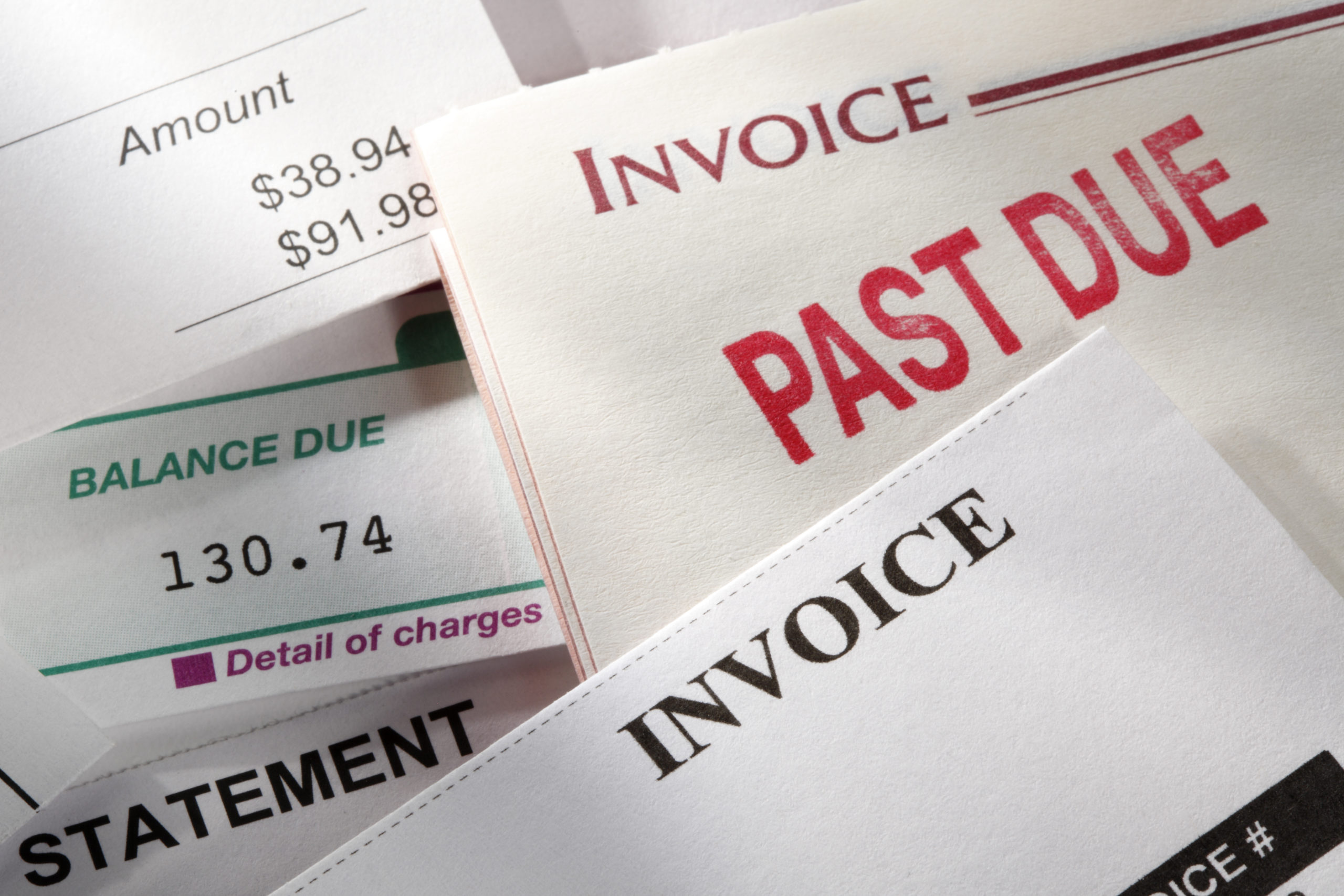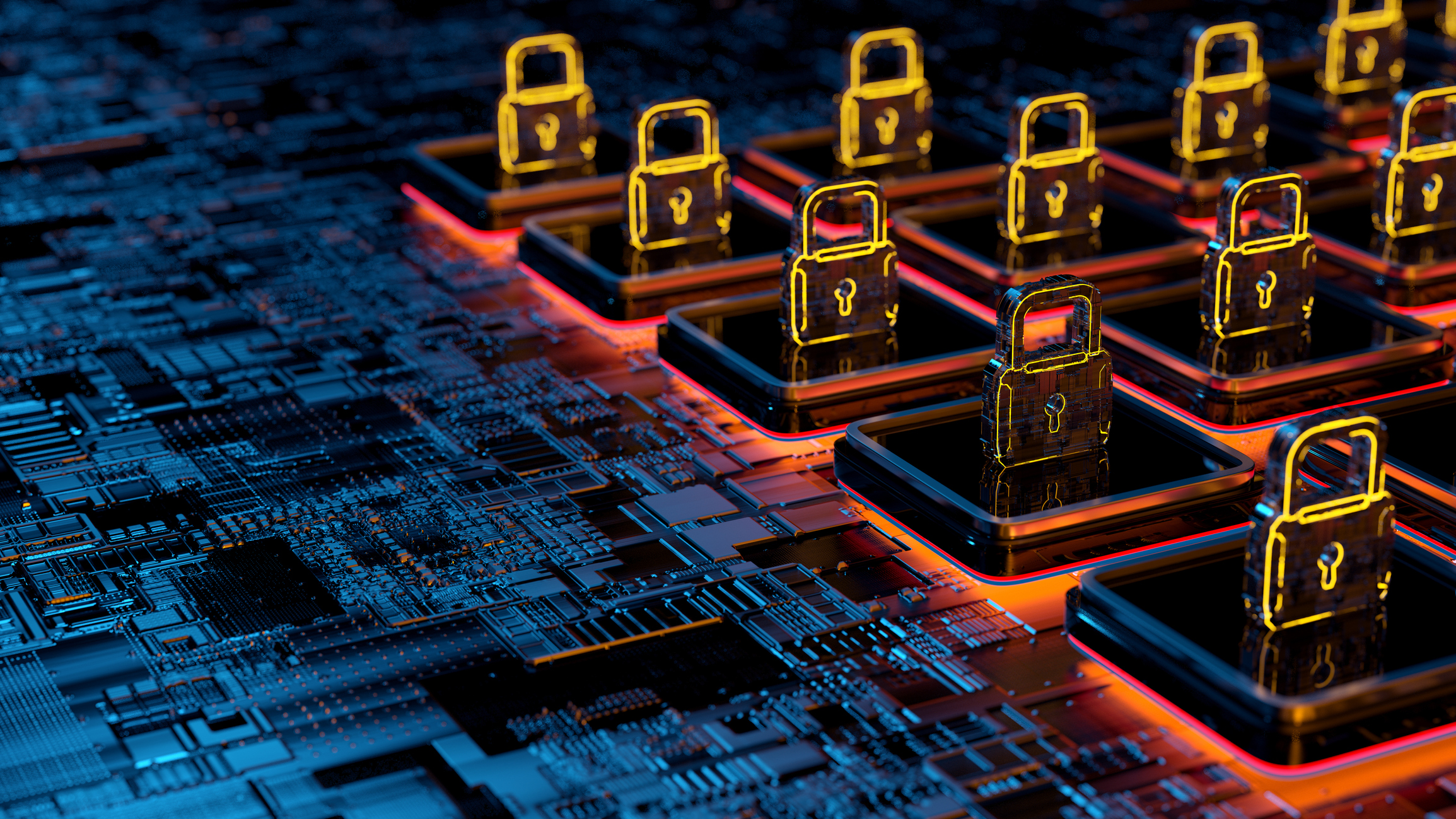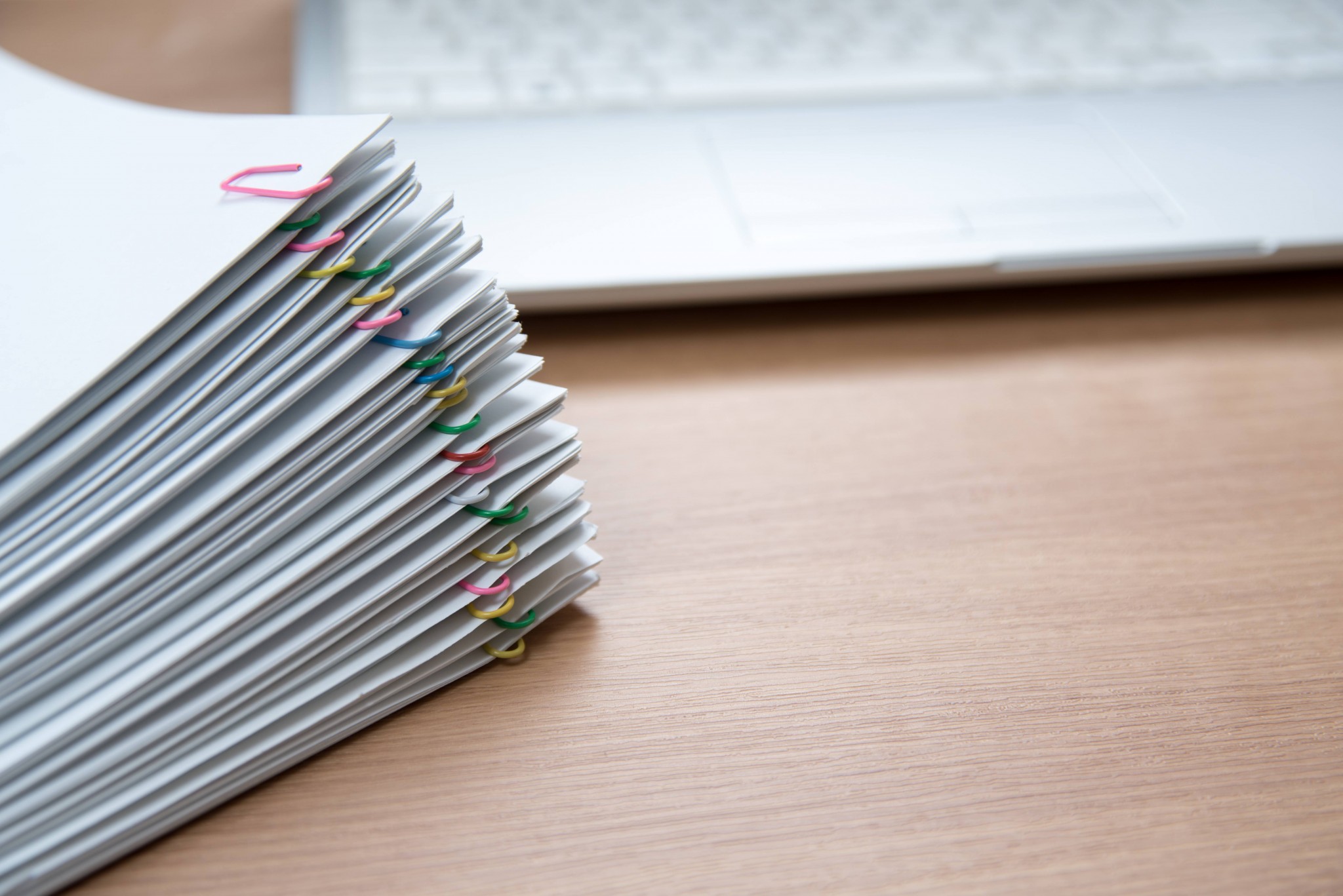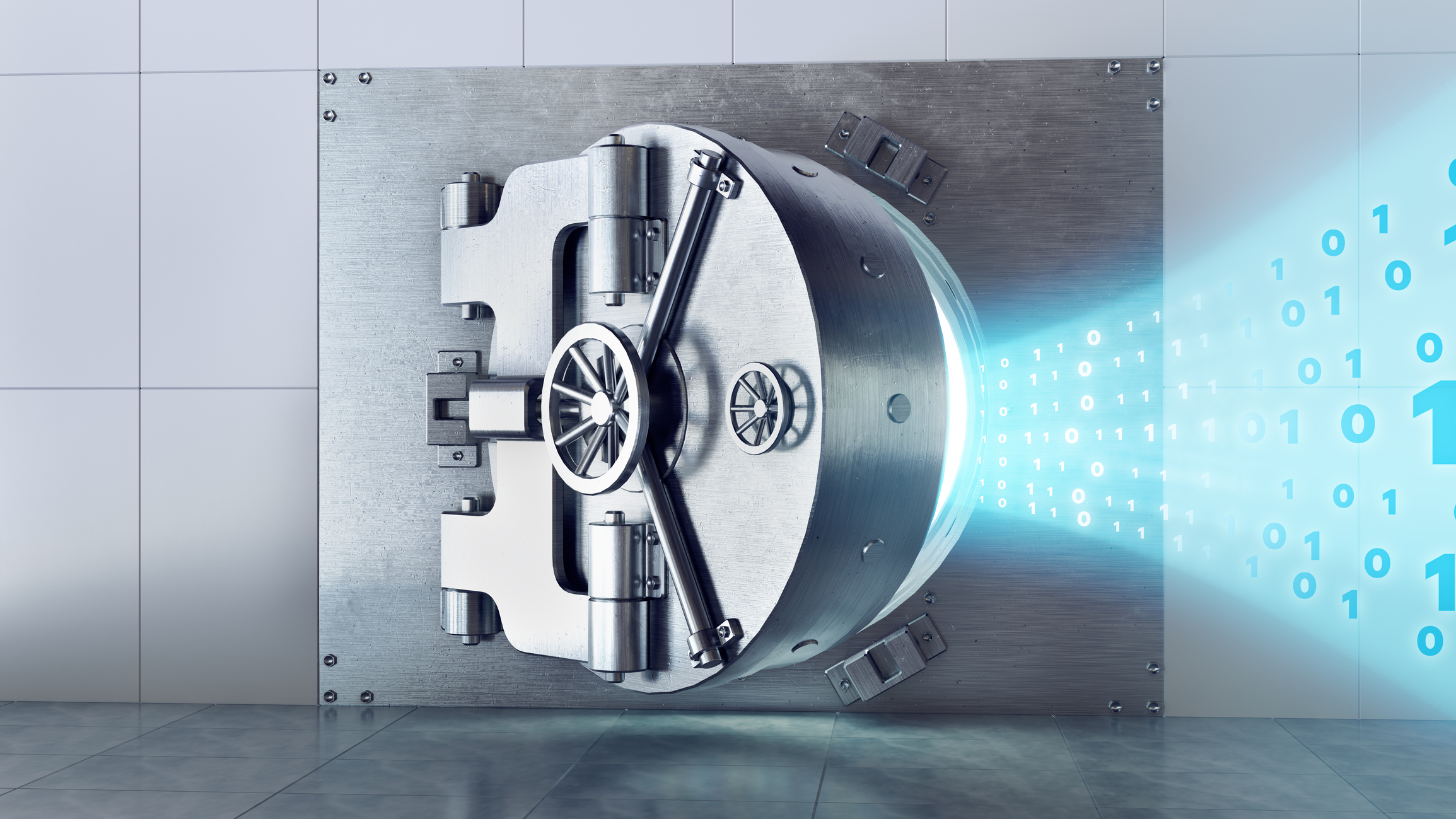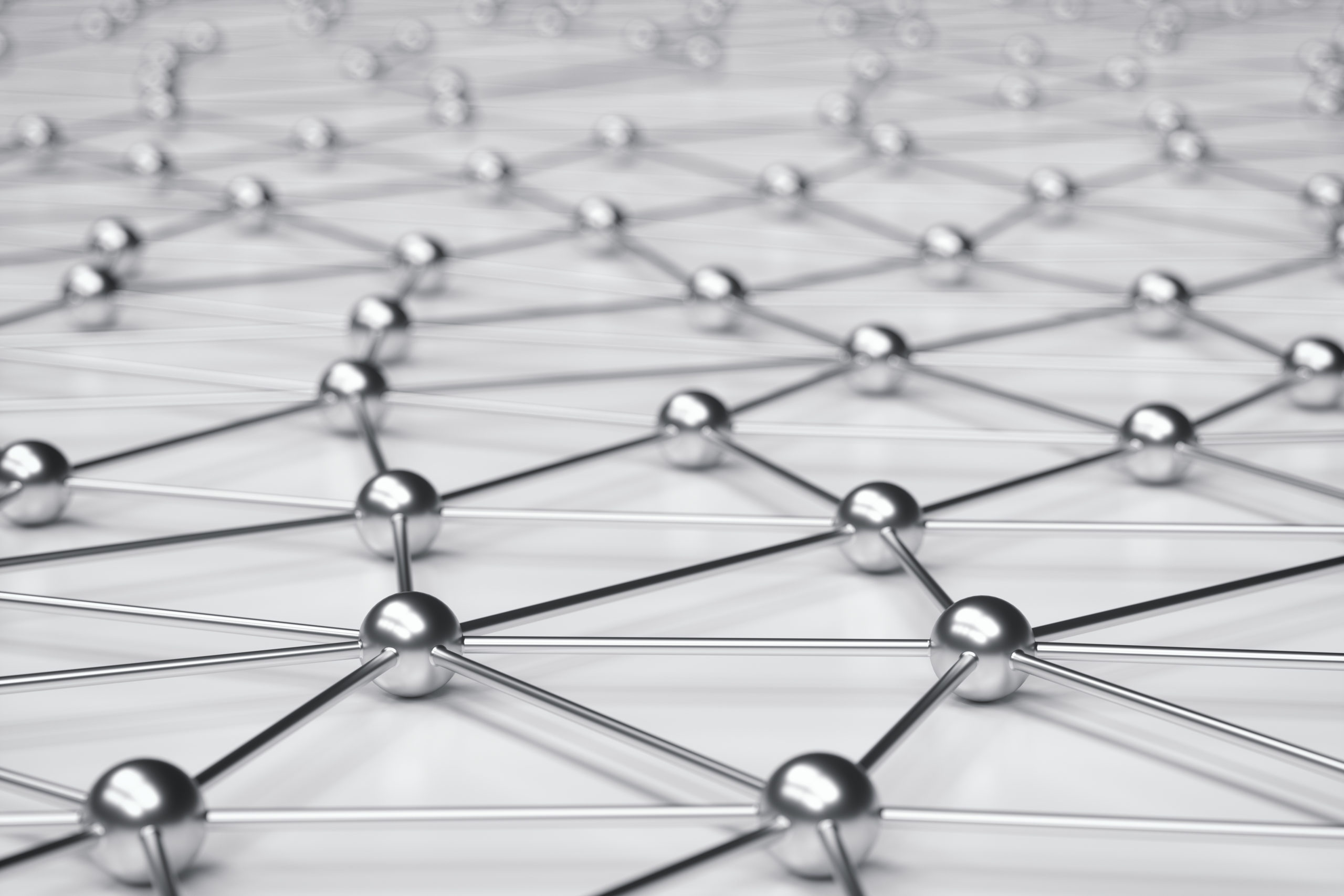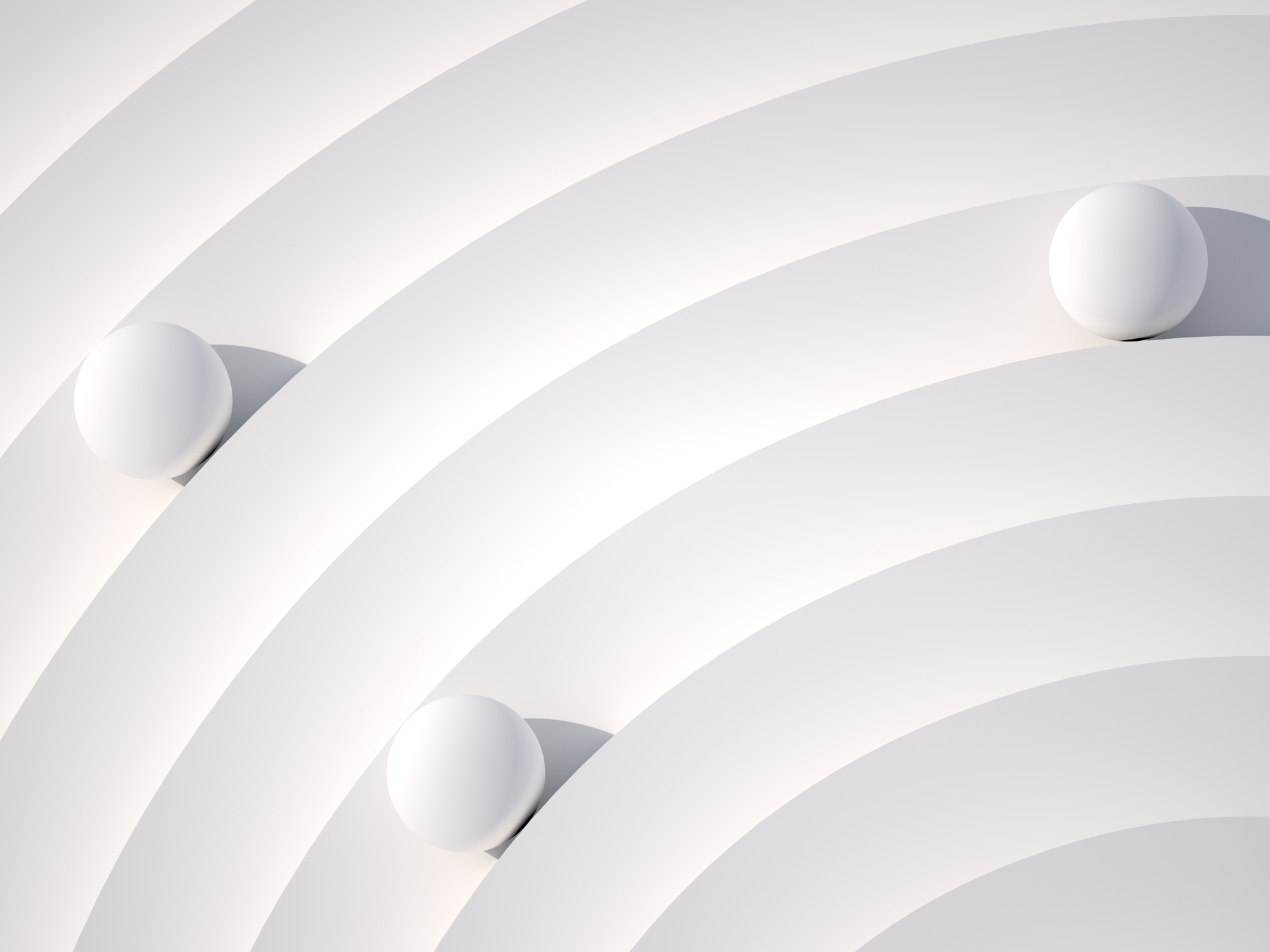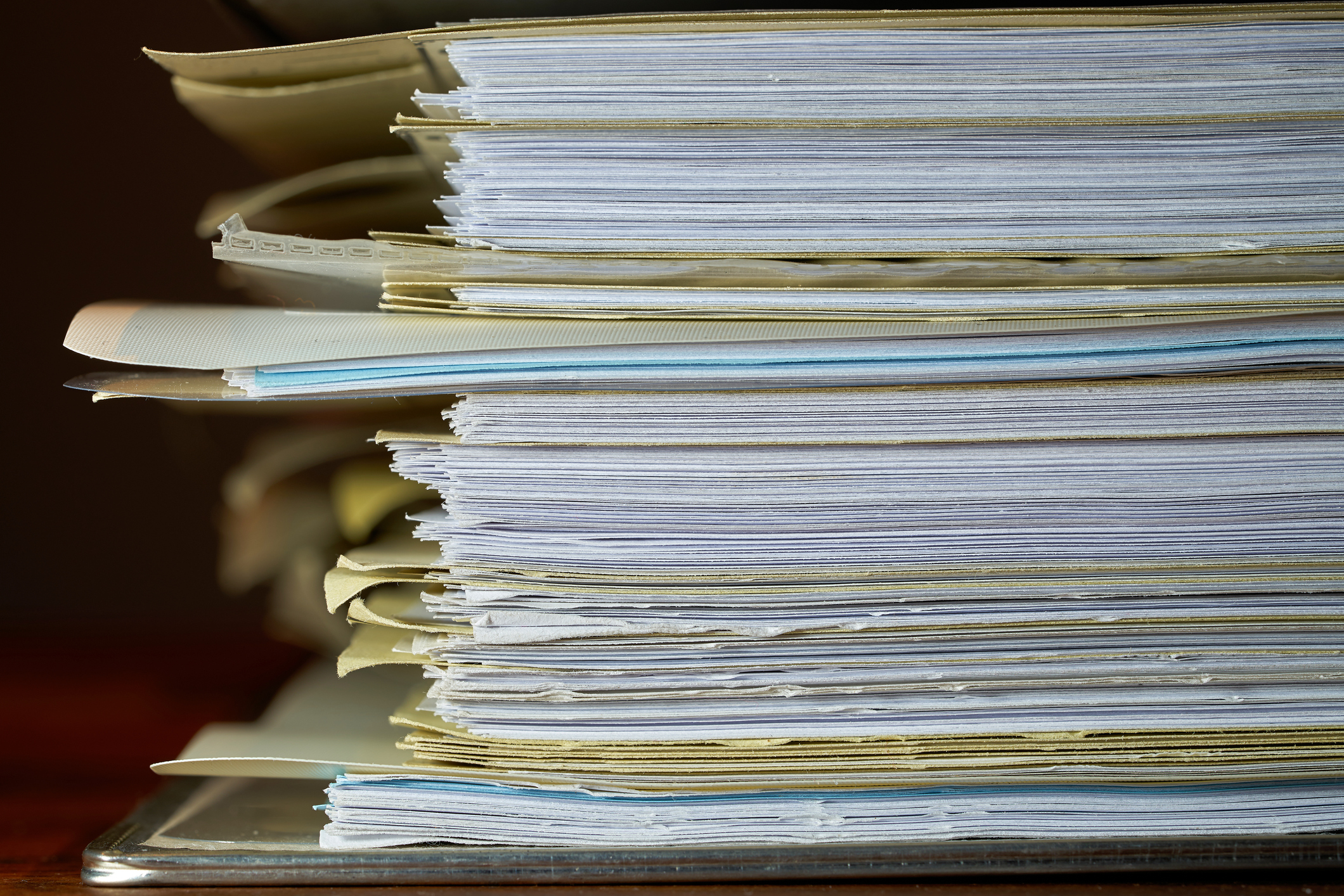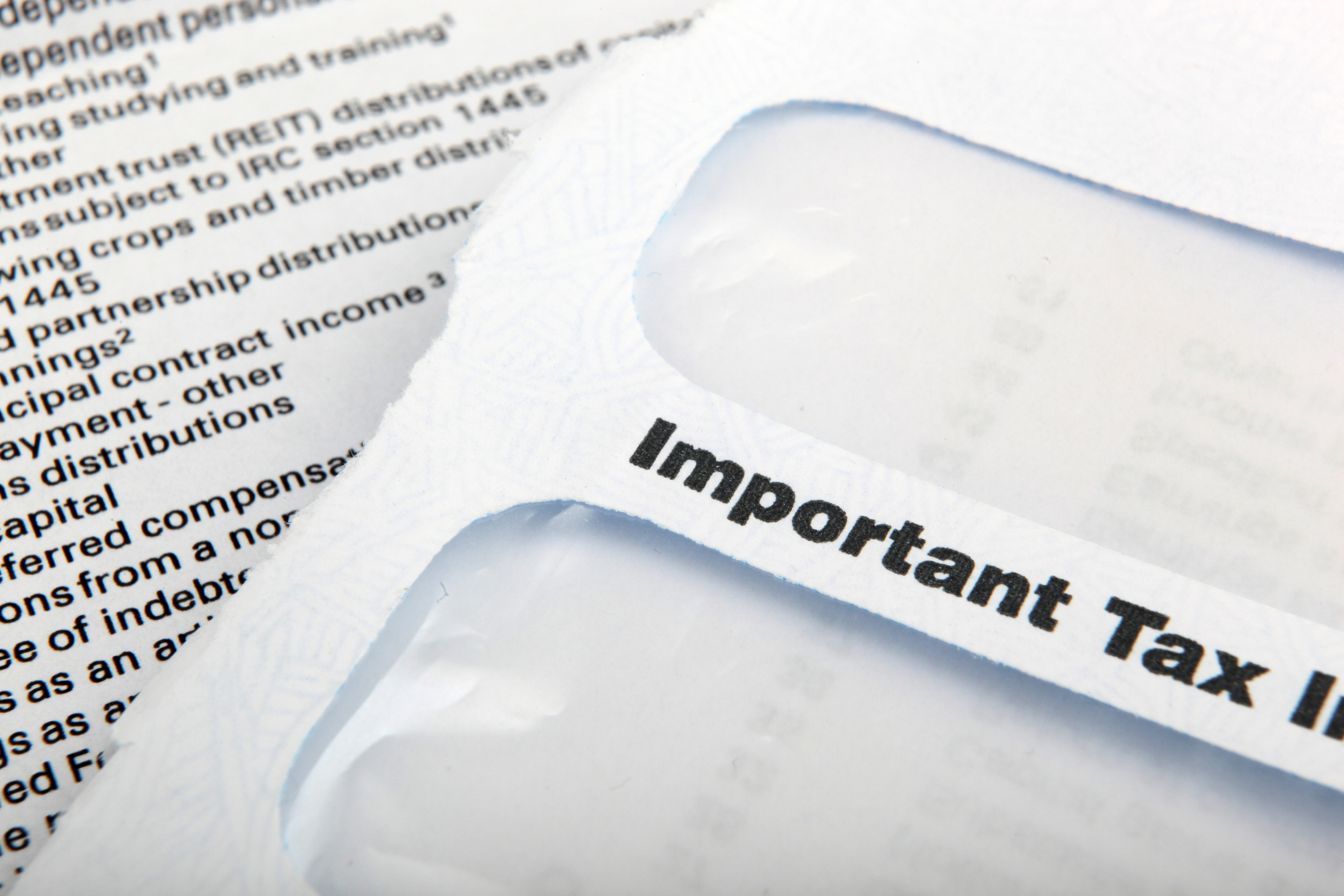GARS: What It Is and Why You Should Be Using It
- Contributor
- Dean Michael Mead
Apr 25, 2023
Public announcements from the Governmental Accounting Standards Board (GASB) have been known to elicit groans from government finance officers and auditors* anticipating a new accounting and financial reporting requirement. Two recent announcements from the GASB, however, should elicit bouquets rather than brickbats.
At the end of January 2023, the GASB announced that the “professional” version of the Governmental Accounting Research System (GARS), with all its bells and whistles, would be available free to everyone. Previously, the “basic” version of GARS provided free access to all GASB content but not some of the more sophisticated functions.
A month later, the GASB unveiled a much-improved version of GARS. The new edition of the platform is a significant upgrade over its predecessor in terms of appearance, usability, and functionality. As a result, an already valuable resource has become an indispensable tool for understanding and applying GASB standards.
What is GARS?
GARS is the platform the GASB utilizes to provide free online, public access to the entirety of generally accepted accounting principles (GAAP) for state and local governments, including the GASB’s accounting and financial reporting standards and the guidance of the American Institute of CPAs (AICPA) that the GASB reviews and signs off on. Whereas the published versions of the GASB’s Statements and other documents are available as PDFs on the GASB website, GARS presents the “original pronouncements” (OP) in a searchable format that identifies provisions that have been amended or superseded since their initial release.
GARS also provides the only online access to the GASB’s Codification of Governmental Accounting and Financial Reporting Standards. The Codification organizes by topic the currently effective text of GAAP from all sources – GASB Statements, Interpretations, Technical Bulletins, and Implementation Guides, as well as AICPA guidance cleared by the GASB.
The third component of GARS is the Comprehensive Implementation Guide (CIG). The CIG compiles all of the currently effective text of the questions and answers about applying GAAP from the GASB’s separately issued Implementation Guides – such as Implementation Guide 2019-3, Leases – and annual Implementation Guidance Updates.
What Makes GARS a Useful Resource?
In their printed form, the GASB’s two-volume Original Pronouncements, the Codification (also two volumes), and the CIG combined run to more than 11,000 pages and nearly 21 pounds – phenomenal desk references but not something you would want to lug around. Consequently, the value of GARS’ portability – accessible anywhere on computers, tablets, and smartphones – cannot be overstated. The ability to search the GAAP content is even more valuable, and the new GARS introduces a vastly improved search functionality.
Search Function
Start typing your topic of interest in the search box and GARS will display links to the most relevant references in separate columns for OP, Codification, and CIG. Clicking “Show all results” displays links to every mention of the keywords with the same three columns and in order of relevance. For instance, searching for “fund balance” produces an unsurprisingly large number of results – more than 700 – but the leading results are from GASB Statement No. 54, Fund Balance Reporting and Governmental Fund Type Definitions, which is the primary source of guidance for fund balance.
The new search function further allows you to narrow the results by selecting the source of guidance. In the Codification column, you can choose among standards, definitions, implementation guidance, AICPA guidance, and non-authoritative discussion (including illustrations). Results in the OP column can be filtered by the type of pronouncements, such as Statements or Technical Bulletins. The CIG results can be narrowed by topical chapter.
Currently Effective Standards
Many existing GASB standards have been updated or replaced to address problems in practice, the emergence of new transactions, and the developing information needs of financial statement users. Regardless of whether you prefer using original documents as issued or the Codification, GARS’ content helps you identify the guidance that is applicable now.
The Codification contains all of the currently effective guidance from all sources of GAAP; past standards that have been superseded are excluded, and those that have been amended are shown in their rewritten form. The CIG consists of all the currently effective implementation questions and answers. The OP section shows the original text as it was issued but shades passages that have been superseded and places a vertical line to the left of the amended text.
Research Tools
In addition to its search function, GARS features other useful tools too numerous to cover here – but three stand out. If you are looking for the GASB’s definition of an accounting term, the Glossary Term Finder (GTF) – an alphabetical compilation of all terminology that is defined in glossaries in GASB pronouncements – saves you the effort of searching all of GARS and drilling down through the pronouncements or Codification sections to locate the definitions. The GTF is searchable, allows filtering to narrow results, and offers quick access through the first letter.
Sometimes you need to crosswalk the OP and the Codification – perhaps to figure out (1) what parts of the Codification were affected by a particular pronouncement or (2) what pronouncements the text in the Codification came from. The Source Tracing Tool allows you to search in either direction. For example, search for GASB Statement No. 68, Accounting and Financial Reporting for Pensions. You will see the numbers of each of the Statement’s 374 paragraphs and 32 footnotes side by side with their corresponding section and paragraph numbers in the Codification – and the numbers all link directly to Statement 68 or the Codification section.
Lastly, GARS offers a feature that allows you to add paragraphs to a print queue for later printing en masse, rather than printing them individually while searching through various parts of GARS or copying and pasting them into a Word document. Alternatively, clicking on the printer icon at the bottom of the screen will print the entire section, chapter, or pronouncement you are viewing.
Getting Help Using GARS
GARS comes with an understandable user manual and a handy help function. There also is a method for contacting the GASB with questions about GARS. Contact your CRI advisor, an expert user of GARS who is ready to help you take advantage of this free and vital resource.